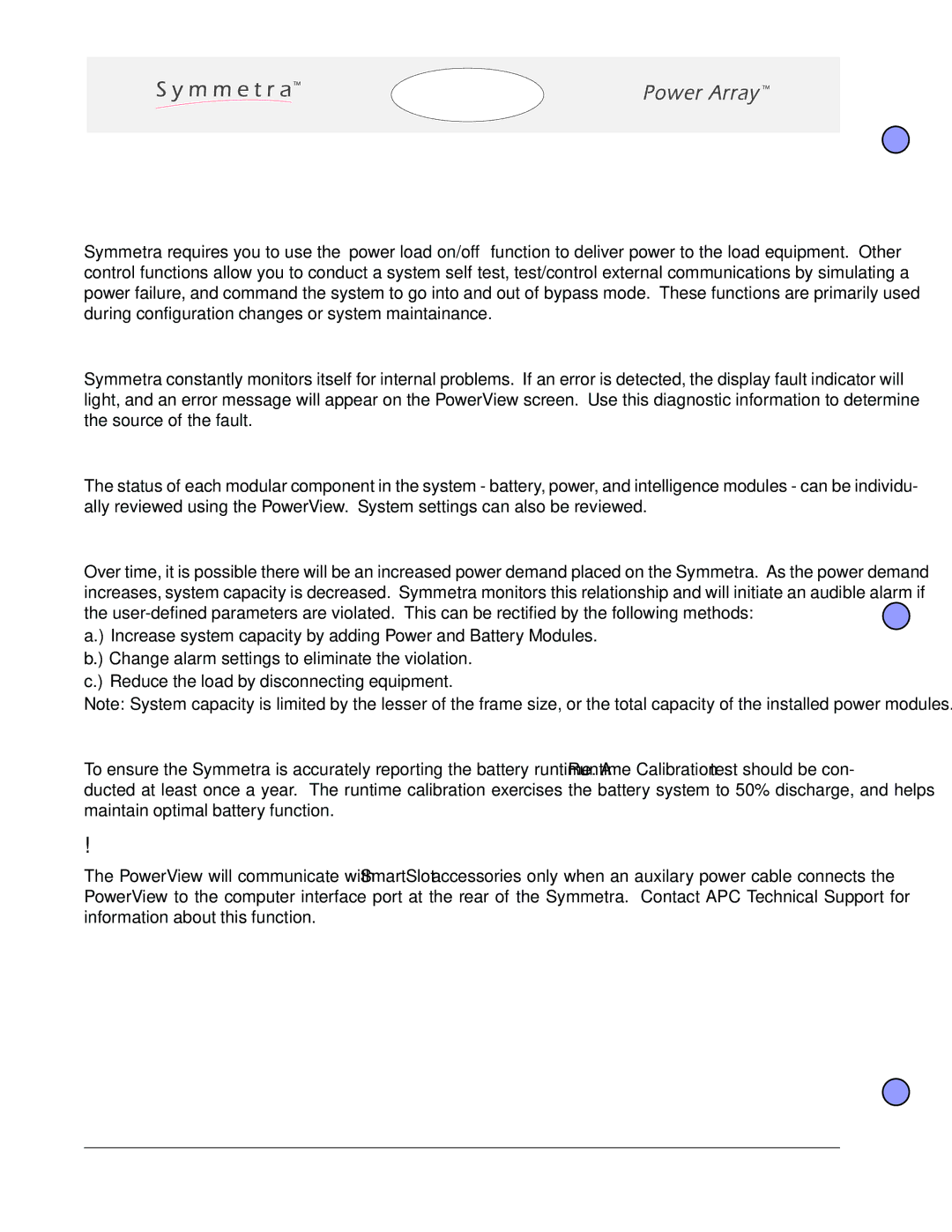Advanced Operation
Control Functions
Symmetra requires you to use the “power load on/off” function to deliver power to the load equipment. Other control functions allow you to conduct a system self test, test/control external communications by simulating a power failure, and command the system to go into and out of bypass mode. These functions are primarily used during configuration changes or system maintainance.
Diagnostic Information
Symmetra constantly monitors itself for internal problems. If an error is detected, the display fault indicator will light, and an error message will appear on the PowerView screen. Use this diagnostic information to determine the source of the fault.
Status Review
The status of each modular component in the system - battery, power, and intelligence modules - can be individu- ally reviewed using the PowerView. System settings can also be reviewed.
Load/Capacity changes
Over time, it is possible there will be an increased power demand placed on the Symmetra. As the power demand increases, system capacity is decreased. Symmetra monitors this relationship and will initiate an audible alarm if the
a.) Increase system capacity by adding Power and Battery Modules. b.) Change alarm settings to eliminate the violation.
c.) Reduce the load by disconnecting equipment.
Note: System capacity is limited by the lesser of the frame size, or the total capacity of the installed power modules.
Runtime Calibration
To ensure the Symmetra is accurately reporting the battery runtime. A Runtime Calibration test should be con- ducted at least once a year. The runtime calibration exercises the battery system to 50% discharge, and helps maintain optimal battery function.
Accessories
The PowerView will communicate with SmartSlot accessories only when an auxilary power cable connects the PowerView to the computer interface port at the rear of the Symmetra. Contact APC Technical Support for information about this function.
Page 2 - Configuration and Advanced Operation | |
|