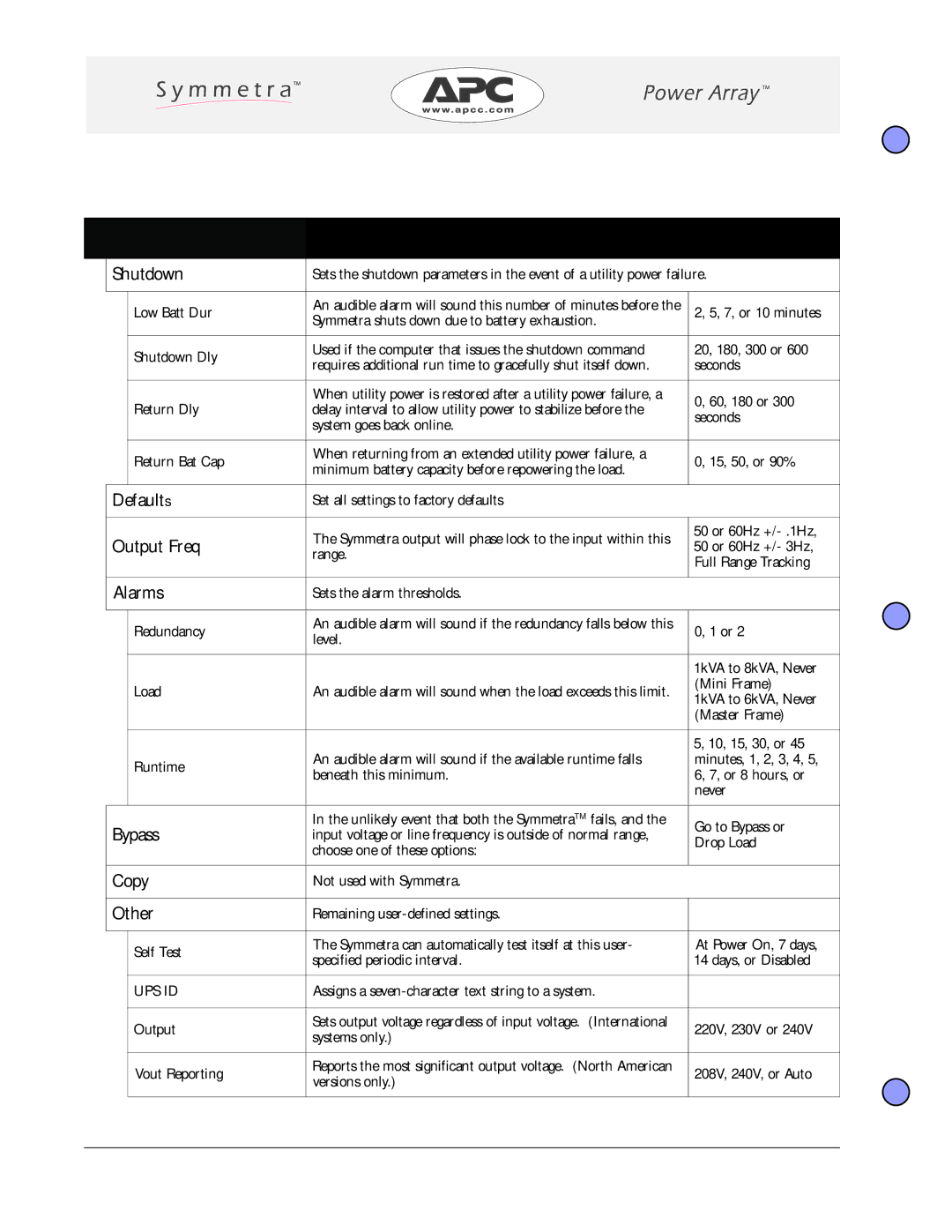PowerView Commands (continued)
Setup | Function | Options | ||
|
|
|
|
|
| Shutdown | Sets the shutdown parameters in the event of a utility power failure. | ||
|
|
|
|
|
|
| Low Batt Dur | An audible alarm will sound this number of minutes before the | 2, 5, 7, or 10 minutes |
|
| Symmetra shuts down due to battery exhaustion. | ||
|
|
|
| |
|
|
|
|
|
|
| Shutdown Dly | Used if the computer that issues the shutdown command | 20, 180, 300 or 600 |
|
| requires additional run time to gracefully shut itself down. | seconds | |
|
|
| ||
|
|
|
|
|
|
|
| When utility power is restored after a utility power failure, a | 0, 60, 180 or 300 |
|
| Return Dly | delay interval to allow utility power to stabilize before the | |
|
| seconds | ||
|
|
| system goes back online. | |
|
|
|
| |
|
|
|
|
|
|
| Return Bat Cap | When returning from an extended utility power failure, a | 0, 15, 50, or 90% |
|
| minimum battery capacity before repowering the load. | ||
|
|
|
| |
|
|
|
|
|
| Defaults | Set all settings to factory defaults |
| |
|
|
|
|
|
| Output Freq | The Symmetra output will phase lock to the input within this | 50 or 60Hz | |
| 50 or 60Hz +/- 3Hz, | |||
| range. | |||
|
|
| Full Range Tracking | |
|
|
|
| |
|
|
|
|
|
| Alarms | Sets the alarm thresholds. |
| |
|
|
|
|
|
|
| Redundancy | An audible alarm will sound if the redundancy falls below this | 0, 1 or 2 |
|
| level. | ||
|
|
|
| |
|
|
|
|
|
|
|
|
| 1kVA to 8kVA, Never |
|
| Load | An audible alarm will sound when the load exceeds this limit. | (Mini Frame) |
|
| 1kVA to 6kVA, Never | ||
|
|
|
| |
|
|
|
| (Master Frame) |
|
|
|
|
|
|
|
|
| 5, 10, 15, 30, or 45 |
|
| Runtime | An audible alarm will sound if the available runtime falls | minutes, 1, 2, 3, 4, 5, |
|
| beneath this minimum. | 6, 7, or 8 hours, or | |
|
|
| ||
|
|
|
| never |
|
|
|
|
|
| Bypass | In the unlikely event that both the SymmetraTM fails, and the | Go to Bypass or | |
| input voltage or line frequency is outside of normal range, | |||
| Drop Load | |||
|
|
| choose one of these options: | |
|
|
|
| |
|
|
|
|
|
| Copy | Not used with Symmetra. |
| |
|
|
|
|
|
| Other | Remaining |
| |
|
|
|
|
|
|
| Self Test | The Symmetra can automatically test itself at this user- | At Power On, 7 days, |
|
| specified periodic interval. | 14 days, or Disabled | |
|
|
| ||
|
|
|
|
|
|
| UPS ID | Assigns a |
|
|
|
|
|
|
|
| Output | Sets output voltage regardless of input voltage. (International | 220V, 230V or 240V |
|
| systems only.) | ||
|
|
|
| |
|
|
|
|
|
|
| Vout Reporting | Reports the most significant output voltage. (North American | 208V, 240V, or Auto |
|
| versions only.) | ||
|
|
|
| |
|
|
|
|
|
Page 6 - The PowerView Interface - Appendix A | |
|