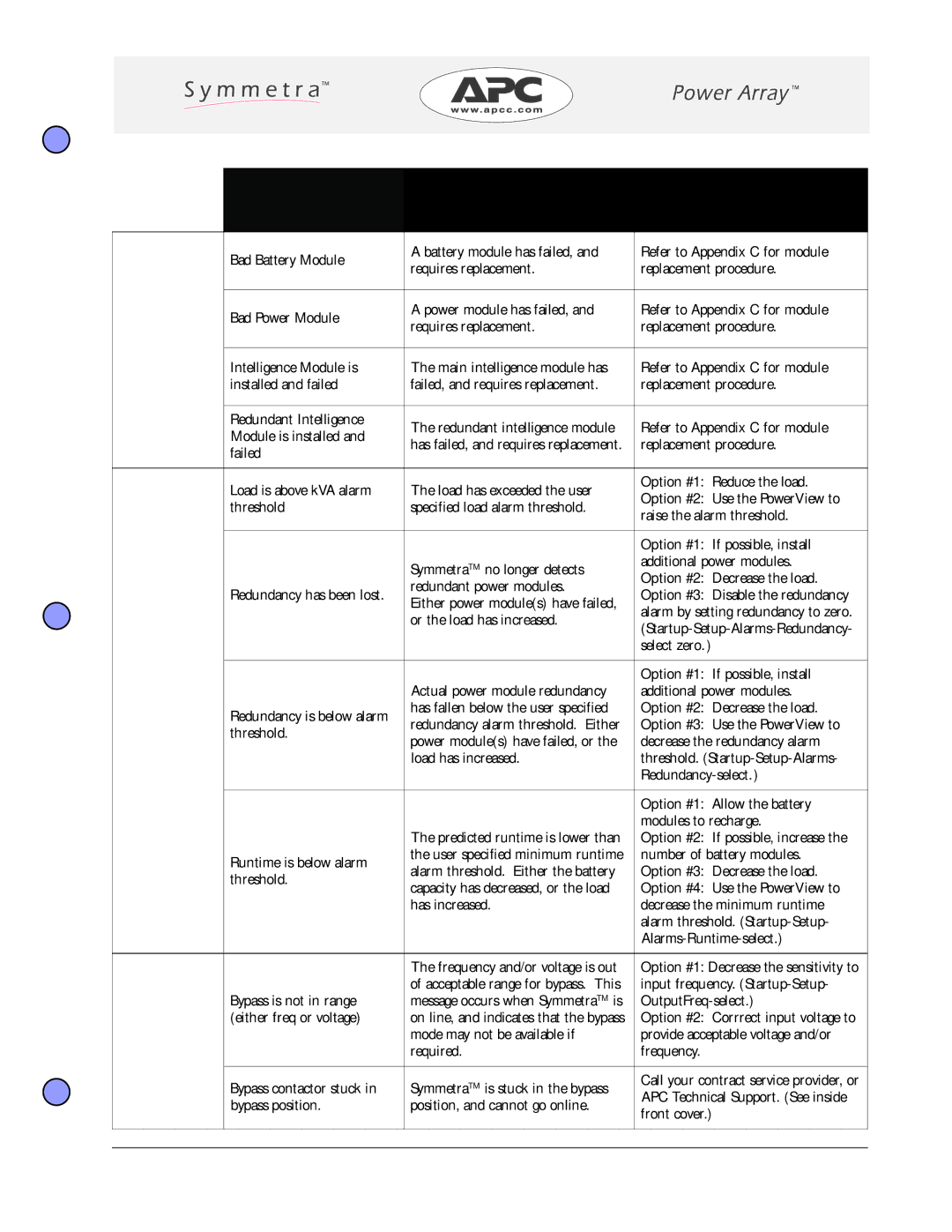| PowerView | Meaning | Corrective Action | |
| Message | |||
|
|
| ||
|
|
|
| |
Module | Bad Battery Module | A battery module has failed, and | Refer to Appendix C for module | |
Failure | requires replacement. | replacement procedure. | ||
| ||||
|
|
|
| |
| Bad Power Module | A power module has failed, and | Refer to Appendix C for module | |
| requires replacement. | replacement procedure. | ||
|
| |||
|
|
|
| |
| Intelligence Module is | The main intelligence module has | Refer to Appendix C for module | |
| installed and failed | failed, and requires replacement. | replacement procedure. | |
|
|
|
| |
| Redundant Intelligence | The redundant intelligence module | Refer to Appendix C for module | |
| Module is installed and | |||
| has failed, and requires replacement. | replacement procedure. | ||
| failed | |||
|
|
| ||
|
|
|
| |
Threshold | Load is above kVA alarm | The load has exceeded the user | Option #1: Reduce the load. | |
|
|
| ||
Alarm | threshold | specified load alarm threshold. | Option #2: Use the PowerView to | |
raise the alarm threshold. | ||||
|
|
| ||
|
|
|
| |
|
|
| Option #1: If possible, install | |
|
| SymmetraTM no longer detects | additional power modules. | |
|
| Option #2: Decrease the load. | ||
|
| redundant power modules. | ||
| Redundancy has been lost. | Option #3: Disable the redundancy | ||
| Either power module(s) have failed, | |||
|
| alarm by setting redundancy to zero. | ||
|
| or the load has increased. | ||
|
| |||
|
|
| ||
|
|
| select zero.) | |
|
|
|
| |
|
|
| Option #1: If possible, install | |
|
| Actual power module redundancy | additional power modules. | |
| Redundancy is below alarm | has fallen below the user specified | Option #2: Decrease the load. | |
| redundancy alarm threshold. Either | Option #3: Use the PowerView to | ||
| threshold. | |||
| power module(s) have failed, or the | decrease the redundancy alarm | ||
|
| |||
|
| load has increased. | threshold. | |
|
|
| ||
|
|
|
| |
|
|
| Option #1: Allow the battery | |
|
|
| modules to recharge. | |
|
| The predicted runtime is lower than | Option #2: If possible, increase the | |
| Runtime is below alarm | the user specified minimum runtime | number of battery modules. | |
| alarm threshold. Either the battery | Option #3: Decrease the load. | ||
| threshold. | |||
| capacity has decreased, or the load | Option #4: Use the PowerView to | ||
|
| |||
|
| has increased. | decrease the minimum runtime | |
|
|
| alarm threshold. | |
|
|
| ||
|
|
|
| |
Bypass |
| The frequency and/or voltage is out | Option #1: Decrease the sensitivity to | |
|
| of acceptable range for bypass. This | input frequency. | |
| Bypass is not in range | message occurs when SymmetraTM is | ||
| (either freq or voltage) | on line, and indicates that the bypass | Option #2: Corrrect input voltage to | |
|
| mode may not be available if | provide acceptable voltage and/or | |
|
| required. | frequency. | |
|
|
|
| |
| Bypass contactor stuck in | SymmetraTM is stuck in the bypass | Call your contract service provider, or | |
| APC Technical Support. (See inside | |||
| bypass position. | position, and cannot go online. | ||
| front cover.) | |||
|
|
| ||
|
|
|
|
Appendix B - Troubleshooting - Page 3 | |
|