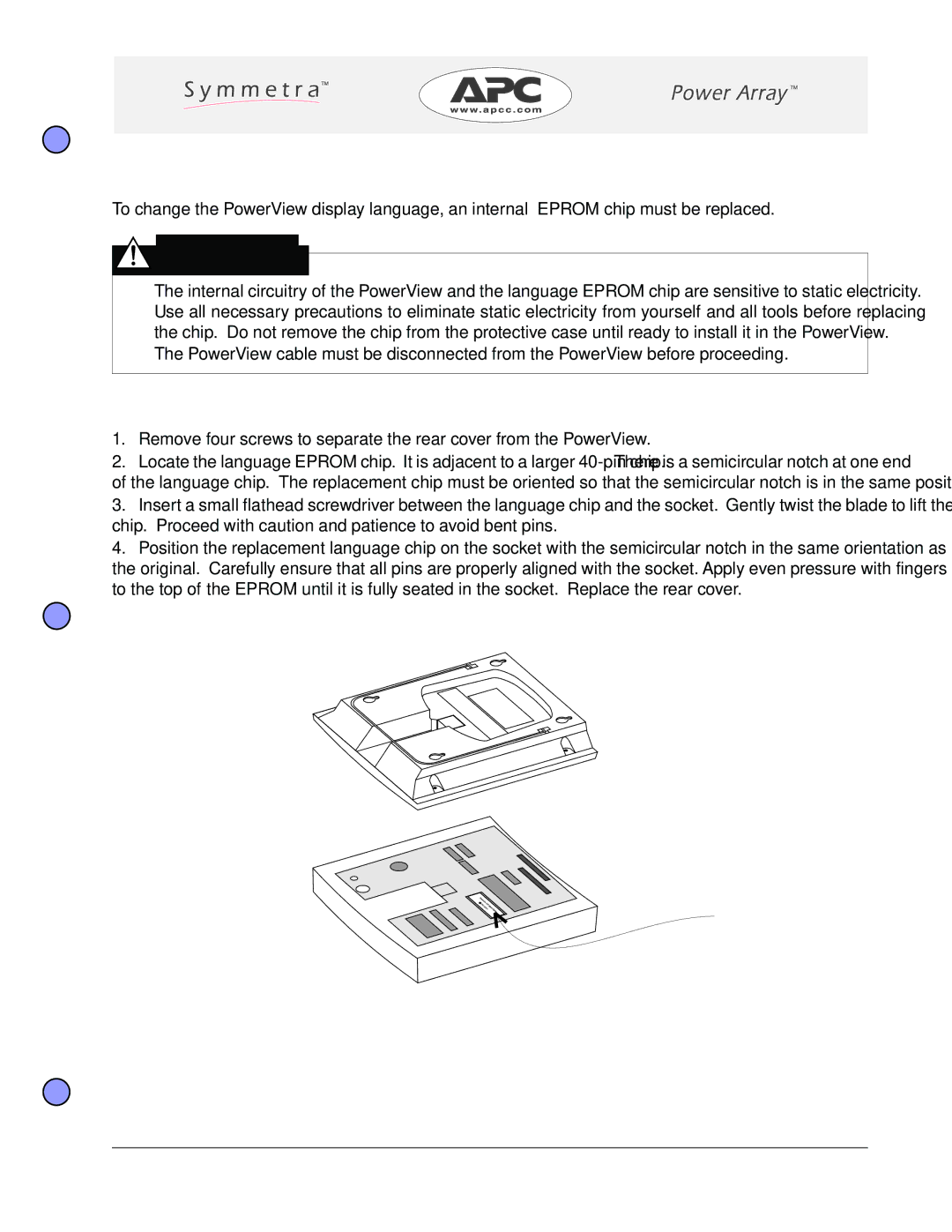Language Configuration
To change the PowerView display language, an internal EPROM chip must be replaced.
![]()
![]()
![]() Caution!
Caution! ![]()
![]()
νThe internal circuitry of the PowerView and the language EPROM chip are sensitive to static electricity. Use all necessary precautions to eliminate static electricity from yourself and all tools before replacing the chip. Do not remove the chip from the protective case until ready to install it in the PowerView.
νThe PowerView cable must be disconnected from the PowerView before proceeding.
Language Chip Replacement Procedure
1.Remove four screws to separate the rear cover from the PowerView.
2.Locate the language EPROM chip. It is adjacent to a larger
3.Insert a small flathead screwdriver between the language chip and the socket. Gently twist the blade to lift the chip. Proceed with caution and patience to avoid bent pins.
4.Position the replacement language chip on the socket with the semicircular notch in the same orientation as the original. Carefully ensure that all pins are properly aligned with the socket. Apply even pressure with fingers to the top of the EPROM until it is fully seated in the socket. Replace the rear cover.
Language
EPROM Chip
Appendix A - The PowerView Interface - Page 3 | |
|