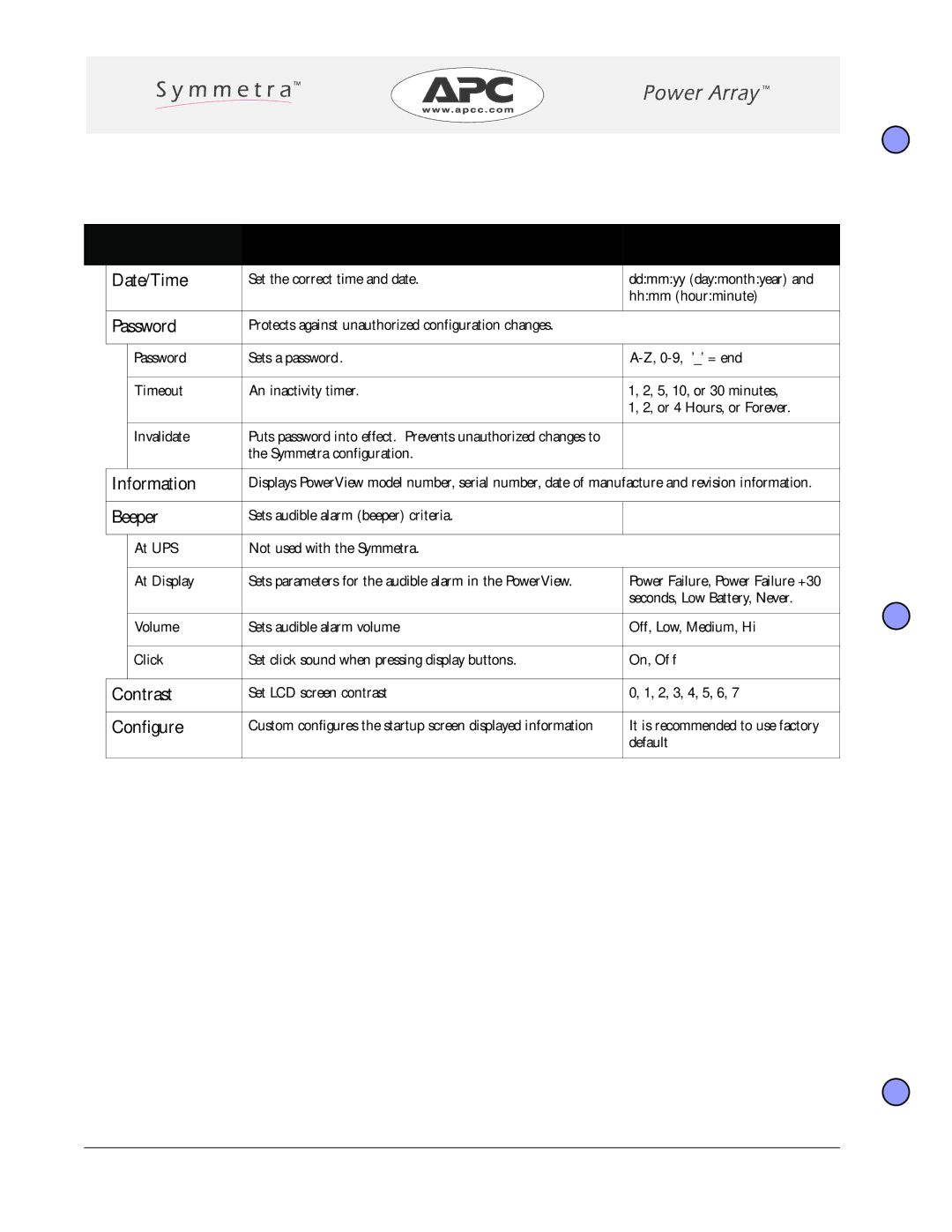PowerView Commands (continued)
Display | Function | Options | ||
|
|
|
|
|
| Date/Time | Set the correct time and date. | dd:mm:yy (day:month:year) and | |
|
|
|
| hh:mm (hour:minute) |
|
|
|
|
|
| Password | Protects against unauthorized configuration changes. |
| |
|
|
|
|
|
|
| Password | Sets a password. | |
|
|
|
|
|
|
| Timeout | An inactivity timer. | 1, 2, 5, 10, or 30 minutes, |
|
|
|
| 1, 2, or 4 Hours, or Forever. |
|
|
|
|
|
|
| Invalidate | Puts password into effect. Prevents unauthorized changes to |
|
|
|
| the Symmetra configuration. |
|
|
|
|
|
|
| Information | Displays PowerView model number, serial number, date of manufacture and revision information. | ||
|
|
|
|
|
| Beeper | Sets audible alarm (beeper) criteria. |
| |
|
|
|
|
|
|
| At UPS | Not used with the Symmetra. |
|
|
|
|
|
|
|
| At Display | Sets parameters for the audible alarm in the PowerView. | Power Failure, Power Failure +30 |
|
|
|
| seconds, Low Battery, Never. |
|
|
|
|
|
|
| Volume | Sets audible alarm volume | Off, Low, Medium, Hi |
|
|
|
|
|
|
| Click | Set click sound when pressing display buttons. | On, Off |
|
|
|
|
|
| Contrast | Set LCD screen contrast | 0, 1, 2, 3, 4, 5, 6, 7 | |
|
|
|
|
|
| Configure | Custom configures the startup screen displayed information | It is recommended to use factory | |
|
|
|
| default |
|
|
|
|
|
Page 8 - The PowerView Interface - Appendix A | |
|