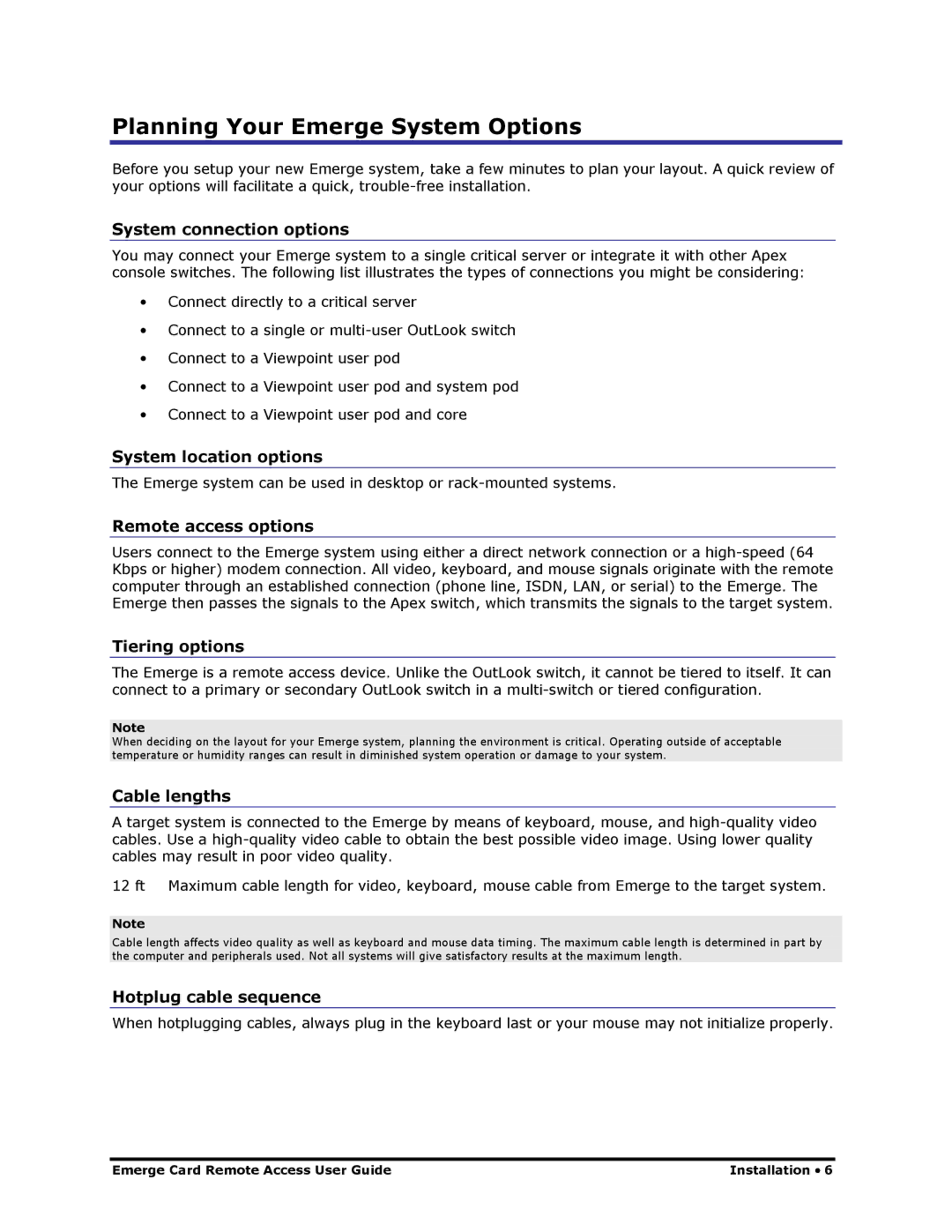Planning Your Emerge System Options
Before you setup your new Emerge system, take a few minutes to plan your layout. A quick review of your options will facilitate a quick,
System connection options
You may connect your Emerge system to a single critical server or integrate it with other Apex console switches. The following list illustrates the types of connections you might be considering:
•Connect directly to a critical server
•Connect to a single or
•Connect to a Viewpoint user pod
•Connect to a Viewpoint user pod and system pod
•Connect to a Viewpoint user pod and core
System location options
The Emerge system can be used in desktop or
Remote access options
Users connect to the Emerge system using either a direct network connection or a
Tiering options
The Emerge is a remote access device. Unlike the OutLook switch, it cannot be tiered to itself. It can connect to a primary or secondary OutLook switch in a
Note
When deciding on the layout for your Emerge system, planning the environment is critical. Operating outside of acceptable temperature or humidity ranges can result in diminished system operation or damage to your system.
Cable lengths
A target system is connected to the Emerge by means of keyboard, mouse, and
12 ft Maximum cable length for video, keyboard, mouse cable from Emerge to the target system.
Note
Cable length affects video quality as well as keyboard and mouse data timing. The maximum cable length is determined in part by the computer and peripherals used. Not all systems will give satisfactory results at the maximum length.
Hotplug cable sequence
When hotplugging cables, always plug in the keyboard last or your mouse may not initialize properly.
Emerge Card Remote Access User Guide | Installation • 6 |