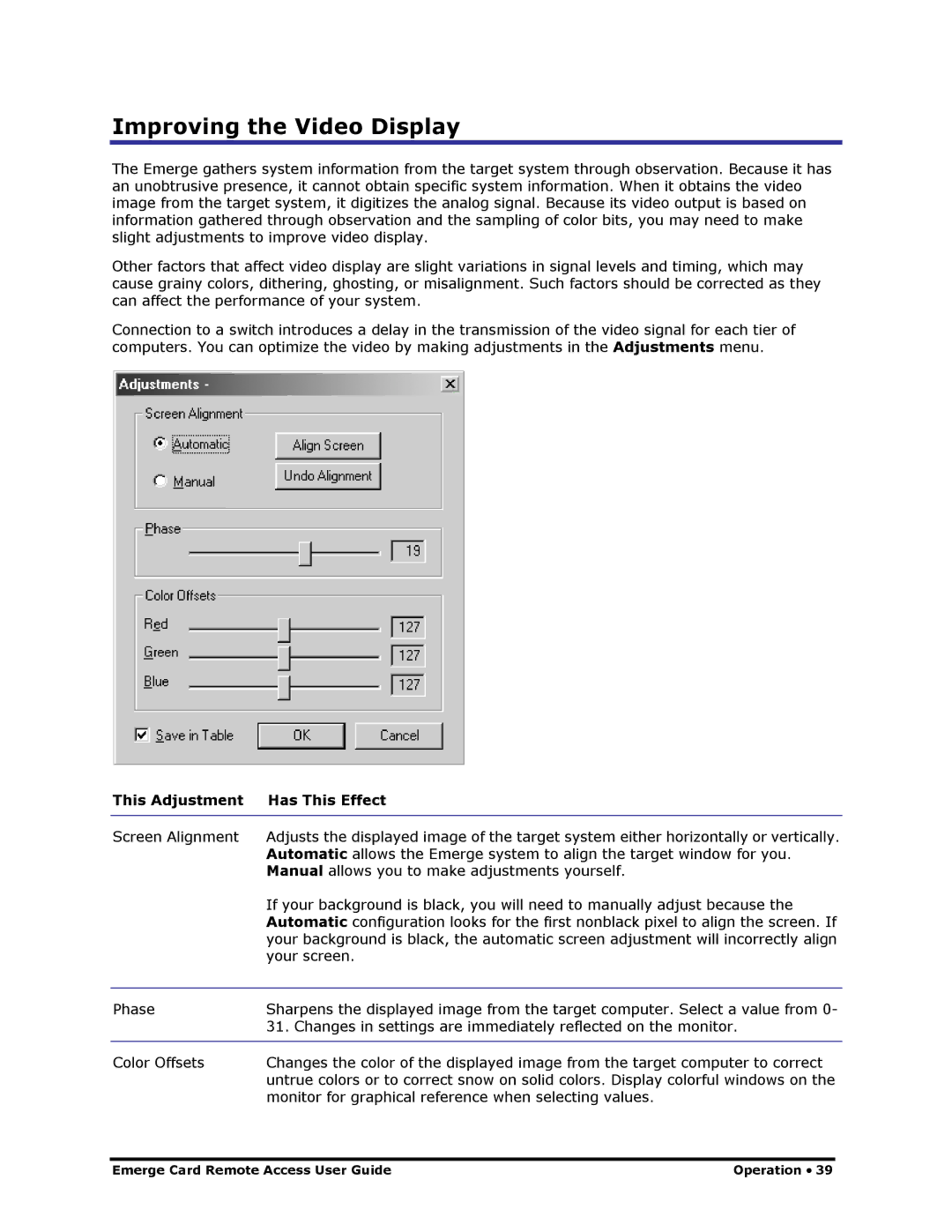Improving the Video Display
The Emerge gathers system information from the target system through observation. Because it has an unobtrusive presence, it cannot obtain specific system information. When it obtains the video image from the target system, it digitizes the analog signal. Because its video output is based on information gathered through observation and the sampling of color bits, you may need to make slight adjustments to improve video display.
Other factors that affect video display are slight variations in signal levels and timing, which may cause grainy colors, dithering, ghosting, or misalignment. Such factors should be corrected as they can affect the performance of your system.
Connection to a switch introduces a delay in the transmission of the video signal for each tier of computers. You can optimize the video by making adjustments in the Adjustments menu.
This Adjustment | Has This Effect |
|
|
|
| ||
Screen Alignment | Adjusts the displayed image of the target system either horizontally or vertically. | ||
| Automatic allows the Emerge system to align the target window for you. | ||
| Manual allows you to make adjustments yourself. |
|
|
| If your background is black, you will need to manually adjust because the | ||
| Automatic configuration looks for the first nonblack pixel to align the screen. If | ||
| your background is black, the automatic screen adjustment will incorrectly align | ||
| your screen. |
|
|
|
| ||
Phase | Sharpens the displayed image from the target computer. Select a value from 0- | ||
| 31. Changes in settings are immediately reflected on the monitor. | ||
|
| ||
Color Offsets | Changes the color of the displayed image from the target computer to correct | ||
| untrue colors or to correct snow on solid colors. Display colorful windows on the | ||
| monitor for graphical reference when selecting values. |
|
|
|
|
| |
Emerge Card Remote Access User Guide | Operation • 39 | ||