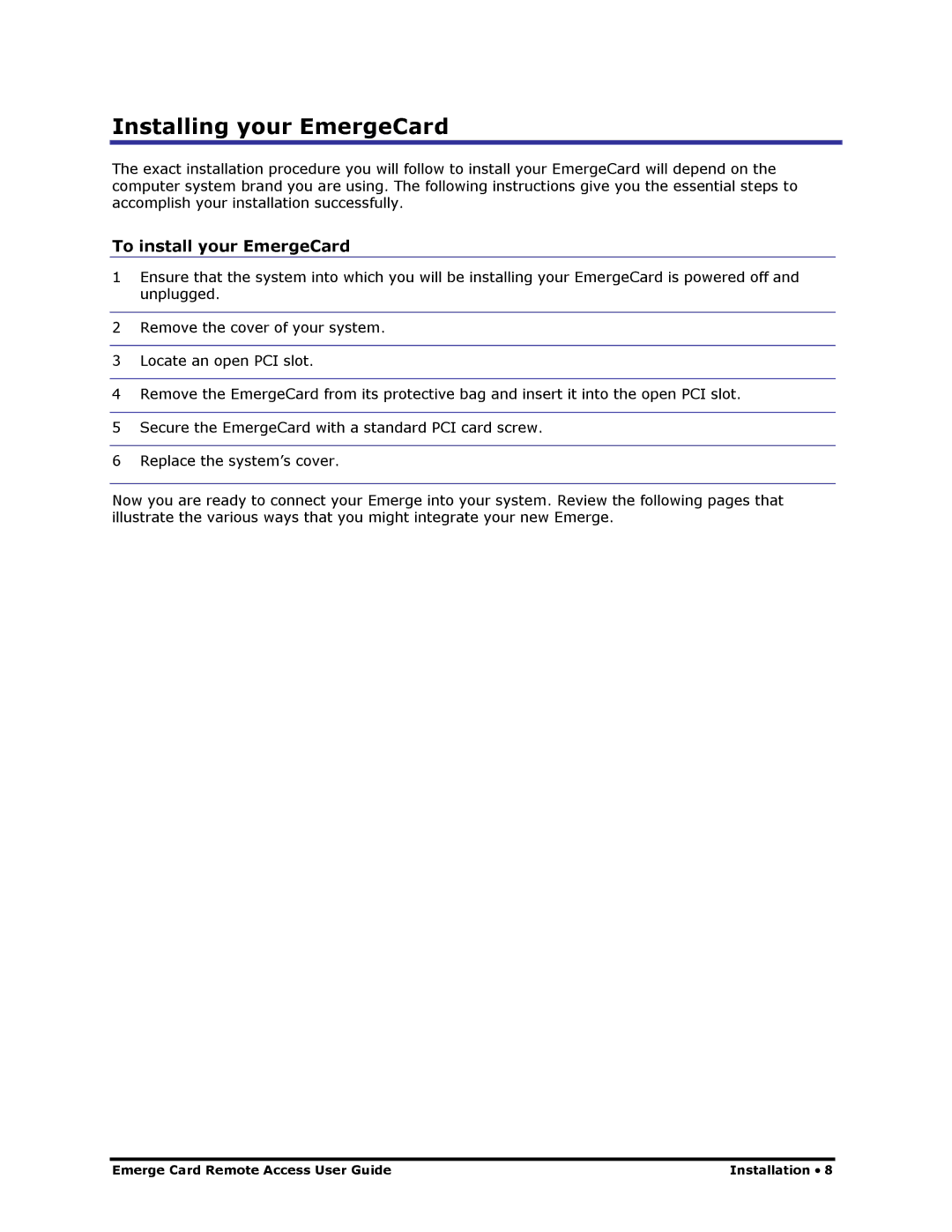Installing your EmergeCard
The exact installation procedure you will follow to install your EmergeCard will depend on the computer system brand you are using. The following instructions give you the essential steps to accomplish your installation successfully.
To install your EmergeCard
1Ensure that the system into which you will be installing your EmergeCard is powered off and unplugged.
2Remove the cover of your system.
3 Locate an open PCI slot.
4 Remove the EmergeCard from its protective bag and insert it into the open PCI slot. 5 Secure the EmergeCard with a standard PCI card screw.
6 Replace the system’s cover.
Now you are ready to connect your Emerge into your system. Review the following pages that illustrate the various ways that you might integrate your new Emerge.
Emerge Card Remote Access User Guide | Installation • 8 |