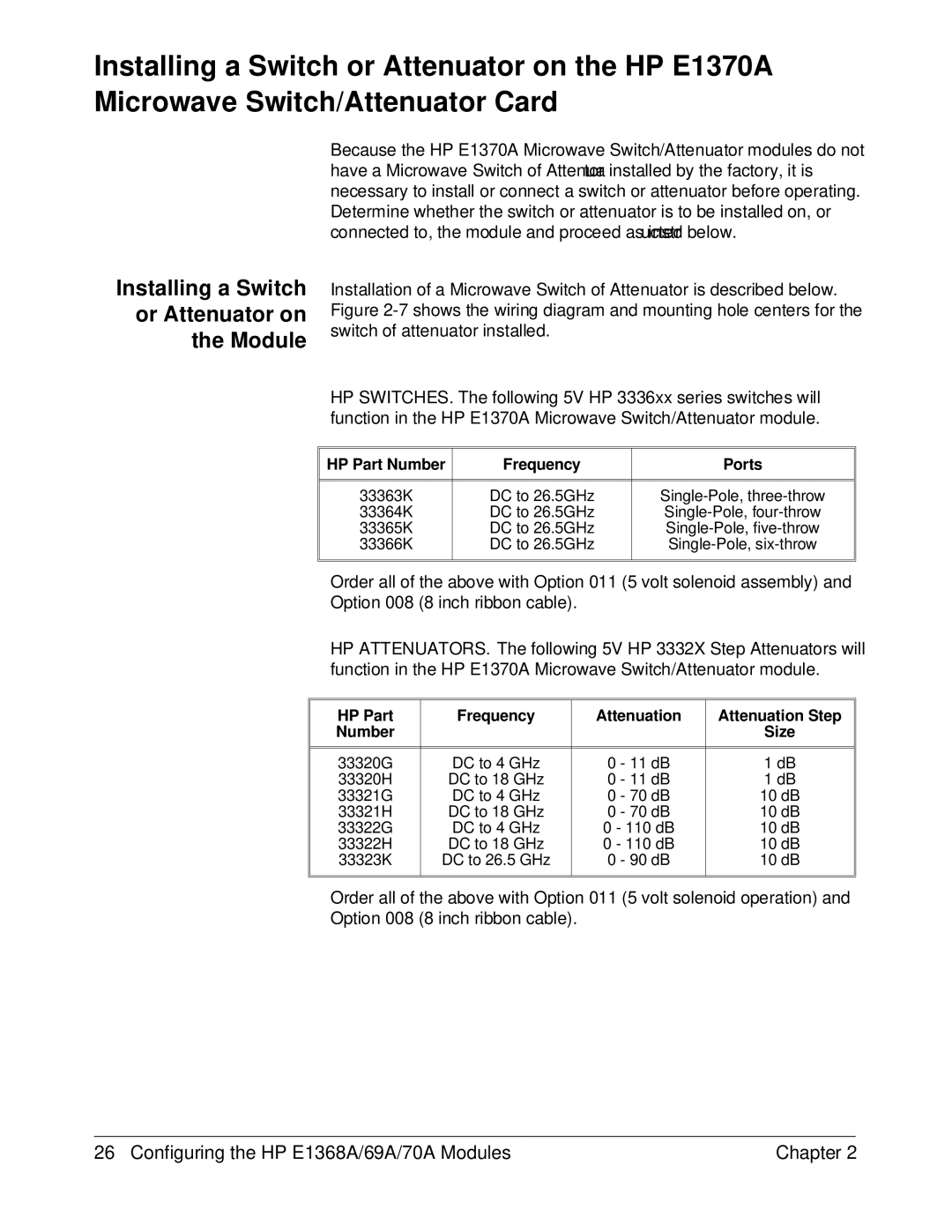Installing a Switch or Attenuator on the HP E1370A Microwave Switch/Attenuator Card
Installing a Switch
or Attenuator on
the Module
Because the HP E1370A Microwave Switch/Attenuator modules do not have a Microwave Switch of Attenuator installed by the factory, it is necessary to install or connect a switch or attenuator before operating. Determine whether the switch or attenuator is to be installed on, or connected to, the module and proceed as instructed below.
Installation of a Microwave Switch of Attenuator is described below. Figure
HP SWITCHES. The following 5V HP 3336xx series switches will function in the HP E1370A Microwave Switch/Attenuator module.
HP Part Number | Frequency | Ports |
|
|
|
|
|
|
33363K | DC to 26.5GHz | |
33364K | DC to 26.5GHz | |
33365K | DC to 26.5GHz | |
33366K | DC to 26.5GHz | |
|
|
|
|
|
|
Order all of the above with Option 011 (5 volt solenoid assembly) and Option 008 (8 inch ribbon cable).
HP ATTENUATORS. The following 5V HP 3332X Step Attenuators will function in the HP E1370A Microwave Switch/Attenuator module.
HP Part | Frequency | Attenuation | Attenuation Step |
Number |
|
| Size |
|
|
|
|
|
|
|
|
33320G | DC to 4 GHz | 0 - 11 dB | 1 dB |
33320H | DC to 18 GHz | 0 - 11 dB | 1 dB |
33321G | DC to 4 GHz | 0 - 70 dB | 10 dB |
33321H | DC to 18 GHz | 0 - 70 dB | 10 dB |
33322G | DC to 4 GHz | 0 - 110 dB | 10 dB |
33322H | DC to 18 GHz | 0 - 110 dB | 10 dB |
33323K | DC to 26.5 GHz | 0 - 90 dB | 10 dB |
|
|
|
|
|
|
|
|
Order all of the above with Option 011 (5 volt solenoid operation) and Option 008 (8 inch ribbon cable).
26 Configuring the HP E1368A/69A/70A Modules | Chapter 2 |