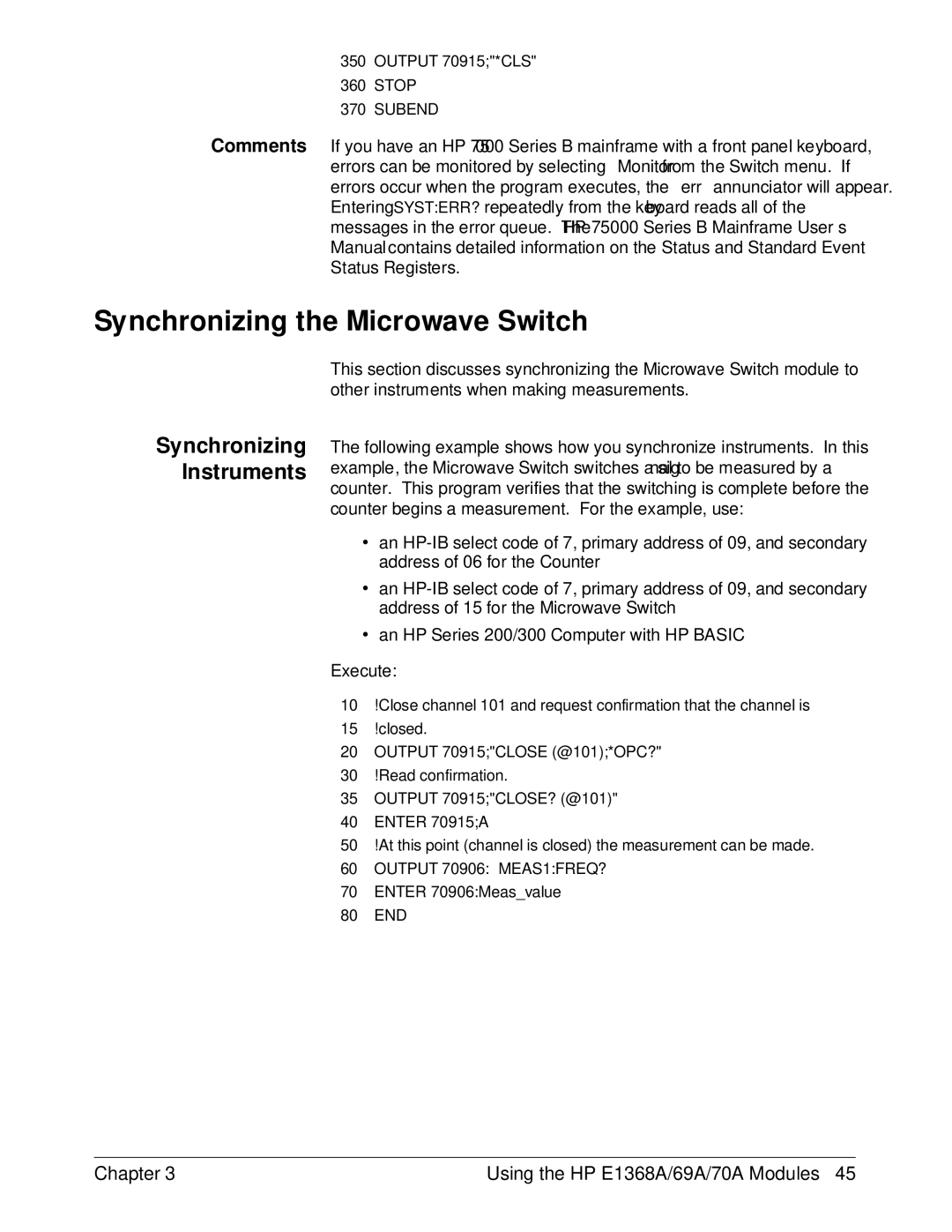350OUTPUT 70915;"*CLS"
360STOP
370SUBEND
Comments If you have an HP 75000 Series B mainframe with a front panel keyboard, errors can be monitored by selecting “ Monitor” from the Switch menu. If errors occur when the program executes, the “ err” annunciator will appear. Entering SYST:ERR? repeatedly from the keyboard reads all of the messages in the error queue. The HP 75000 Series B Mainframe User’s Manual contains detailed information on the Status and Standard Event Status Registers.
Synchronizing the Microwave Switch
Synchronizing Instruments
This section discusses synchronizing the Microwave Switch module to other instruments when making measurements.
The following example shows how you synchronize instruments. In this example, the Microwave Switch switches a signal to be measured by a counter. This program verifies that the switching is complete before the counter begins a measurement. For the example, use:
∙an
∙an
∙an HP Series 200/300 Computer with HP BASIC
Execute:
10!Close channel 101 and request confirmation that the channel is
15!closed.
20OUTPUT 70915;"CLOSE (@101);*OPC?"
30!Read confirmation.
35OUTPUT 70915;"CLOSE? (@101)"
40ENTER 70915;A
50!At this point (channel is closed) the measurement can be made.
60OUTPUT 70906: “MEAS1:FREQ?”
70ENTER 70906:Meas_value
80END
Chapter 3 | Using the HP E1368A/69A/70A Modules 45 |