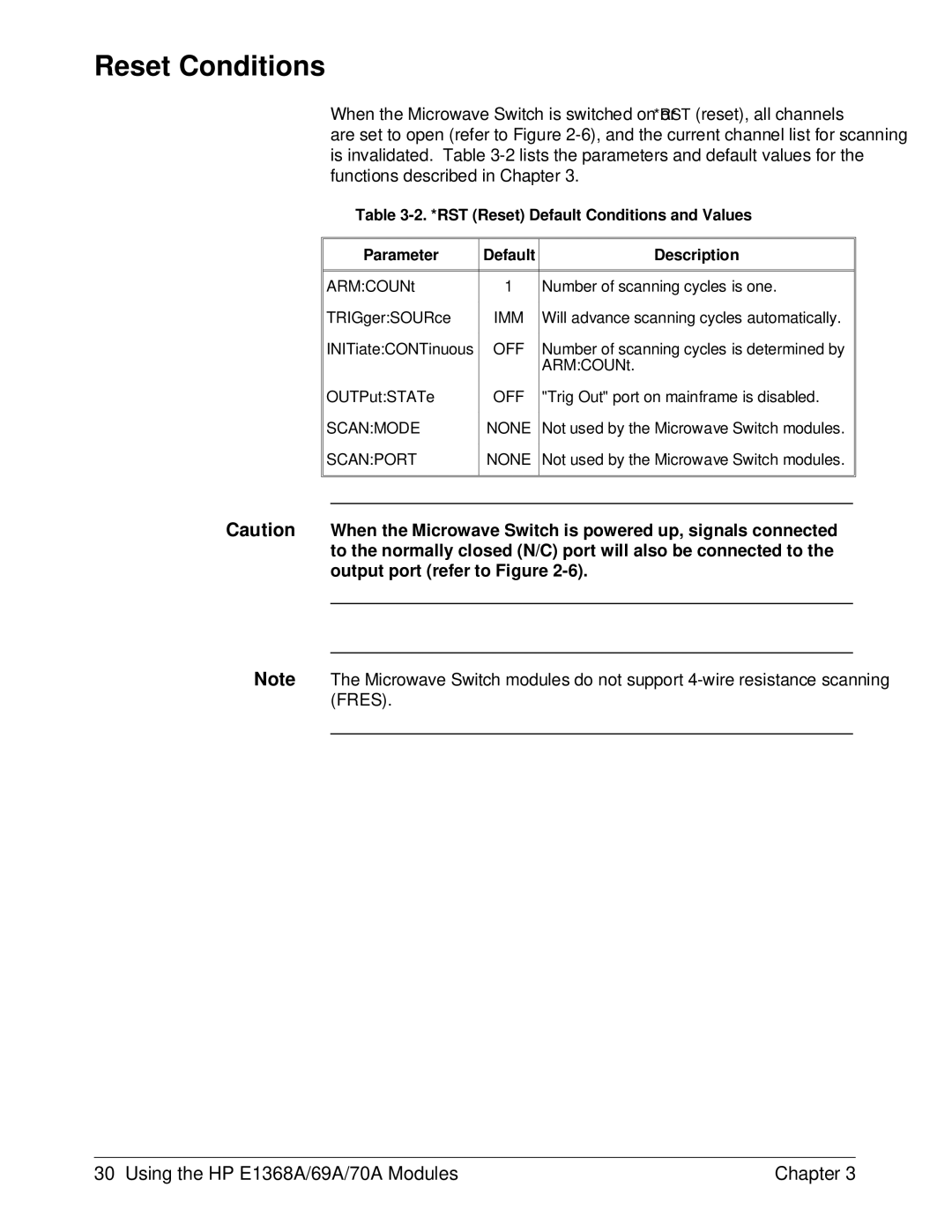Reset Conditions
When the Microwave Switch is switched on or *RST (reset), all channels are set to open (refer to Figure
Table
| Parameter | Default | Description |
|
|
|
|
|
|
|
|
ARM:COUNt | 1 | Number of scanning cycles is one. | |
TRIGger:SOURce | IMM | Will advance scanning cycles automatically. | |
INITiate:CONTinuous | OFF | Number of scanning cycles is determined by | |
|
|
| ARM:COUNt. |
OUTPut:STATe | OFF | "Trig Out" port on mainframe is disabled. | |
SCAN:MODE | NONE | Not used by the Microwave Switch modules. | |
SCAN:PORT | NONE | Not used by the Microwave Switch modules. | |
|
|
|
|
|
|
|
|
|
|
|
|
Caution When the Microwave Switch is powered up, signals connected to the normally closed (N/C) port will also be connected to the output port (refer to Figure
Note The Microwave Switch modules do not support
30 Using the HP E1368A/69A/70A Modules | Chapter 3 |