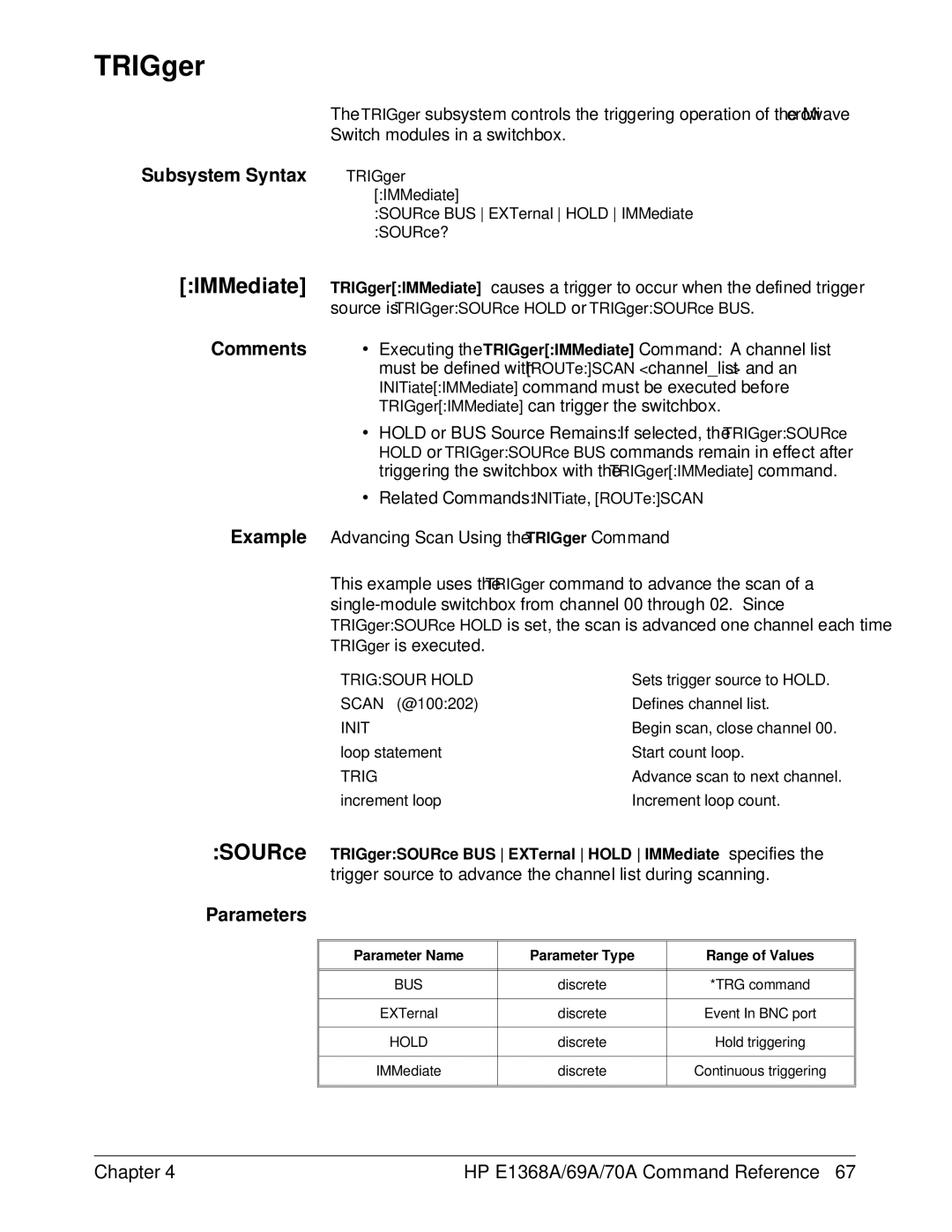TRIGger
| The TRIGger subsystem controls the triggering operation of the Microwave | |||
| Switch modules in a switchbox. |
| ||
Subsystem Syntax | TRIGger |
|
|
|
| [:IMMediate] |
|
|
|
| :SOURce BUS EXTernal HOLD IMMediate |
| ||
| :SOURce? |
|
|
|
[:IMMediate] | TRIGger[:IMMediate] causes a trigger to occur when the defined trigger | |||
| source is TRIGger:SOURce HOLD or TRIGger:SOURce BUS. | |||
Comments | ∙ Executing the TRIGger[:IMMediate] Command: A channel list | |||
| must be defined with [ROUTe:]SCAN <channel_list> and an | |||
| INITiate[:IMMediate] command must be executed before | |||
| TRIGger[:IMMediate] can trigger the switchbox. | |||
| ∙ HOLD or BUS Source Remains: If selected, the TRIGger:SOURce | |||
| HOLD or TRIGger:SOURce BUS commands remain in effect after | |||
| triggering the switchbox with the TRIGger[:IMMediate] command. | |||
| ∙ Related Commands: INITiate, [ROUTe:]SCAN | |||
Example Advancing Scan Using the TRIGger Command |
| |||
| This example uses the TRIGger command to advance the scan of a | |||
| ||||
| TRIGger:SOURce HOLD is set, the scan is advanced one channel each time | |||
| TRIGger is executed. |
|
|
|
| TRIG:SOUR HOLD | Sets trigger source to HOLD. | ||
| SCAN (@100:202) | Defines channel list. | ||
| INIT | Begin scan, close channel 00. | ||
| loop statement | Start count loop. | ||
| TRIG | Advance scan to next channel. | ||
| increment loop | Increment loop count. | ||
:SOURce | TRIGger:SOURce BUS EXTernal HOLD IMMediate specifies the | |||
| trigger source to advance the channel list during scanning. | |||
Parameters |
|
|
|
|
|
|
|
|
|
| Parameter Name | Parameter Type |
| Range of Values |
|
|
|
|
|
|
|
|
|
|
| BUS | discrete |
| *TRG command |
|
|
|
|
|
| EXTernal | discrete |
| Event In BNC port |
|
|
|
|
|
| HOLD | discrete |
| Hold triggering |
|
|
|
|
|
| IMMediate | discrete |
| Continuous triggering |
|
|
|
|
|
|
|
|
|
|
Chapter 4 | HP E1368A/69A/70A Command Reference 67 |