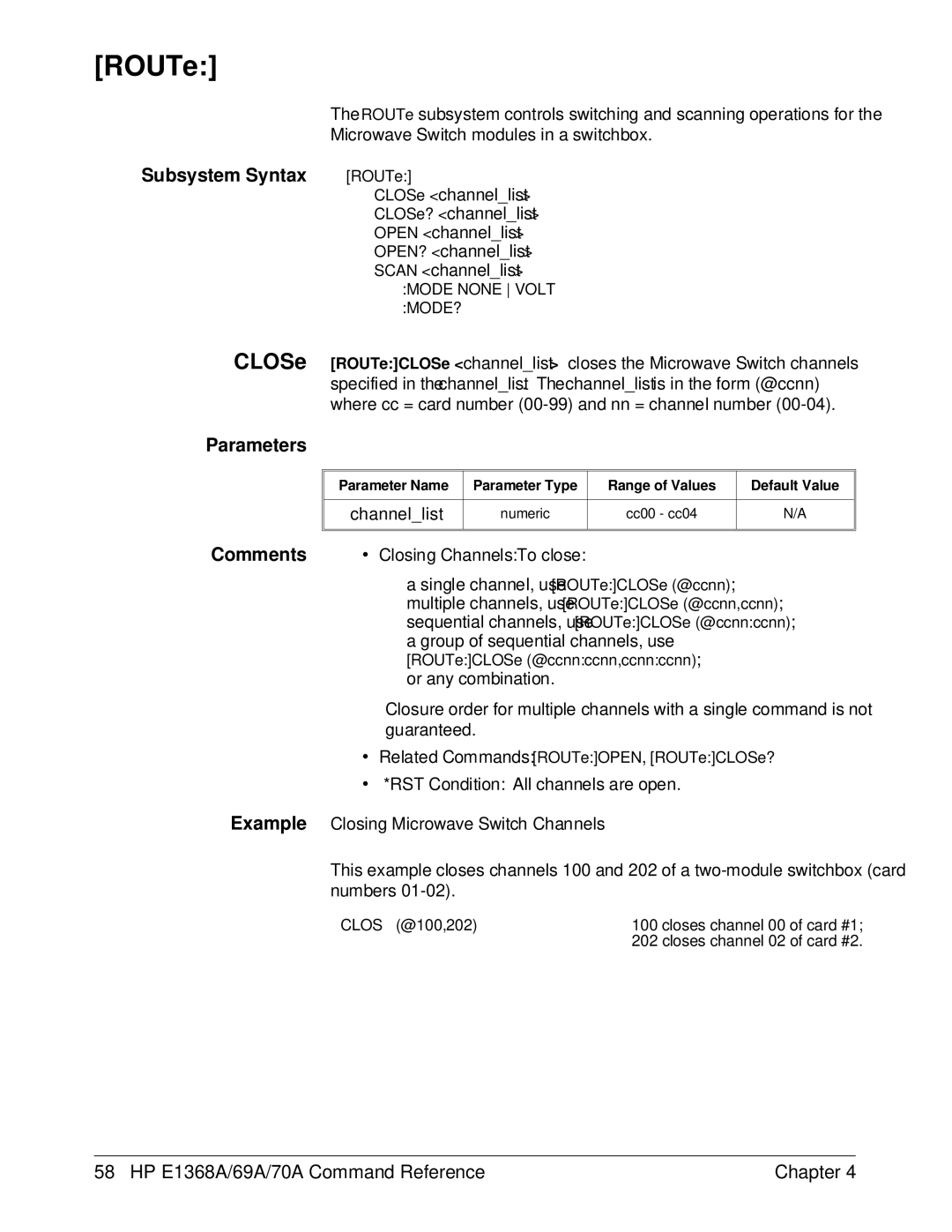[ROUTe:]
The ROUTe subsystem controls switching and scanning operations for the
Microwave Switch modules in a switchbox.
Subsystem Syntax | [ROUTe:] |
| CLOSe <channel_list> |
| CLOSe? <channel_list> |
| OPEN <channel_list> |
| OPEN? <channel_list> |
| SCAN <channel_list> |
:MODE NONE VOLT :MODE?
CLOSe [ROUTe:]CLOSe <channel_list> closes the Microwave Switch channels specified in the channel_list. The channel_list is in the form (@ccnn) where cc = card number
Parameters
| Parameter Name | Parameter Type | Range of Values | Default Value |
|
|
|
|
|
| channel_list | numeric | cc00 - cc04 | N/A |
|
|
|
|
|
|
|
|
| |
Comments | ∙ Closing Channels: To close: |
|
| |
–a single channel, use [ROUTe:]CLOSe (@ccnn);
–multiple channels, use [ROUTe:]CLOSe (@ccnn,ccnn);
–sequential channels, use [ROUTe:]CLOSe (@ccnn:ccnn);
–a group of sequential channels, use
[ROUTe:]CLOSe (@ccnn:ccnn,ccnn:ccnn);
–or any combination.
Closure order for multiple channels with a single command is not guaranteed.
∙Related Commands: [ROUTe:]OPEN, [ROUTe:]CLOSe?
∙*RST Condition: All channels are open.
Example Closing Microwave Switch Channels
This example closes channels 100 and 202 of a
CLOS (@100,202) | 100 closes channel 00 of card #1; |
| 202 closes channel 02 of card #2. |
58 HP E1368A/69A/70A Command Reference | Chapter 4 |