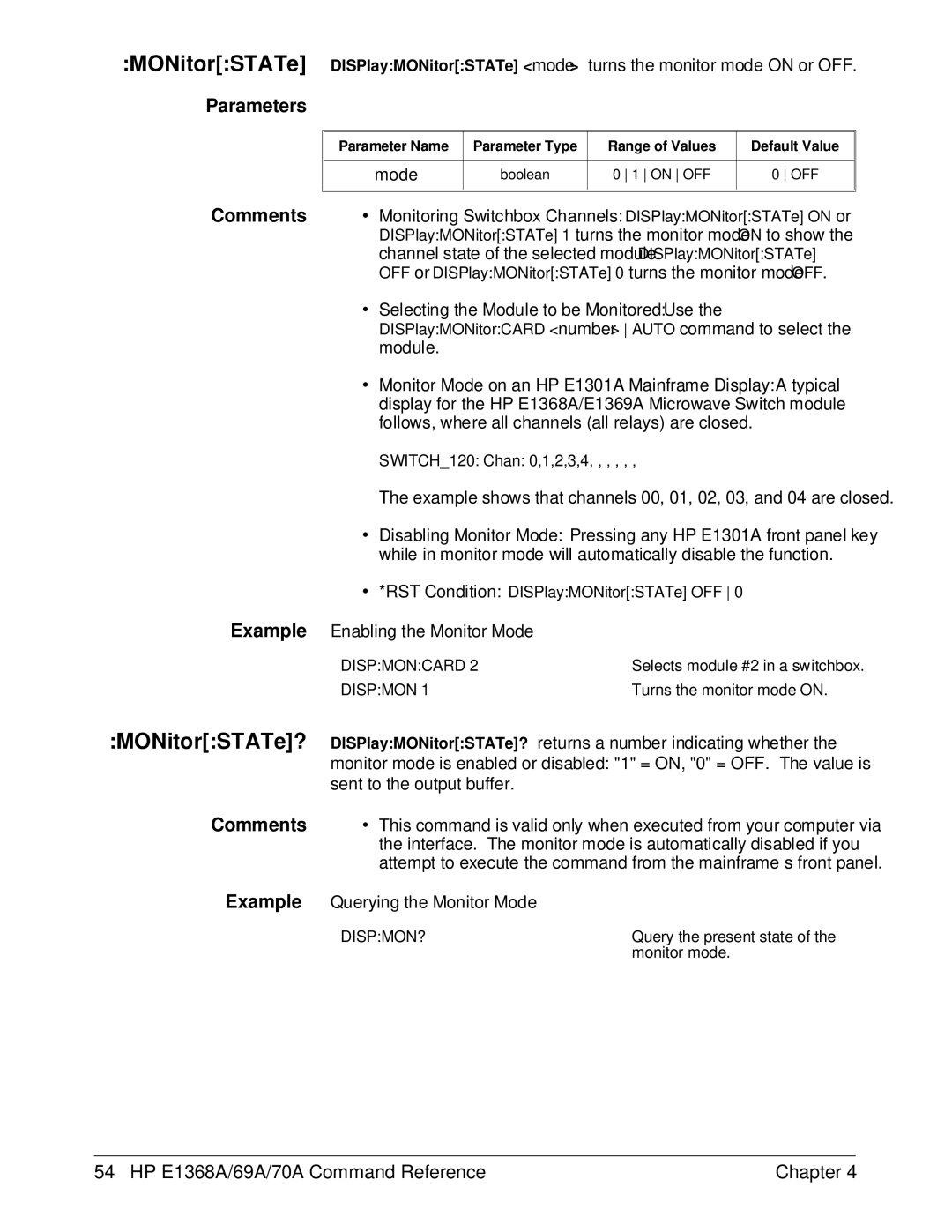:MONitor[:STATe] DISPlay:MONitor[:STATe] <mode> turns the monitor mode ON or OFF.
Parameters
Parameter Name | Parameter Type | Range of Values | Default Value |
|
|
|
|
mode | boolean | 0 1 ON OFF | 0 OFF |
|
|
|
|
|
|
|
|
Comments ∙ Monitoring Switchbox Channels: DISPlay:MONitor[:STATe] ON or DISPlay:MONitor[:STATe] 1 turns the monitor mode ON to show the channel state of the selected module. DISPlay:MONitor[:STATe] OFF or DISPlay:MONitor[:STATe] 0 turns the monitor mode OFF.
∙Selecting the Module to be Monitored: Use the
DISPlay:MONitor:CARD <number> AUTO command to select the module.
∙Monitor Mode on an HP E1301A Mainframe Display: A typical display for the HP E1368A/E1369A Microwave Switch module follows, where all channels (all relays) are closed.
SWITCH_120: Chan: 0,1,2,3,4, , , , , ,
The example shows that channels 00, 01, 02, 03, and 04 are closed.
∙Disabling Monitor Mode: Pressing any HP E1301A front panel key while in monitor mode will automatically disable the function.
∙*RST Condition: DISPlay:MONitor[:STATe] OFF 0
Example Enabling the Monitor Mode
DISP:MON:CARD 2 | Selects module #2 in a switchbox. |
DISP:MON 1 | Turns the monitor mode ON. |
:MONitor[:STATe]? DISPlay:MONitor[:STATe]? returns a number indicating whether the monitor mode is enabled or disabled: "1" = ON, "0" = OFF. The value is sent to the output buffer.
Comments ∙ This command is valid only when executed from your computer via the interface. The monitor mode is automatically disabled if you attempt to execute the command from the mainframe’s front panel.
Example Querying the Monitor Mode
DISP:MON? | Query the present state of the |
| monitor mode. |
54 HP E1368A/69A/70A Command Reference | Chapter 4 |