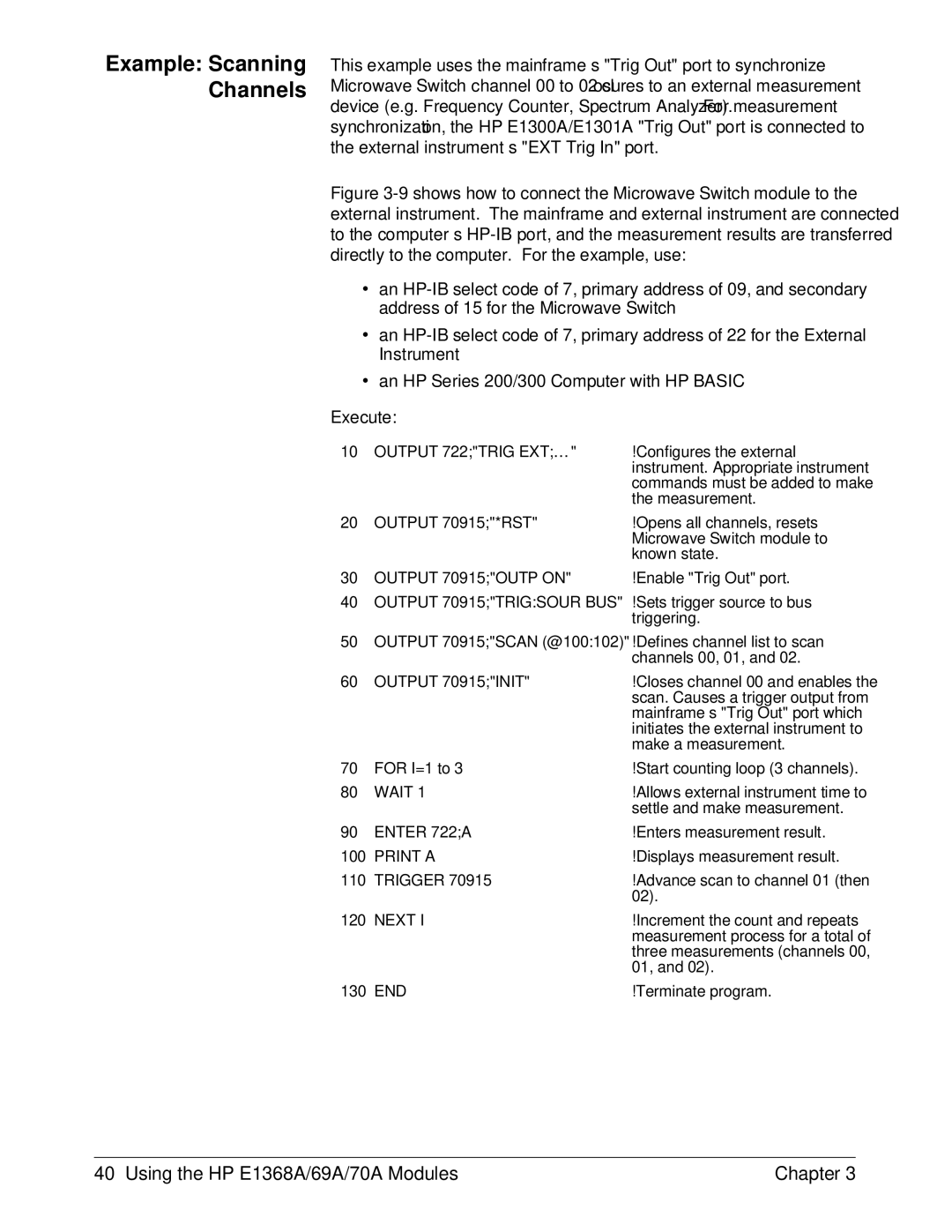Example: Scanning Channels
This example uses the mainframe’s "Trig Out" port to synchronize Microwave Switch channel 00 to 02 closures to an external measurement device (e.g. Frequency Counter, Spectrum Analyzer). For measurement synchronization, the HP E1300A/E1301A "Trig Out" port is connected to the external instrument’s "EXT Trig In" port.
Figure 3-9 shows how to connect the Microwave Switch module to the external instrument. The mainframe and external instrument are connected to the computer’s HP-IB port, and the measurement results are transferred directly to the computer. For the example, use:
∙an HP-IB select code of 7, primary address of 09, and secondary address of 15 for the Microwave Switch
∙an HP-IB select code of 7, primary address of 22 for the External Instrument
∙an HP Series 200/300 Computer with HP BASIC
Execute:
10 | OUTPUT 722;"TRIG EXT;… " | !Configures the external |
|
| instrument. Appropriate instrument |
|
| commands must be added to make |
|
| the measurement. |
20 | OUTPUT 70915;"*RST" | !Opens all channels, resets |
|
| Microwave Switch module to |
|
| known state. |
30 | OUTPUT 70915;"OUTP ON" | !Enable "Trig Out" port. |
40OUTPUT 70915;"TRIG:SOUR BUS" !Sets trigger source to bus triggering.
50OUTPUT 70915;"SCAN (@100:102)" !Defines channel list to scan channels 00, 01, and 02.
60 | OUTPUT 70915;"INIT" | !Closes channel 00 and enables the |
|
| scan. Causes a trigger output from |
|
| mainframe’s "Trig Out" port which |
|
| initiates the external instrument to |
|
| make a measurement. |
70 | FOR I=1 to 3 | !Start counting loop (3 channels). |
80 | WAIT 1 | !Allows external instrument time to |
|
| settle and make measurement. |
90 | ENTER 722;A | !Enters measurement result. |
100 | PRINT A | !Displays measurement result. |
110 | TRIGGER 70915 | !Advance scan to channel 01 (then |
|
| 02). |
120 | NEXT I | !Increment the count and repeats |
|
| measurement process for a total of |
|
| three measurements (channels 00, |
|
| 01, and 02). |
130 | END | !Terminate program. |
40 Using the HP E1368A/69A/70A Modules | Chapter 3 |