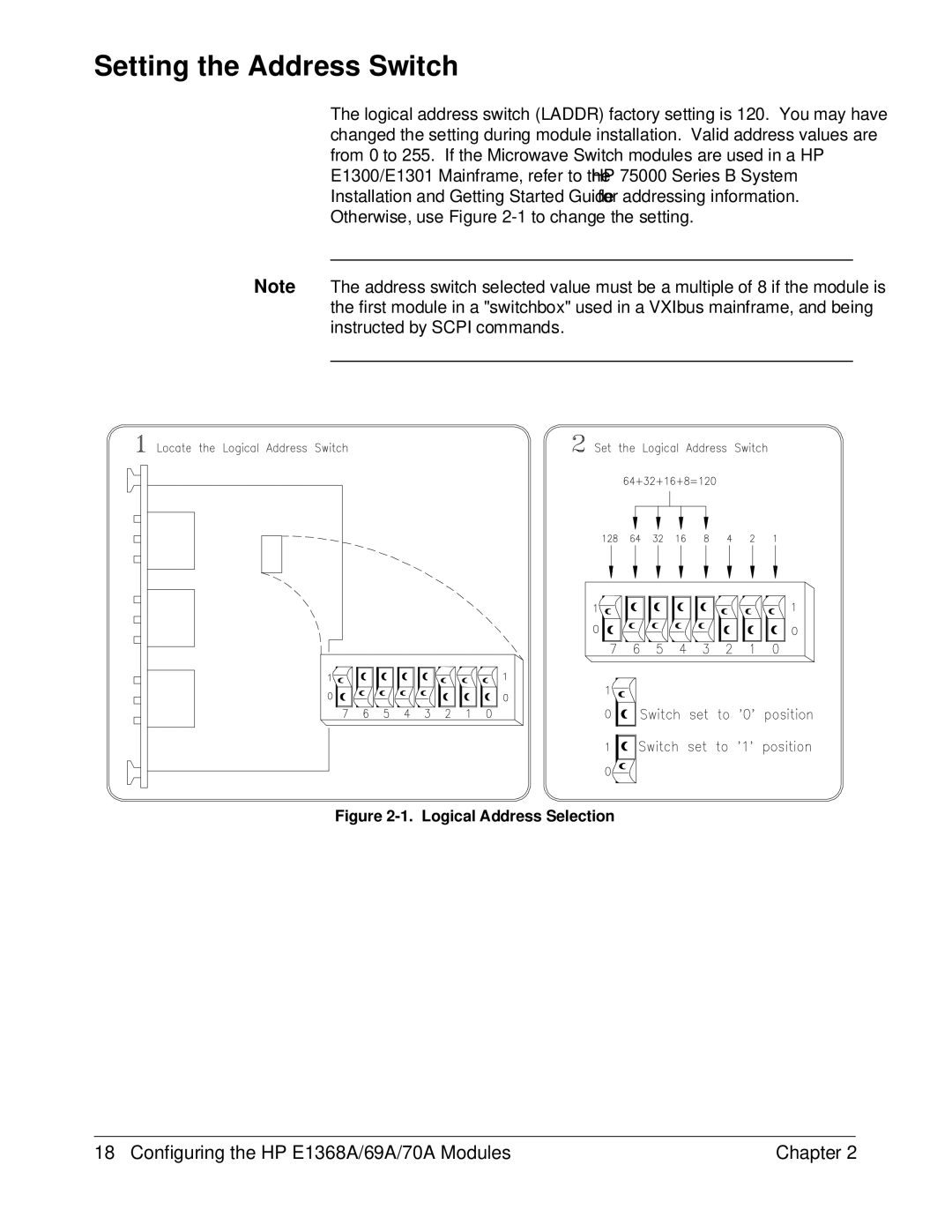Setting the Address Switch
The logical address switch (LADDR) factory setting is 120. You may have changed the setting during module installation. Valid address values are from 0 to 255. If the Microwave Switch modules are used in a HP E1300/E1301 Mainframe, refer to the HP 75000 Series B System Installation and Getting Started Guide for addressing information. Otherwise, use Figure
Note The address switch selected value must be a multiple of 8 if the module is the first module in a "switchbox" used in a VXIbus mainframe, and being instructed by SCPI commands.
Figure 2-1. Logical Address Selection
18 Configuring the HP E1368A/69A/70A Modules | Chapter 2 |