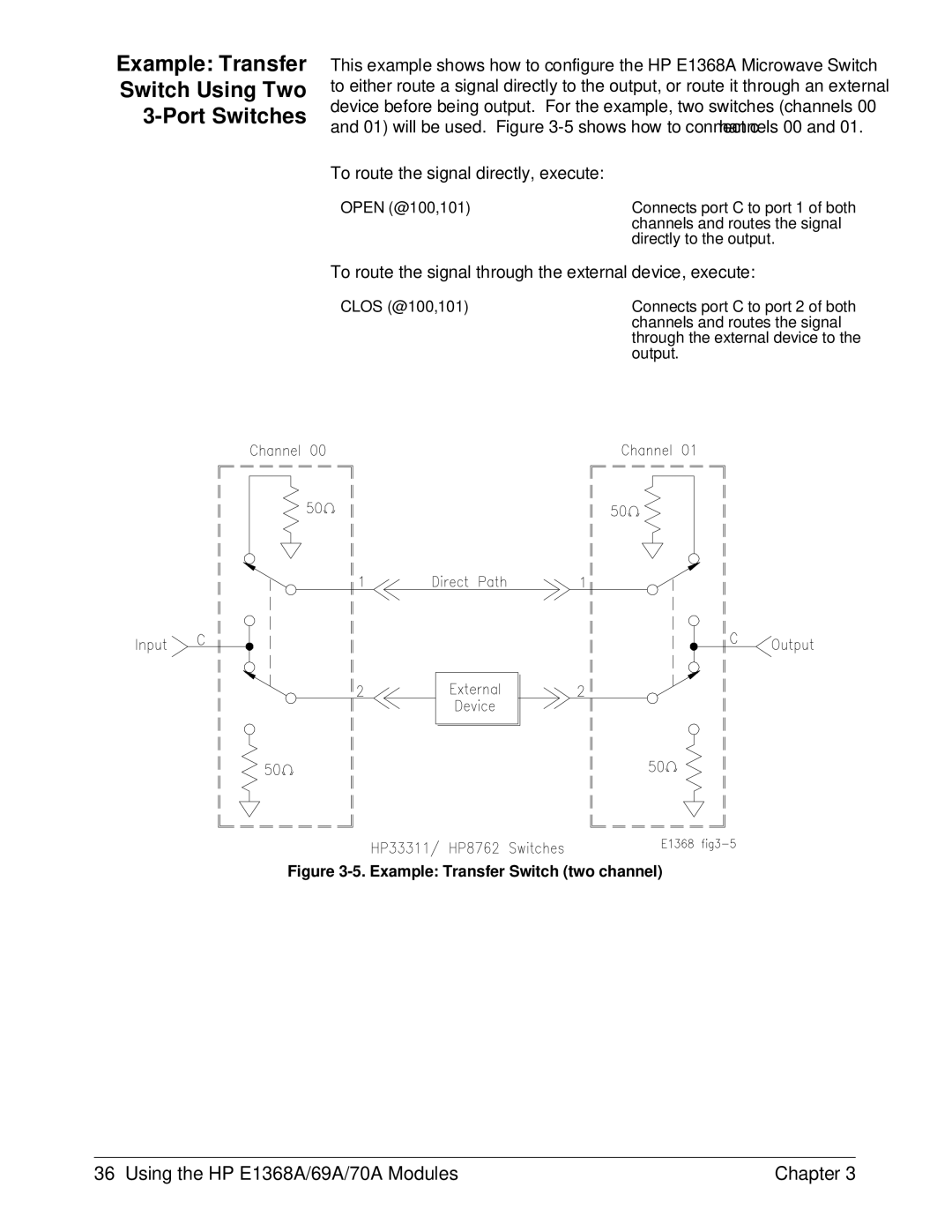Example: Transfer
Switch Using Two
3-Port Switches
This example shows how to configure the HP E1368A Microwave Switch to either route a signal directly to the output, or route it through an external device before being output. For the example, two switches (channels 00 and 01) will be used. Figure
To route the signal directly, execute:
OPEN (@100,101) | Connects port C to port 1 of both |
| channels and routes the signal |
| directly to the output. |
To route the signal through the external device, execute:
CLOS (@100,101) |
|
|
| Connects port C to port 2 of both | |||||||||||
|
|
|
|
| channels and routes the signal | ||||||||||
|
|
|
|
| through the external device to the | ||||||||||
|
|
|
|
| output. | ||||||||||
|
|
|
|
|
|
|
|
|
|
|
|
|
|
|
|
|
|
|
|
|
|
|
|
|
|
|
|
|
|
|
|
Figure 3-5. Example: Transfer Switch (two channel)
36 Using the HP E1368A/69A/70A Modules | Chapter 3 |