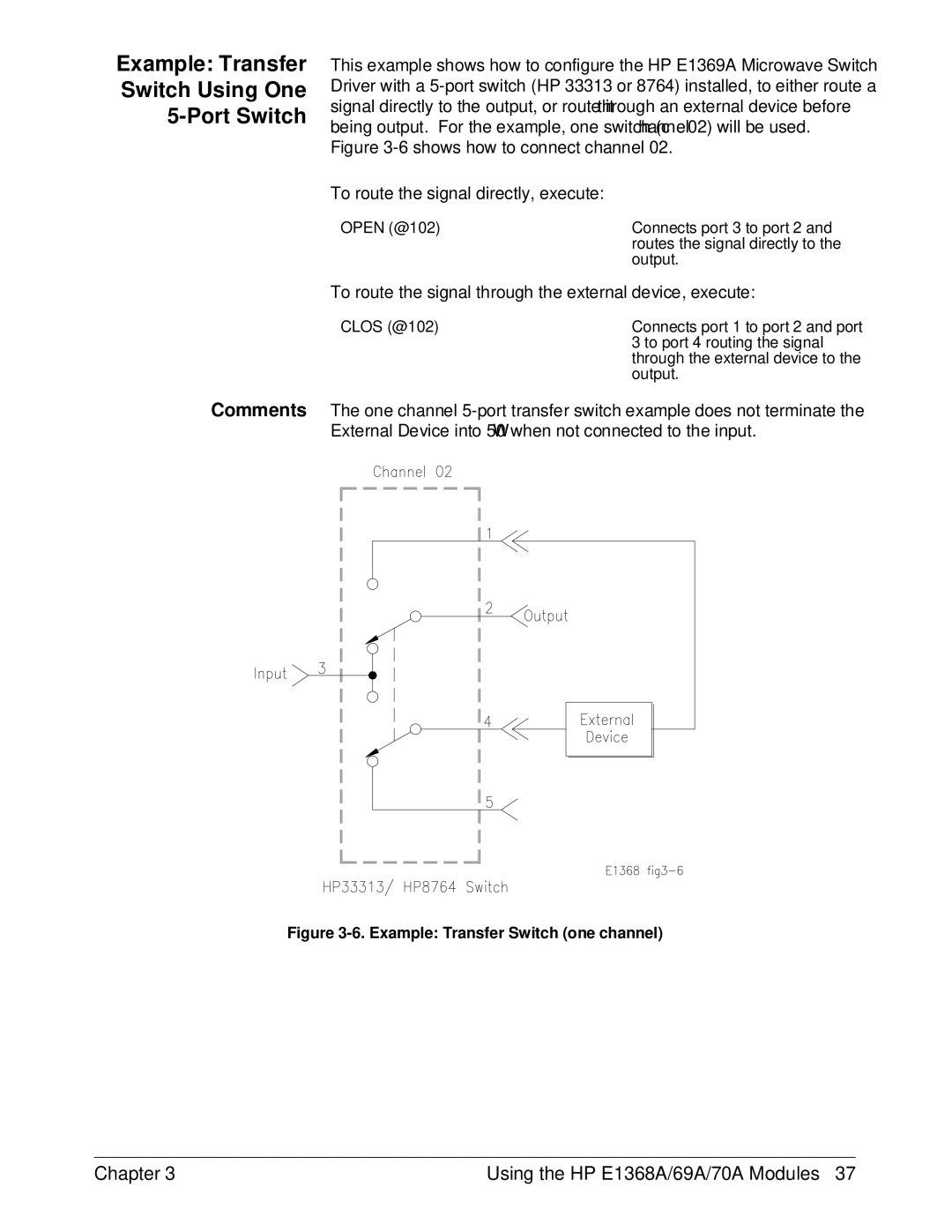Example: Transfer
Switch Using One
5-Port Switch
This example shows how to configure the HP E1369A Microwave Switch Driver with a
To route the signal directly, execute:
OPEN (@102) | Connects port 3 to port 2 and |
| routes the signal directly to the |
| output. |
To route the signal through the external device, execute:
CLOS (@102) | Connects port 1 to port 2 and port |
| 3 to port 4 routing the signal |
| through the external device to the |
| output. |
Comments The one channel
Figure 3-6. Example: Transfer Switch (one channel)
Chapter 3 | Using the HP E1368A/69A/70A Modules 37 |