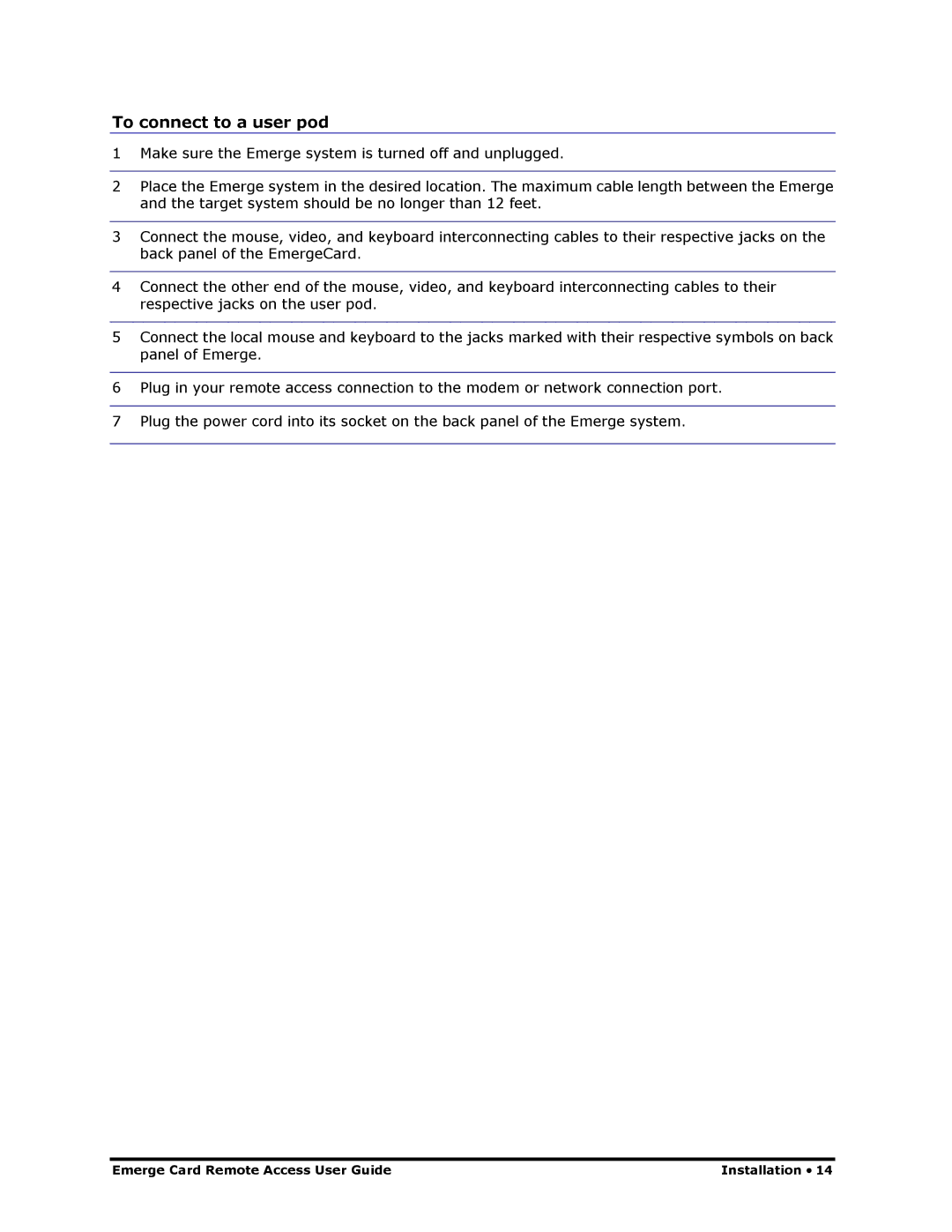To connect to a user pod
1Make sure the Emerge system is turned off and unplugged.
2Place the Emerge system in the desired location. The maximum cable length between the Emerge and the target system should be no longer than 12 feet.
3Connect the mouse, video, and keyboard interconnecting cables to their respective jacks on the back panel of the EmergeCard.
4Connect the other end of the mouse, video, and keyboard interconnecting cables to their respective jacks on the user pod.
5Connect the local mouse and keyboard to the jacks marked with their respective symbols on back panel of Emerge.
6Plug in your remote access connection to the modem or network connection port.
7 Plug the power cord into its socket on the back panel of the Emerge system.
Emerge Card Remote Access User Guide | Installation • 14 |