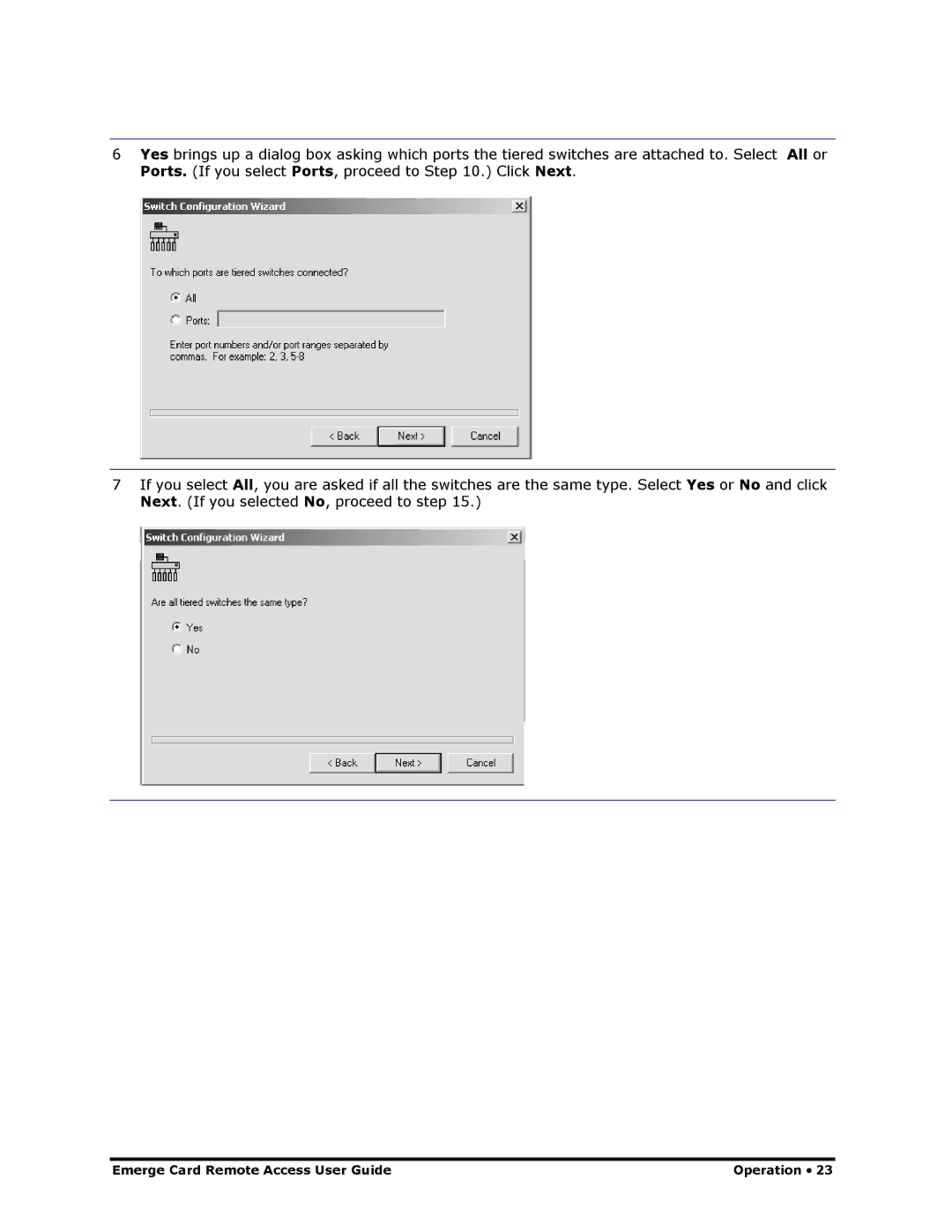6Yes brings up a dialog box asking which ports the tiered switches are attached to. Select All or Ports. (If you select Ports, proceed to Step 10.) Click Next.
7If you select All, you are asked if all the switches are the same type. Select Yes or No and click Next. (If you selected No, proceed to step 15.)
Emerge Card Remote Access User Guide | Operation • 23 |