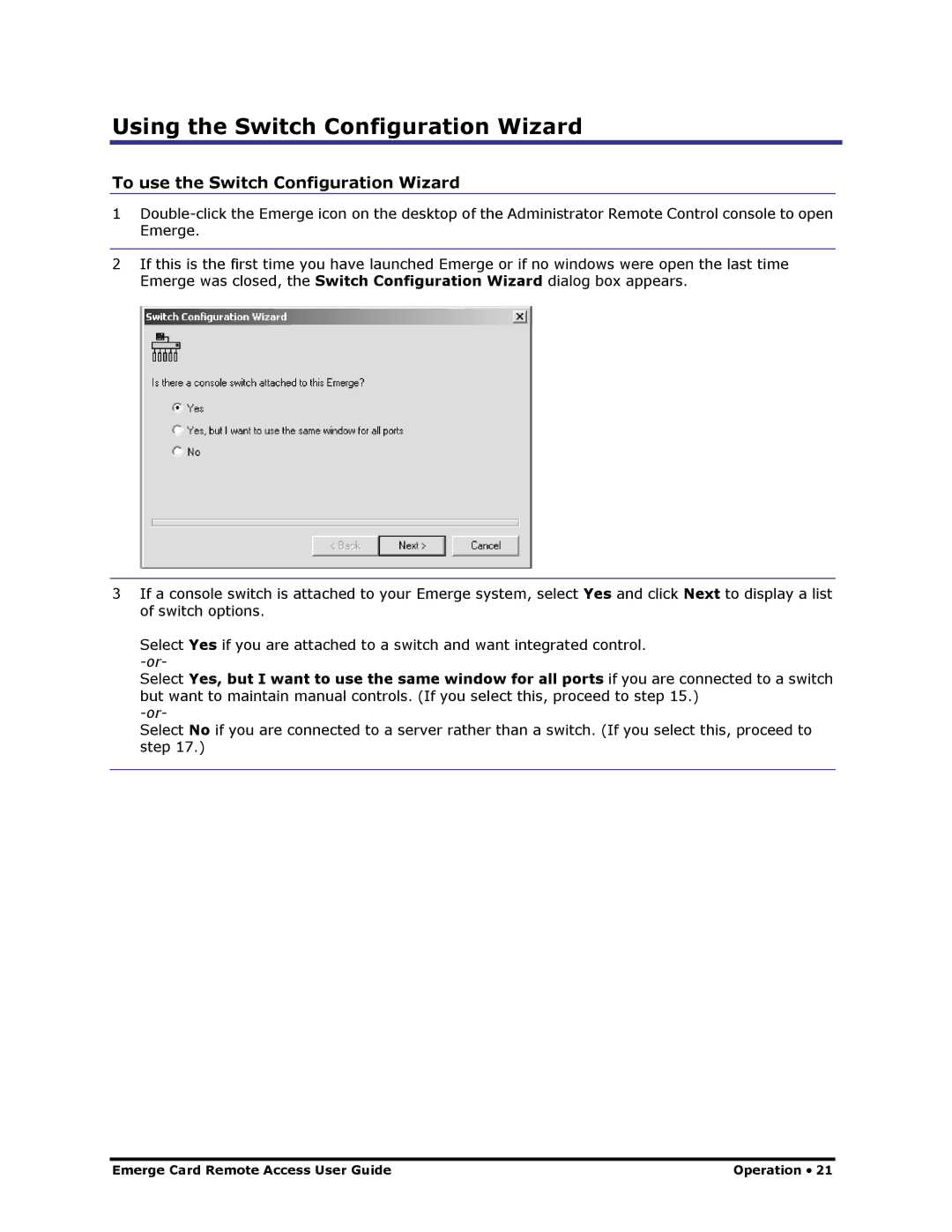Using the Switch Configuration Wizard
To use the Switch Configuration Wizard
1
2If this is the first time you have launched Emerge or if no windows were open the last time Emerge was closed, the Switch Configuration Wizard dialog box appears.
3If a console switch is attached to your Emerge system, select Yes and click Next to display a list of switch options.
Select Yes if you are attached to a switch and want integrated control.
Select Yes, but I want to use the same window for all ports if you are connected to a switch but want to maintain manual controls. (If you select this, proceed to step 15.)
Select No if you are connected to a server rather than a switch. (If you select this, proceed to step 17.)
Emerge Card Remote Access User Guide | Operation • 21 |