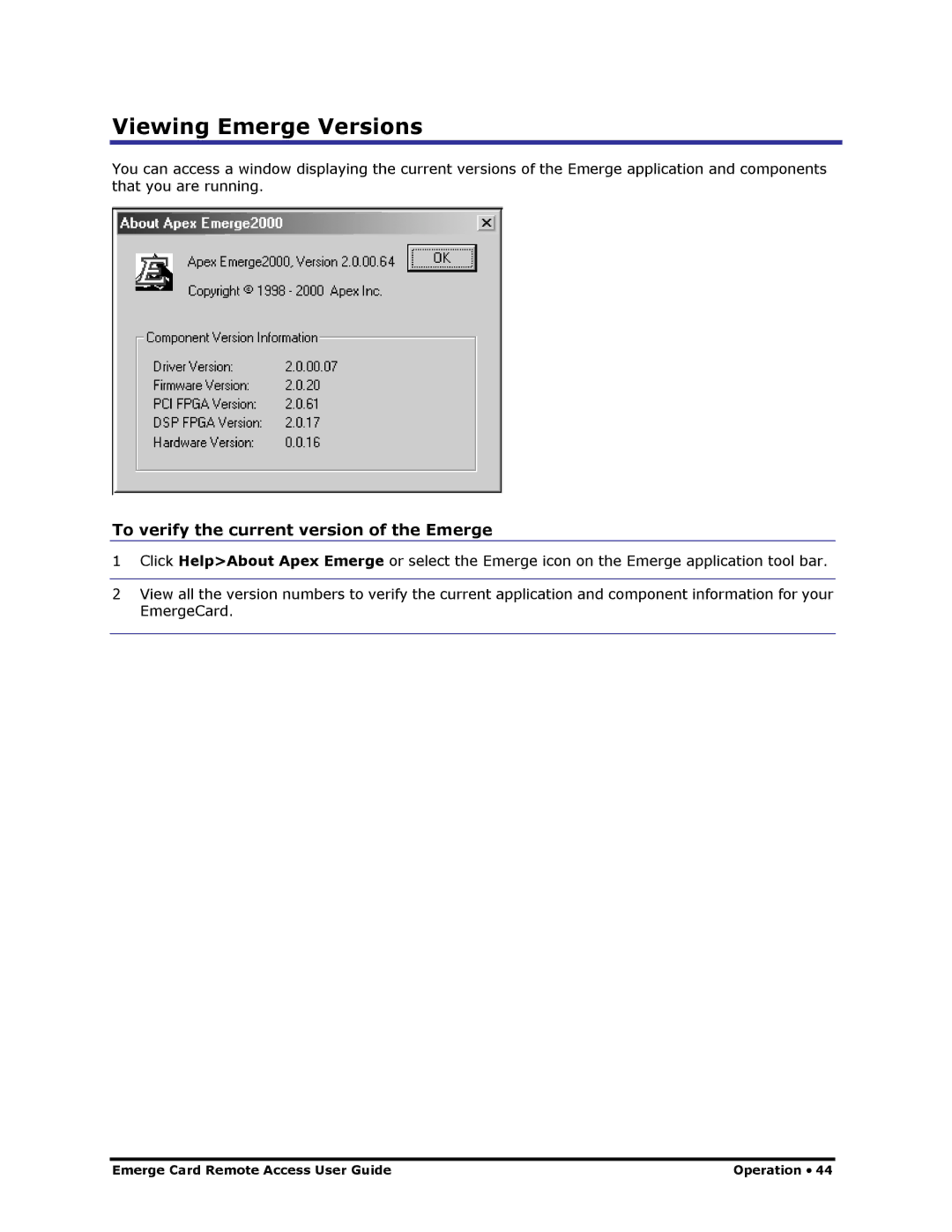Viewing Emerge Versions
You can access a window displaying the current versions of the Emerge application and components that you are running.
To verify the current version of the Emerge
1Click Help>About Apex Emerge or select the Emerge icon on the Emerge application tool bar.
2View all the version numbers to verify the current application and component information for your EmergeCard.
Emerge Card Remote Access User Guide | Operation • 44 |