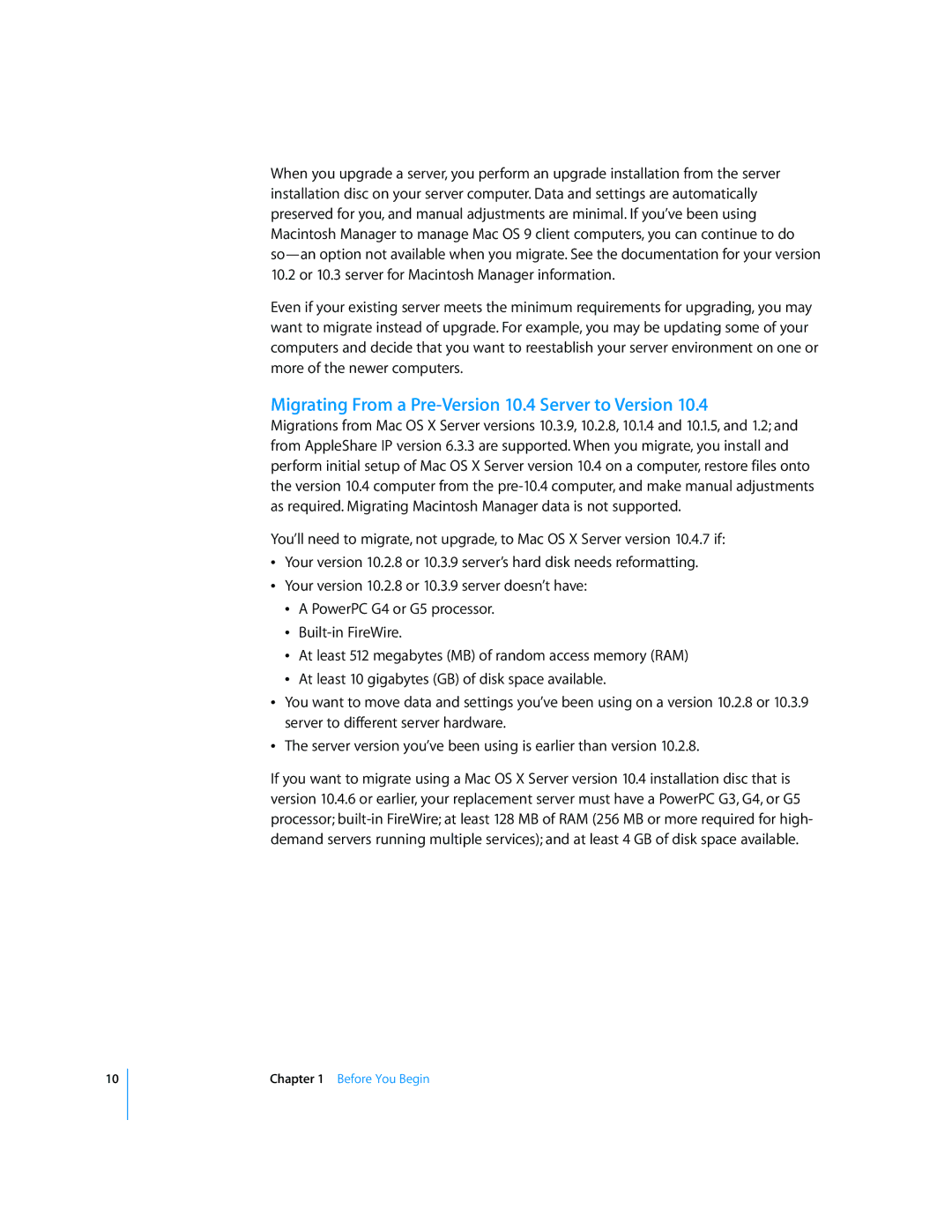10
When you upgrade a server, you perform an upgrade installation from the server installation disc on your server computer. Data and settings are automatically preserved for you, and manual adjustments are minimal. If you’ve been using Macintosh Manager to manage Mac OS 9 client computers, you can continue to do
Even if your existing server meets the minimum requirements for upgrading, you may want to migrate instead of upgrade. For example, you may be updating some of your computers and decide that you want to reestablish your server environment on one or more of the newer computers.
Migrating From a Pre-Version 10.4 Server to Version 10.4
Migrations from Mac OS X Server versions 10.3.9, 10.2.8, 10.1.4 and 10.1.5, and 1.2; and from AppleShare IP version 6.3.3 are supported. When you migrate, you install and perform initial setup of Mac OS X Server version 10.4 on a computer, restore files onto the version 10.4 computer from the
You’ll need to migrate, not upgrade, to Mac OS X Server version 10.4.7 if:
ÂYour version 10.2.8 or 10.3.9 server’s hard disk needs reformatting.
ÂYour version 10.2.8 or 10.3.9 server doesn’t have:
ÂA PowerPC G4 or G5 processor.
Â
ÂAt least 512 megabytes (MB) of random access memory (RAM)
ÂAt least 10 gigabytes (GB) of disk space available.
ÂYou want to move data and settings you’ve been using on a version 10.2.8 or 10.3.9 server to different server hardware.
ÂThe server version you’ve been using is earlier than version 10.2.8.
If you want to migrate using a Mac OS X Server version 10.4 installation disc that is version 10.4.6 or earlier, your replacement server must have a PowerPC G3, G4, or G5 processor;
Chapter 1 Before You Begin