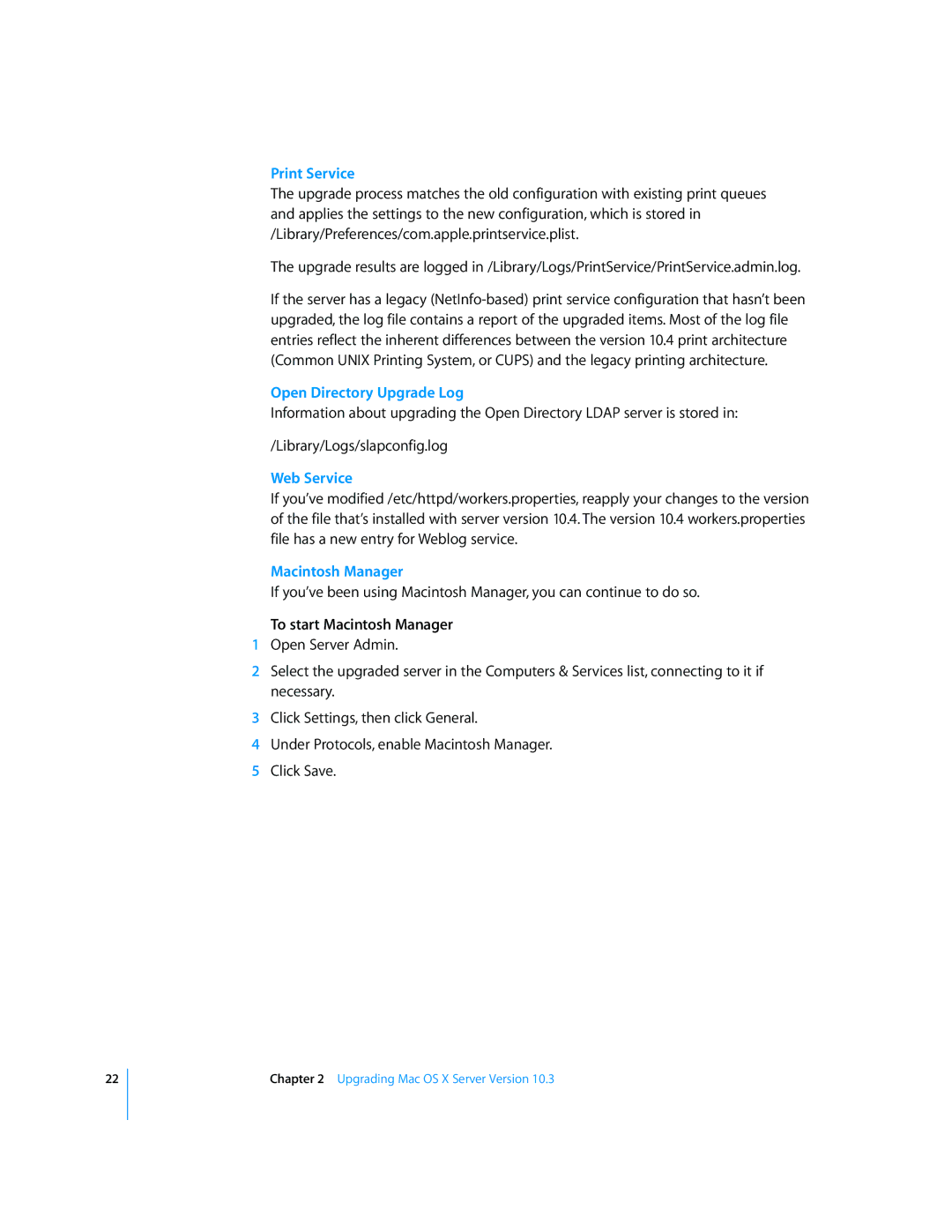Print Service
The upgrade process matches the old configuration with existing print queues and applies the settings to the new configuration, which is stored in /Library/Preferences/com.apple.printservice.plist.
The upgrade results are logged in /Library/Logs/PrintService/PrintService.admin.log.
If the server has a legacy
Open Directory Upgrade Log
Information about upgrading the Open Directory LDAP server is stored in:
/Library/Logs/slapconfig.log
Web Service
If you’ve modified /etc/httpd/workers.properties, reapply your changes to the version of the file that’s installed with server version 10.4. The version 10.4 workers.properties file has a new entry for Weblog service.
Macintosh Manager
If you’ve been using Macintosh Manager, you can continue to do so.
To start Macintosh Manager
1Open Server Admin.
2Select the upgraded server in the Computers & Services list, connecting to it if necessary.
3Click Settings, then click General.
4Under Protocols, enable Macintosh Manager.
5Click Save.
22