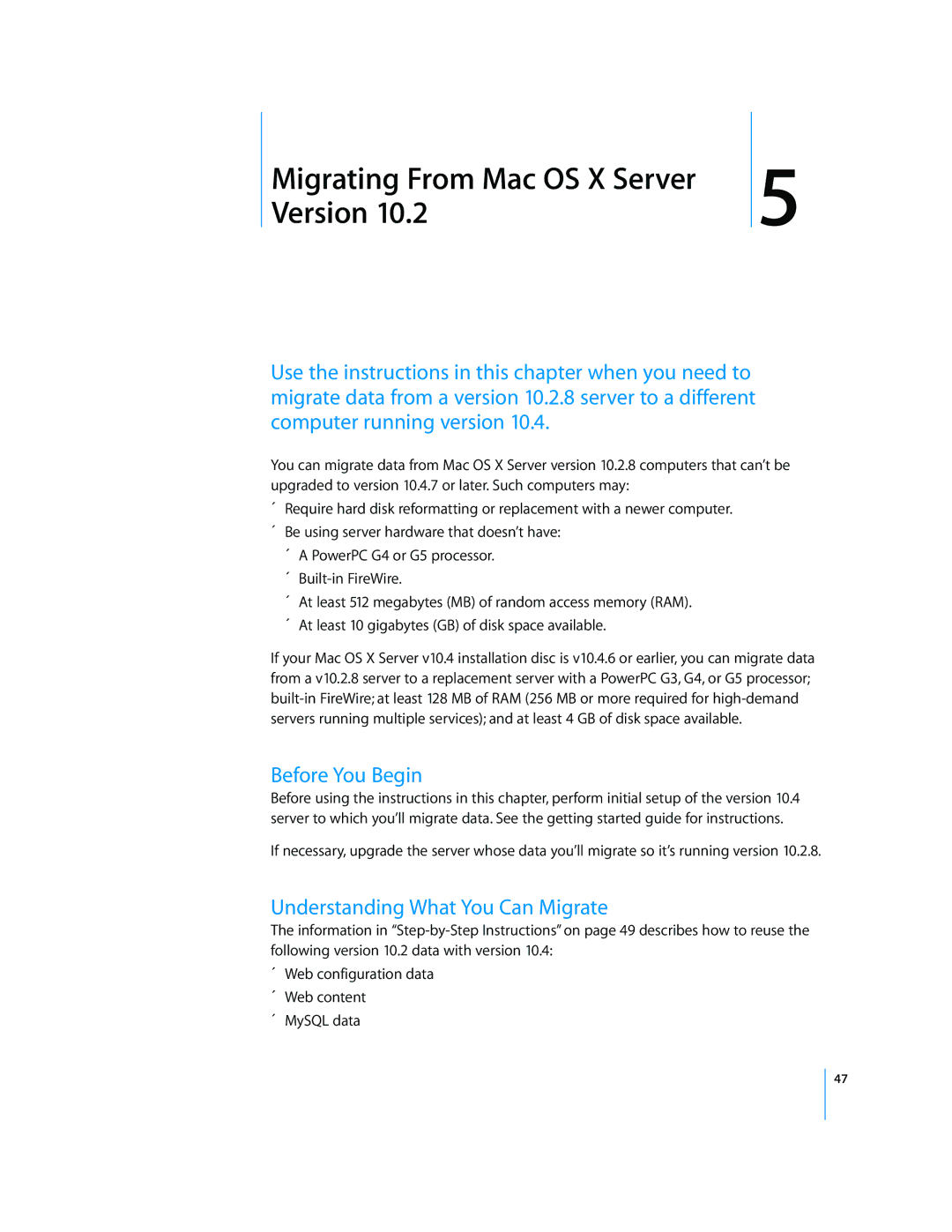Migrating From Mac OS X Server | 5 |
Version 10.2 |
Use the instructions in this chapter when you need to migrate data from a version 10.2.8 server to a different computer running version 10.4.
You can migrate data from Mac OS X Server version 10.2.8 computers that can’t be upgraded to version 10.4.7 or later. Such computers may:
ÂRequire hard disk reformatting or replacement with a newer computer.
ÂBe using server hardware that doesn’t have:
ÂA PowerPC G4 or G5 processor.
Â
ÂAt least 512 megabytes (MB) of random access memory (RAM).
ÂAt least 10 gigabytes (GB) of disk space available.
If your Mac OS X Server v10.4 installation disc is v10.4.6 or earlier, you can migrate data from a v10.2.8 server to a replacement server with a PowerPC G3, G4, or G5 processor;
Before You Begin
Before using the instructions in this chapter, perform initial setup of the version 10.4 server to which you’ll migrate data. See the getting started guide for instructions.
If necessary, upgrade the server whose data you’ll migrate so it’s running version 10.2.8.
Understanding What You Can Migrate
The information in
ÂWeb configuration data
ÂWeb content
ÂMySQL data
47