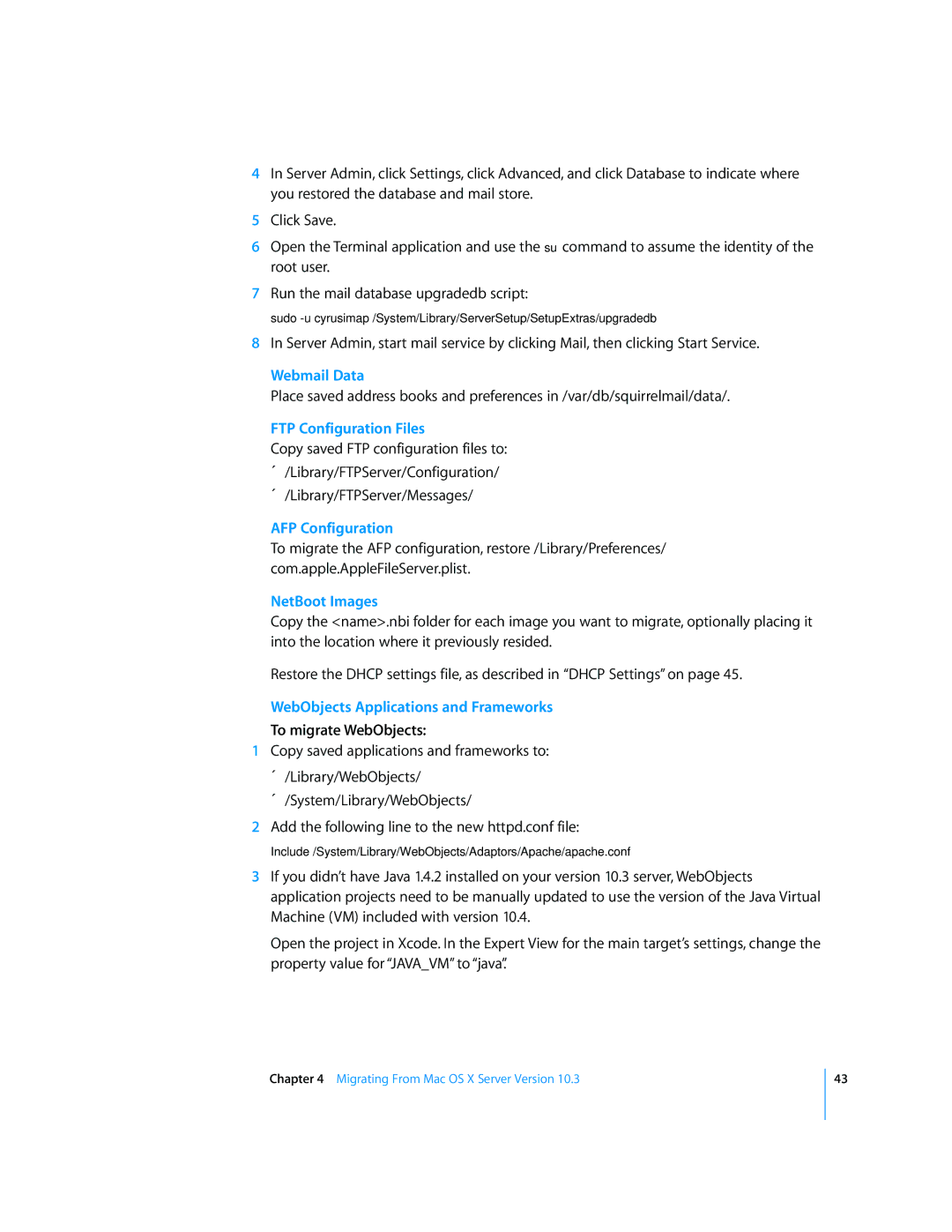4In Server Admin, click Settings, click Advanced, and click Database to indicate where you restored the database and mail store.
5Click Save.
6Open the Terminal application and use the su command to assume the identity of the root user.
7Run the mail database upgradedb script:
sudo
8In Server Admin, start mail service by clicking Mail, then clicking Start Service.
Webmail Data
Place saved address books and preferences in /var/db/squirrelmail/data/.
FTP Configuration Files
Copy saved FTP configuration files to:
Â/Library/FTPServer/Configuration/
Â/Library/FTPServer/Messages/
AFP Configuration
To migrate the AFP configuration, restore /Library/Preferences/ com.apple.AppleFileServer.plist.
NetBoot Images
Copy the <name>.nbi folder for each image you want to migrate, optionally placing it into the location where it previously resided.
Restore the DHCP settings file, as described in “DHCP Settings” on page 45.
WebObjects Applications and Frameworks
To migrate WebObjects:
1Copy saved applications and frameworks to:
Â/Library/WebObjects/
Â/System/Library/WebObjects/
2Add the following line to the new httpd.conf file:
Include /System/Library/WebObjects/Adaptors/Apache/apache.conf
3If you didn’t have Java 1.4.2 installed on your version 10.3 server, WebObjects application projects need to be manually updated to use the version of the Java Virtual Machine (VM) included with version 10.4.
Open the project in Xcode. In the Expert View for the main target’s settings, change the property value for “JAVA_VM” to “java”.
Chapter 4 Migrating From Mac OS X Server Version 10.3
43