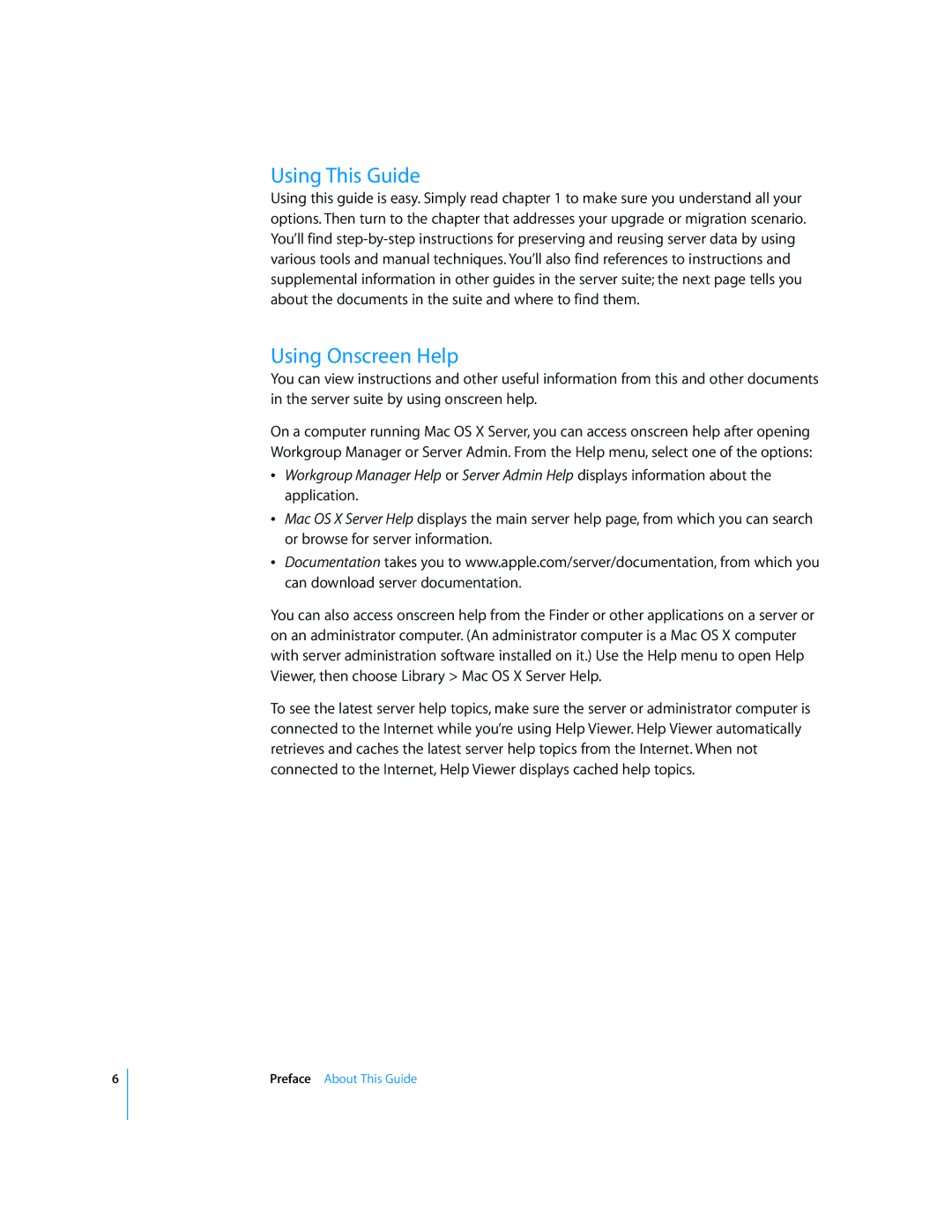6
Using This Guide
Using this guide is easy. Simply read chapter 1 to make sure you understand all your options. Then turn to the chapter that addresses your upgrade or migration scenario. You’ll find
Using Onscreen Help
You can view instructions and other useful information from this and other documents in the server suite by using onscreen help.
On a computer running Mac OS X Server, you can access onscreen help after opening Workgroup Manager or Server Admin. From the Help menu, select one of the options:
ÂWorkgroup Manager Help or Server Admin Help displays information about the application.
ÂMac OS X Server Help displays the main server help page, from which you can search or browse for server information.
ÂDocumentation takes you to www.apple.com/server/documentation, from which you can download server documentation.
You can also access onscreen help from the Finder or other applications on a server or on an administrator computer. (An administrator computer is a Mac OS X computer with server administration software installed on it.) Use the Help menu to open Help Viewer, then choose Library > Mac OS X Server Help.
To see the latest server help topics, make sure the server or administrator computer is connected to the Internet while you’re using Help Viewer. Help Viewer automatically retrieves and caches the latest server help topics from the Internet. When not connected to the Internet, Help Viewer displays cached help topics.
Preface About This Guide