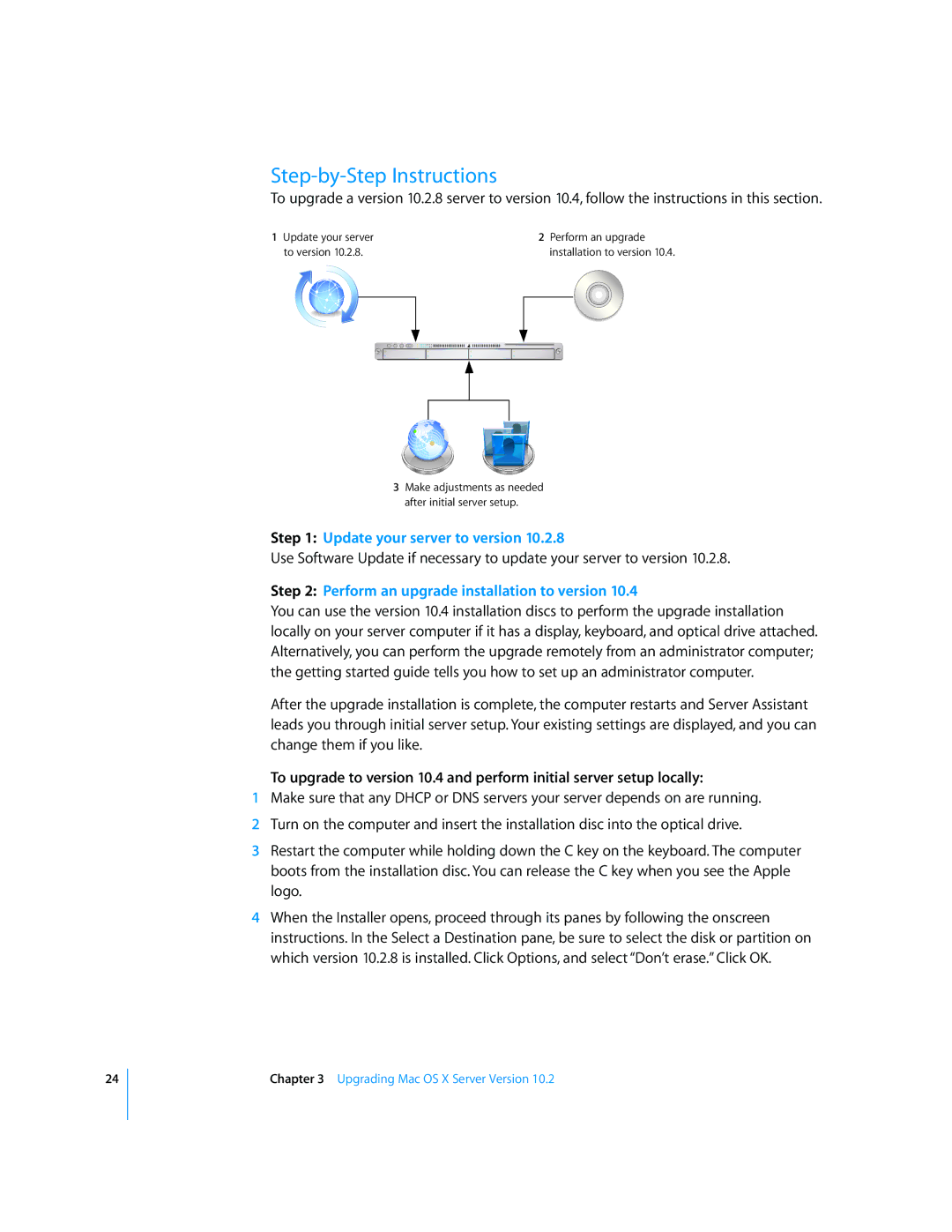24
Step-by-Step Instructions
To upgrade a version 10.2.8 server to version 10.4, follow the instructions in this section.
1 Update your server |
|
|
|
|
| 2 Perform an upgrade | |||||||
to version 10.2.8. |
|
|
|
|
| installation to version 10.4. | |||||||
|
|
|
|
|
|
|
|
|
|
|
|
|
|
|
|
|
|
|
|
|
|
|
|
|
|
|
|
|
|
|
|
|
|
|
|
|
|
|
|
|
|
|
|
|
|
|
|
|
|
|
|
|
|
|
|
|
|
|
|
|
|
|
|
|
|
|
|
|
|
|
|
|
|
|
|
|
|
|
|
|
|
|
|
|
|
|
|
|
|
|
|
|
|
|
|
|
|
|
|
|
|
|
|
|
|
|
|
|
|
|
|
|
|
|
|
|
|
|
|
|
|
|
|
|
|
|
|
|
|
|
|
|
|
|
|
|
|
|
|
3Make adjustments as needed after initial server setup.
Step 1: Update your server to version 10.2.8
Use Software Update if necessary to update your server to version 10.2.8.
Step 2: Perform an upgrade installation to version 10.4
You can use the version 10.4 installation discs to perform the upgrade installation locally on your server computer if it has a display, keyboard, and optical drive attached. Alternatively, you can perform the upgrade remotely from an administrator computer; the getting started guide tells you how to set up an administrator computer.
After the upgrade installation is complete, the computer restarts and Server Assistant leads you through initial server setup. Your existing settings are displayed, and you can change them if you like.
To upgrade to version 10.4 and perform initial server setup locally:
1Make sure that any DHCP or DNS servers your server depends on are running.
2Turn on the computer and insert the installation disc into the optical drive.
3Restart the computer while holding down the C key on the keyboard. The computer boots from the installation disc. You can release the C key when you see the Apple logo.
4When the Installer opens, proceed through its panes by following the onscreen instructions. In the Select a Destination pane, be sure to select the disk or partition on which version 10.2.8 is installed. Click Options, and select “Don’t erase.” Click OK.