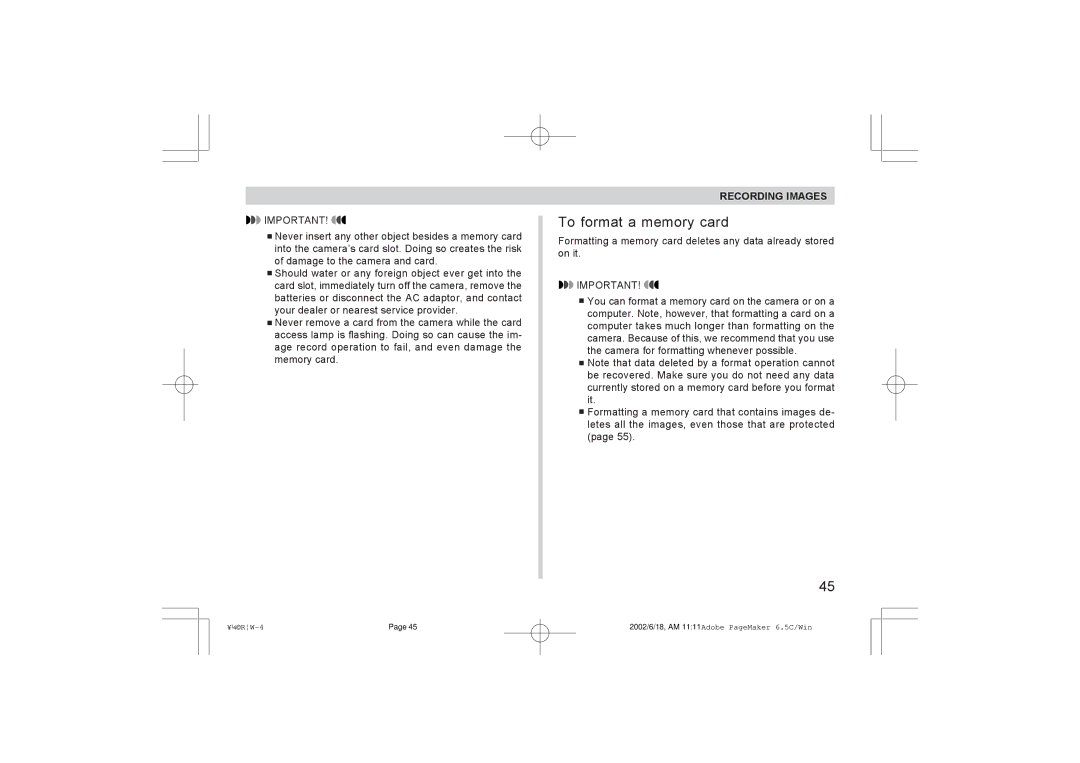![]() IMPORTANT!
IMPORTANT! ![]()
![]()
![]() Never insert any other object besides a memory card into the camera’s card slot. Doing so creates the risk of damage to the camera and card.
Never insert any other object besides a memory card into the camera’s card slot. Doing so creates the risk of damage to the camera and card.
![]()
![]() Should water or any foreign object ever get into the card slot, immediately turn off the camera, remove the batteries or disconnect the AC adaptor, and contact your dealer or nearest service provider.
Should water or any foreign object ever get into the card slot, immediately turn off the camera, remove the batteries or disconnect the AC adaptor, and contact your dealer or nearest service provider.
![]()
![]() Never remove a card from the camera while the card access lamp is flashing. Doing so can cause the im- age record operation to fail, and even damage the memory card.
Never remove a card from the camera while the card access lamp is flashing. Doing so can cause the im- age record operation to fail, and even damage the memory card.
RECORDING IMAGES
To format a memory card
Formatting a memory card deletes any data already stored on it.
![]() IMPORTANT!
IMPORTANT!![]()
![]()
![]() You can format a memory card on the camera or on a computer. Note, however, that formatting a card on a computer takes much longer than formatting on the camera. Because of this, we recommend that you use the camera for formatting whenever possible.
You can format a memory card on the camera or on a computer. Note, however, that formatting a card on a computer takes much longer than formatting on the camera. Because of this, we recommend that you use the camera for formatting whenever possible.
![]()
![]() Note that data deleted by a format operation cannot be recovered. Make sure you do not need any data currently stored on a memory card before you format it.
Note that data deleted by a format operation cannot be recovered. Make sure you do not need any data currently stored on a memory card before you format it.
![]()
![]() Formatting a memory card that contains images de- letes all the images, even those that are protected (page 55).
Formatting a memory card that contains images de- letes all the images, even those that are protected (page 55).
45
Page 45 | 2002/6/18, AM 11:11Adobe PageMaker 6.5C/Win |