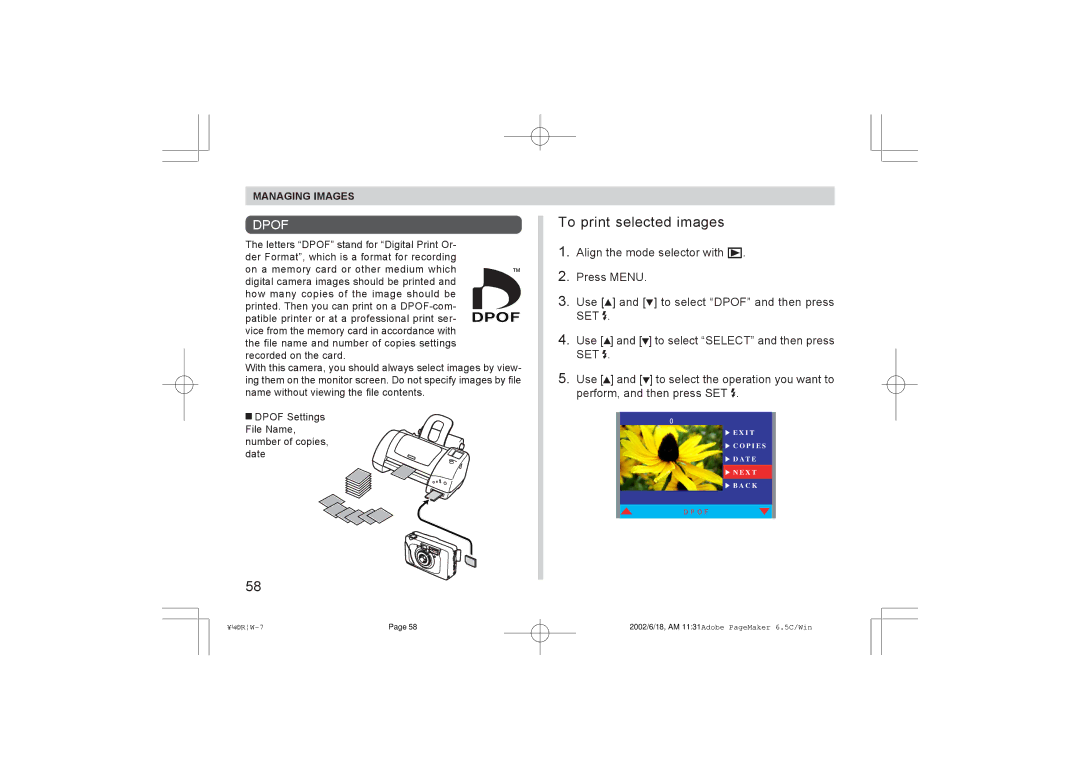MANAGING IMAGES
DPOF
The letters “DPOF” stand for “Digital Print Or- der Format”, which is a format for recording on a memory card or other medium which digital camera images should be printed and how many copies of the image should be printed. Then you can print on a
With this camera, you should always select images by view- ing them on the monitor screen. Do not specify images by file name without viewing the file contents.
![]()
![]() DPOF Settings File Name, number of copies, date
DPOF Settings File Name, number of copies, date
58
To print selected images
1.Align the mode selector with ![]()
![]() .
.
2.Press MENU.
3.Use [![]() ] and [ ] to select “DPOF” and then press SET .
] and [ ] to select “DPOF” and then press SET .
4.Use [![]() ] and [ ] to select “SELECT” and then press SET .
] and [ ] to select “SELECT” and then press SET .
5.Use [![]() ] and [ ] to select the operation you want to perform, and then press SET .
] and [ ] to select the operation you want to perform, and then press SET .
E X I T
C O P I E S
D A T E
N E X T
B A C K
Page 58 | 2002/6/18, AM 11:31Adobe PageMaker 6.5C/Win |