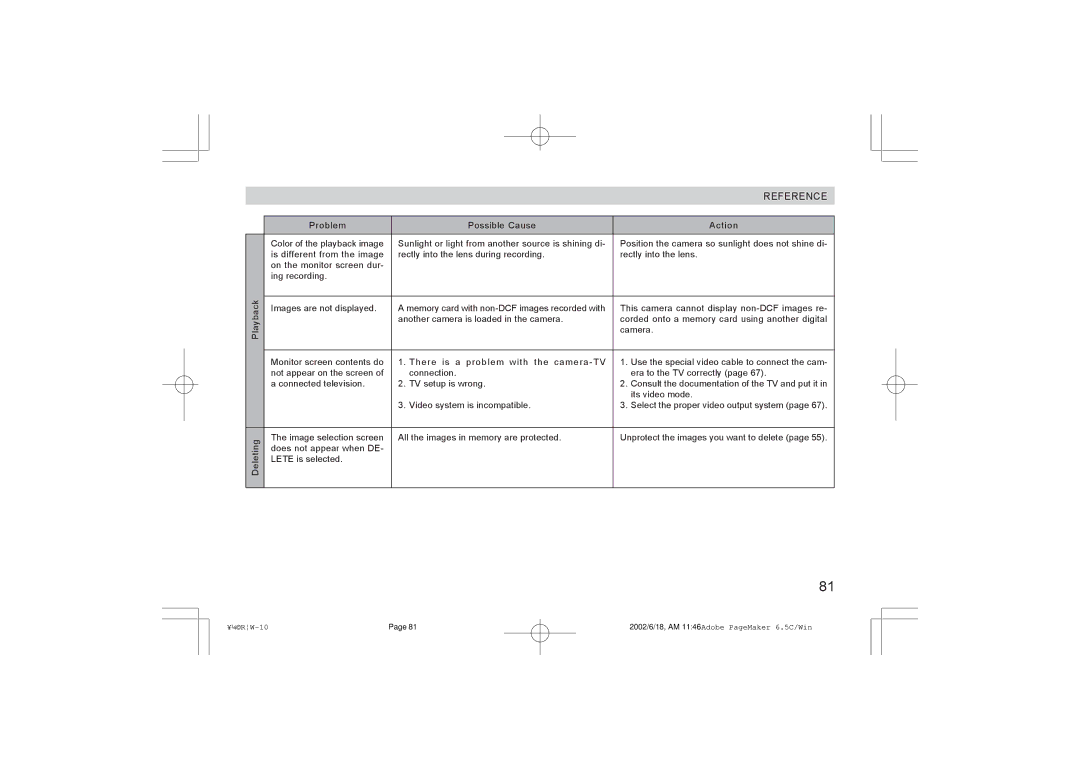REFERENCE
Playback
Deleting
Problem | Possible Cause | Action |
Color of the playback image | Sunlight or light from another source is shining di- | Position the camera so sunlight does not shine di- |
is different from the image | rectly into the lens during recording. | rectly into the lens. |
on the monitor screen dur- |
|
|
ing recording. |
|
|
|
|
|
Images are not displayed. | A memory card with | This camera cannot display |
| another camera is loaded in the camera. | corded onto a memory card using another digital |
|
| camera. |
|
|
|
Monitor screen contents do | 1. There is a problem with the | 1. Use the special video cable to connect the cam- |
not appear on the screen of | connection. | era to the TV correctly (page 67). |
a connected television. | 2. TV setup is wrong. | 2. Consult the documentation of the TV and put it in |
|
| its video mode. |
| 3. Video system is incompatible. | 3. Select the proper video output system (page 67). |
The image selection screen | All the images in memory are protected. | Unprotect the images you want to delete (page 55). |
does not appear when DE- |
|
|
LETE is selected. |
|
|
|
|
|
81
Page 81 | 2002/6/18, AM 11:46Adobe PageMaker 6.5C/Win |