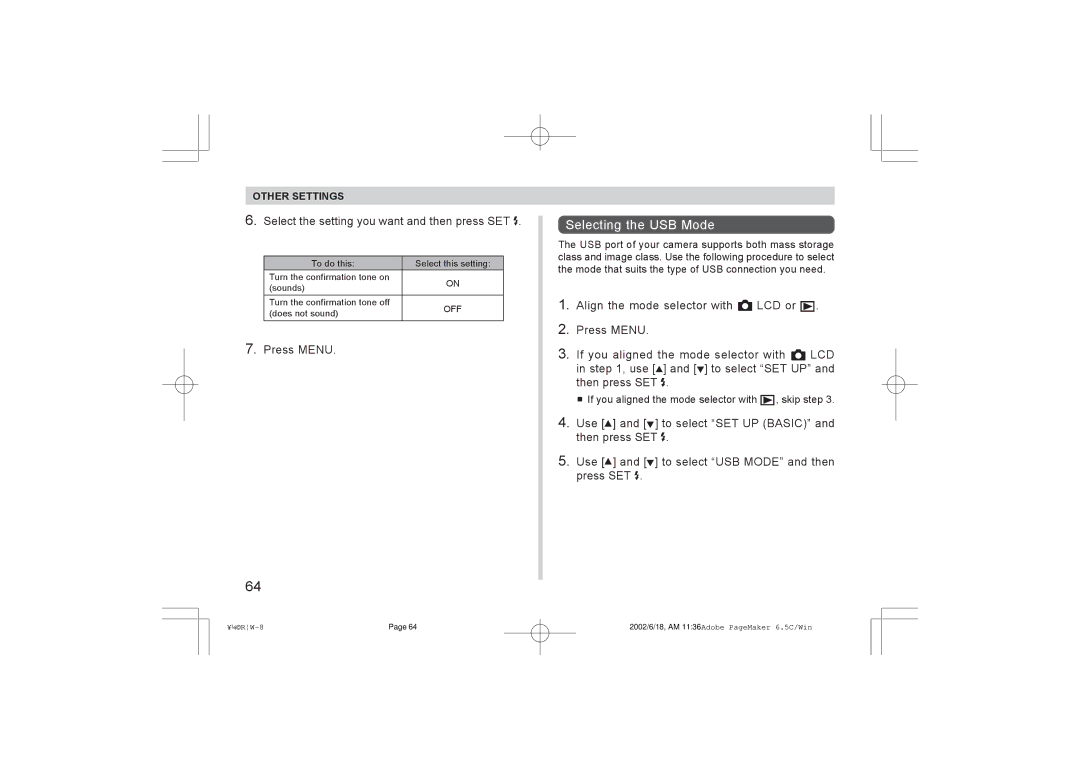OTHER SETTINGS
6.Select the setting you want and then press SET .
To do this: | Select this setting: | |
Turn the confirmation tone on | ON | |
(sounds) | ||
| ||
Turn the confirmation tone off | OFF | |
(does not sound) | ||
|
7.Press MENU.
64
Selecting the USB Mode
The USB port of your camera supports both mass storage class and image class. Use the following procedure to select the mode that suits the type of USB connection you need.
1.Align the mode selector with ![]() LCD or
LCD or ![]()
![]()
![]() .
.
2.Press MENU.
3.If you aligned the mode selector with ![]() LCD in step 1, use [
LCD in step 1, use [![]() ] and [ ] to select “SET UP” and then press SET
] and [ ] to select “SET UP” and then press SET ![]() .
.
![]() If you aligned the mode selector with
If you aligned the mode selector with ![]() , skip step 3.
, skip step 3.
4.Use [![]() ] and [ ] to select “SET UP (BASIC)” and then press SET
] and [ ] to select “SET UP (BASIC)” and then press SET ![]() .
.
5.Use [![]() ] and [ ] to select “USB MODE” and then press SET
] and [ ] to select “USB MODE” and then press SET ![]() .
.
Page 64 | 2002/6/18, AM 11:36Adobe PageMaker 6.5C/Win |