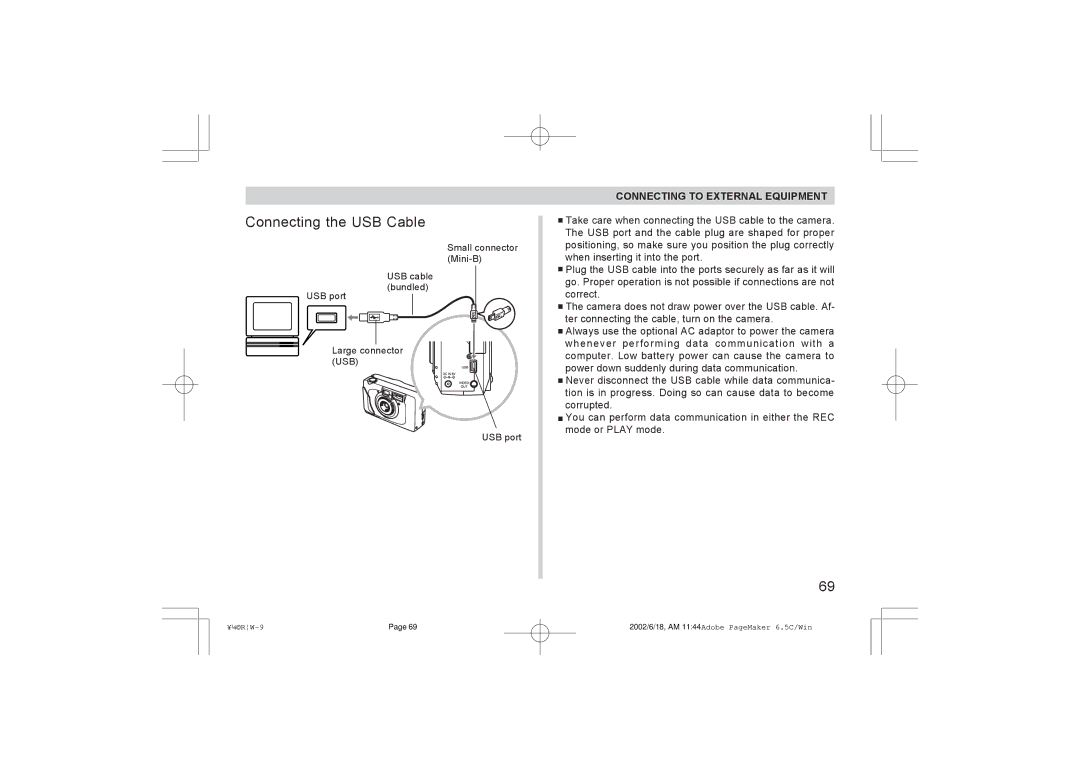Connecting the USB Cable
Small connector
USB cable (bundled)
USB port
Large connector (USB)
USB port
CONNECTING TO EXTERNAL EQUIPMENT
![]()
![]() Take care when connecting the USB cable to the camera. The USB port and the cable plug are shaped for proper positioning, so make sure you position the plug correctly when inserting it into the port.
Take care when connecting the USB cable to the camera. The USB port and the cable plug are shaped for proper positioning, so make sure you position the plug correctly when inserting it into the port.
![]()
![]() Plug the USB cable into the ports securely as far as it will go. Proper operation is not possible if connections are not correct.
Plug the USB cable into the ports securely as far as it will go. Proper operation is not possible if connections are not correct.
![]()
![]() The camera does not draw power over the USB cable. Af- ter connecting the cable, turn on the camera.
The camera does not draw power over the USB cable. Af- ter connecting the cable, turn on the camera.
![]()
![]() Always use the optional AC adaptor to power the camera whenever performing data communication with a computer. Low battery power can cause the camera to power down suddenly during data communication.
Always use the optional AC adaptor to power the camera whenever performing data communication with a computer. Low battery power can cause the camera to power down suddenly during data communication.
![]()
![]() Never disconnect the USB cable while data communica- tion is in progress. Doing so can cause data to become corrupted.
Never disconnect the USB cable while data communica- tion is in progress. Doing so can cause data to become corrupted.
![]()
![]() You can perform data communication in either the REC mode or PLAY mode.
You can perform data communication in either the REC mode or PLAY mode.
69
Page 69 | 2002/6/18, AM 11:44Adobe PageMaker 6.5C/Win |