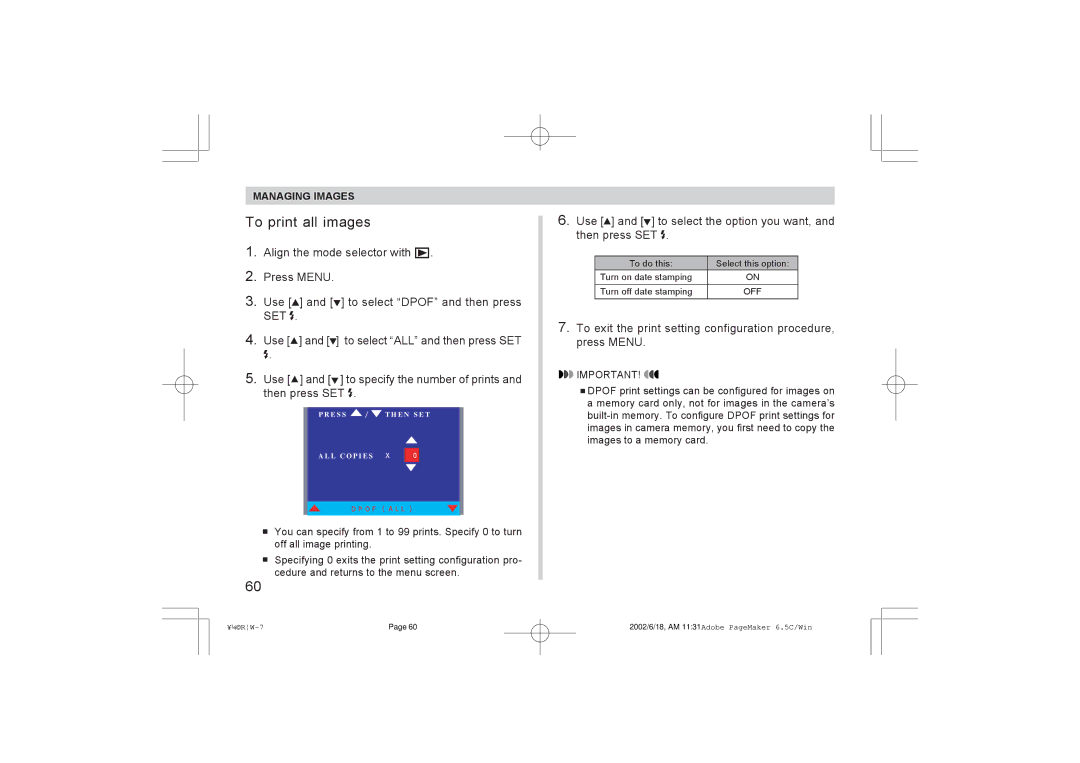MANAGING IMAGES
To print all images
1.Align the mode selector with ![]()
![]() .
.
2.Press MENU.
3.Use [![]() ] and [ ] to select “DPOF” and then press SET .
] and [ ] to select “DPOF” and then press SET .
4.Use [![]() ] and [ ] to select “ALL” and then press SET
] and [ ] to select “ALL” and then press SET
.
5. Use [![]() ] and [ ] to specify the number of prints and then press SET .
] and [ ] to specify the number of prints and then press SET .
P R E S ST H E N S E T
A L L C O P I E S
A L L
You can specify from 1 to 99 prints. Specify 0 to turn off all image printing.
Specifying 0 exits the print setting configuration pro- cedure and returns to the menu screen.
60
6.Use [![]() ] and [ ] to select the option you want, and then press SET .
] and [ ] to select the option you want, and then press SET .
To do this: | Select this option: |
Turn on date stamping | ON |
Turn off date stamping | OFF |
7.To exit the print setting configuration procedure, press MENU.
![]() IMPORTANT!
IMPORTANT!![]()
![]()
![]() DPOF print settings can be configured for images on a memory card only, not for images in the camera’s
DPOF print settings can be configured for images on a memory card only, not for images in the camera’s
Page 60 | 2002/6/18, AM 11:31Adobe PageMaker 6.5C/Win |