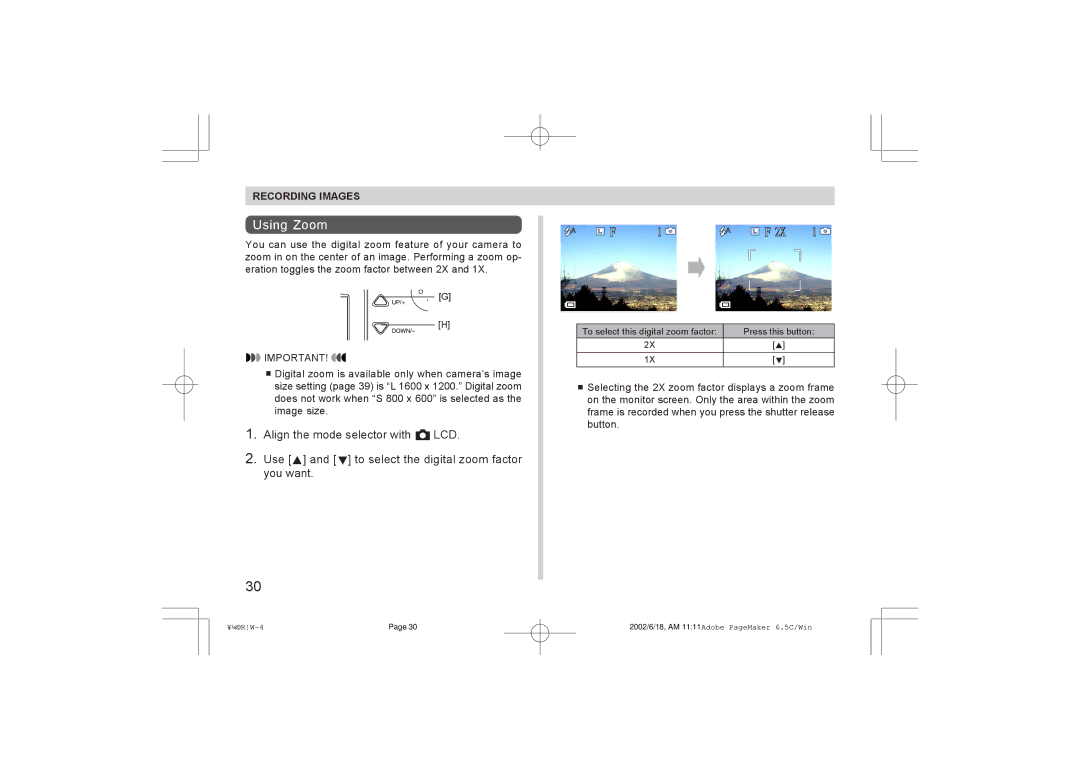RECORDING IMAGES
Using Zoom
You can use the digital zoom feature of your camera to zoom in on the center of an image. Performing a zoom op- eration toggles the zoom factor between 2X and 1X.
[G]
[H]
![]() IMPORTANT!
IMPORTANT! ![]()
![]()
![]() Digital zoom is available only when camera’s image size setting (page 39) is “L 1600 x 1200.” Digital zoom does not work when “S 800 x 600” is selected as the image size.
Digital zoom is available only when camera’s image size setting (page 39) is “L 1600 x 1200.” Digital zoom does not work when “S 800 x 600” is selected as the image size.
1.Align the mode selector with![]() LCD.
LCD.
2. Use [![]() ] and [ ] to select the digital zoom factor you want.
] and [ ] to select the digital zoom factor you want.
30
To select this digital zoom factor: | Press this button: | |
2X | [ | ] |
|
|
|
1X | [ | ] |
![]()
![]() Selecting the 2X zoom factor displays a zoom frame on the monitor screen. Only the area within the zoom frame is recorded when you press the shutter release button.
Selecting the 2X zoom factor displays a zoom frame on the monitor screen. Only the area within the zoom frame is recorded when you press the shutter release button.
Page 30 | 2002/6/18, AM 11:11Adobe PageMaker 6.5C/Win |