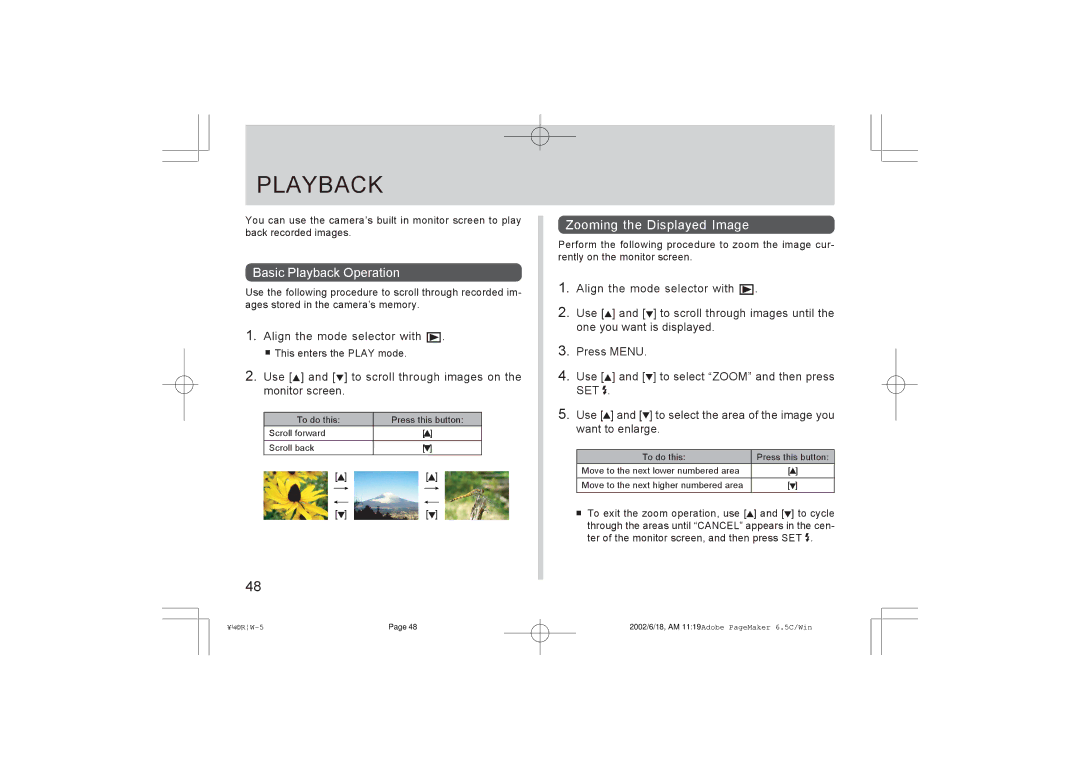PLAYBACK
PLAYBACK
You can use the camera’s built in monitor screen to play back recorded images.
Basic Playback Operation
Use the following procedure to scroll through recorded im- ages stored in the camera’s memory.
1.Align the mode selector with ![]() .
.
![]()
![]() This enters the PLAY mode.
This enters the PLAY mode.
2.Use [![]() ] and [ ] to scroll through images on the monitor screen.
] and [ ] to scroll through images on the monitor screen.
To do this: |
|
|
| Press this button: | |||||||
Scroll forward |
|
|
| [ |
| ] |
|
| |||
|
|
|
|
|
|
|
|
| |||
Scroll back |
|
|
| [ |
| ] |
|
| |||
[ | ] | [ | ] |
| |||||||
|
|
|
|
|
|
|
|
|
|
|
|
|
|
|
|
|
|
|
|
|
| ||
[ | ] | [ | ] |
| |||||||
48
Zooming the Displayed Image
Perform the following procedure to zoom the image cur- rently on the monitor screen.
1.Align the mode selector with ![]()
![]()
![]() .
.
2.Use [![]() ] and [ ] to scroll through images until the one you want is displayed.
] and [ ] to scroll through images until the one you want is displayed.
3.Press MENU.
4.Use [![]() ] and [ ] to select “ZOOM” and then press SET
] and [ ] to select “ZOOM” and then press SET ![]() .
.
5.Use [![]() ] and [ ] to select the area of the image you want to enlarge.
] and [ ] to select the area of the image you want to enlarge.
To do this: | Press this button: | |
Move to the next lower numbered area | [ | ] |
Move to the next higher numbered area | [ | ] |
To exit the zoom operation, use [![]() ] and [ ] to cycle through the areas until “CANCEL” appears in the cen- ter of the monitor screen, and then press SET
] and [ ] to cycle through the areas until “CANCEL” appears in the cen- ter of the monitor screen, and then press SET ![]() .
.
Page 48 | 2002/6/18, AM 11:19Adobe PageMaker 6.5C/Win |