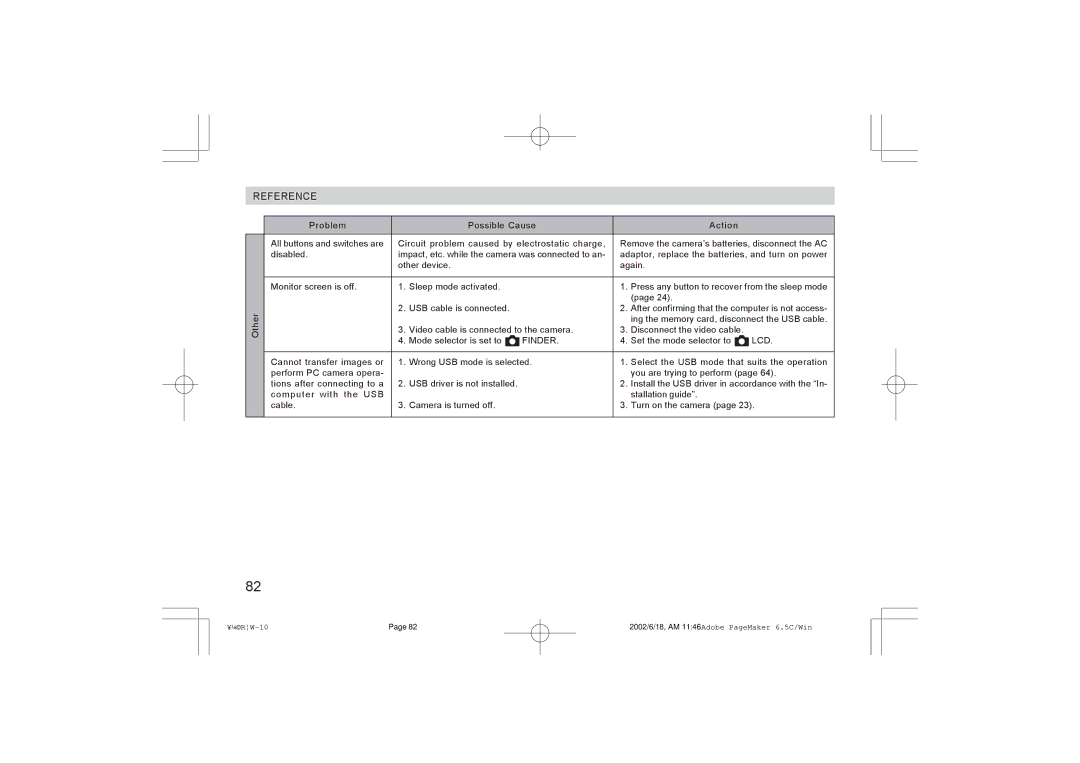REFERENCE
Other
Problem |
| Possible Cause |
| Action |
| |
All buttons and switches are | Circuit problem caused by electrostatic charge, | Remove the camera’s batteries, disconnect the AC | ||||
disabled. | impact, etc. while the camera was connected to an- | adaptor, replace the batteries, and turn on power | ||||
| other device. |
| again. |
| ||
|
|
|
|
|
| |
Monitor screen is off. | 1. | Sleep mode activated. |
| 1. | Press any button to recover from the sleep mode | |
|
|
|
|
| (page 24). |
|
| 2. | USB cable is connected. |
| 2. | After confirming that the computer is not access- | |
|
|
|
|
| ing the memory card, disconnect the USB cable. | |
| 3. | Video cable is connected to the camera. | 3. | Disconnect the video cable. |
| |
| 4. | Mode selector is set to | FINDER. | 4. | Set the mode selector to | LCD. |
|
|
|
|
| ||
Cannot transfer images or | 1. | Wrong USB mode is selected. | 1. | Select the USB mode that suits the operation | ||
perform PC camera opera- |
|
|
|
| you are trying to perform (page 64). | |
tions after connecting to a | 2. | USB driver is not installed. |
| 2. | Install the USB driver in accordance with the “In- | |
computer with the USB |
|
|
|
| stallation guide”. |
|
cable. | 3. | Camera is turned off. |
| 3. | Turn on the camera (page 23). | |
|
|
|
|
|
|
|
82
Page 82 | 2002/6/18, AM 11:46Adobe PageMaker 6.5C/Win |