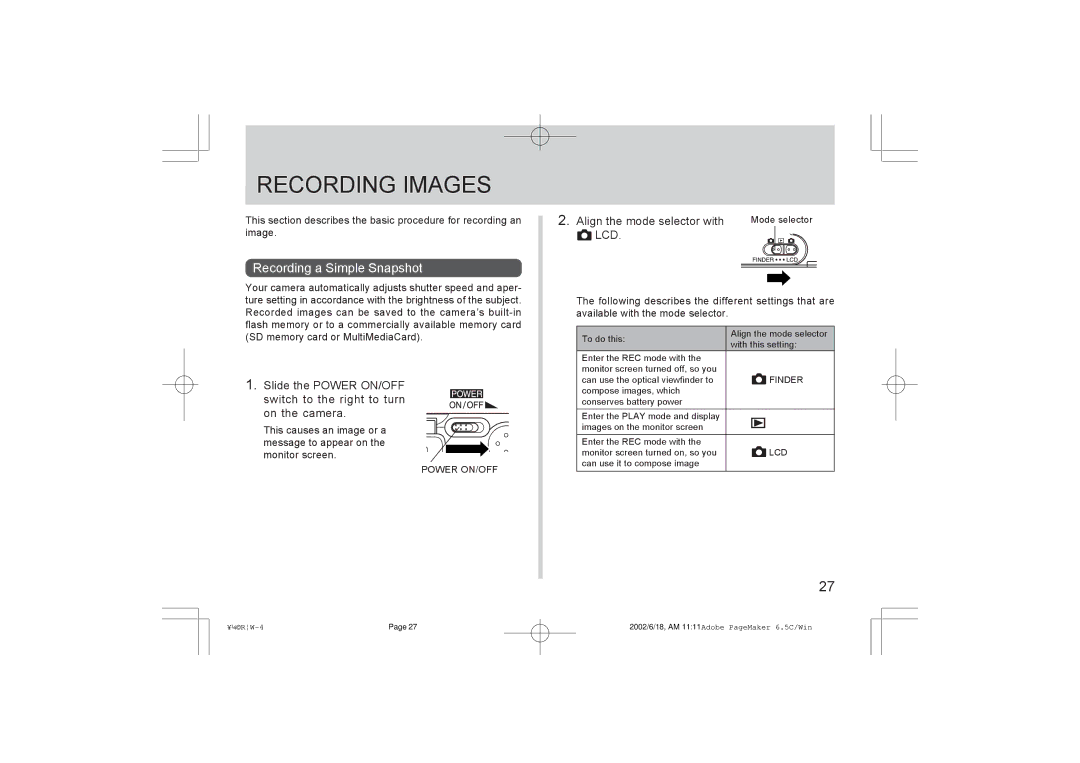RECORDING IMAGES
This section describes the basic procedure for recording an image.
Recording a Simple Snapshot
Your camera automatically adjusts shutter speed and aper- ture setting in accordance with the brightness of the subject. Recorded images can be saved to the camera’s
1.Slide the POWER ON/OFF
switch to the right to turn on the camera.
This causes an image or a message to appear on the monitor screen.
POWER ON/OFF
RECORDING IMAGES
2. Align the mode selector with | Mode selector |
LCD. |
|
The following describes the different settings that are available with the mode selector.
To do this: | Align the mode selector | |
with this setting: | ||
| ||
Enter the REC mode with the |
| |
monitor screen turned off, so you | FINDER | |
can use the optical viewfinder to | ||
compose images, which |
| |
conserves battery power |
| |
Enter the PLAY mode and display |
| |
images on the monitor screen |
| |
Enter the REC mode with the |
| |
monitor screen turned on, so you | LCD | |
can use it to compose image |
|
27
Page 27 | 2002/6/18, AM 11:11Adobe PageMaker 6.5C/Win |