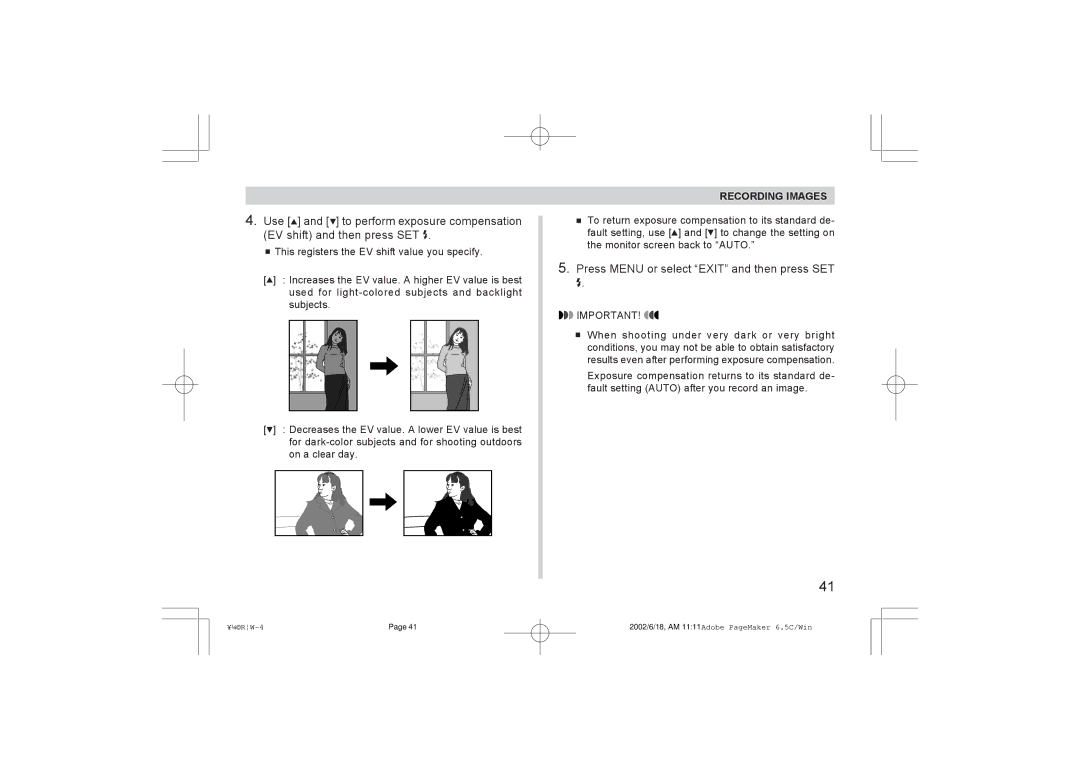4.Use [![]() ] and [ ] to perform exposure compensation
] and [ ] to perform exposure compensation
(EV shift) and then press SET .
![]()
![]() This registers the EV shift value you specify.
This registers the EV shift value you specify.
[![]() ] : Increases the EV value. A higher EV value is best used for
] : Increases the EV value. A higher EV value is best used for
[ ] : Decreases the EV value. A lower EV value is best for
RECORDING IMAGES
To return exposure compensation to its standard de- fault setting, use [![]() ] and [ ] to change the setting on the monitor screen back to “AUTO.”
] and [ ] to change the setting on the monitor screen back to “AUTO.”
5.Press MENU or select “EXIT” and then press SET  .
.
![]()
![]()
![]() IMPORTANT!
IMPORTANT! ![]()
![]()
![]()
When shooting under very dark or very bright conditions, you may not be able to obtain satisfactory results even after performing exposure compensation.
Exposure compensation returns to its standard de- fault setting (AUTO) after you record an image.
41
Page 41 | 2002/6/18, AM 11:11Adobe PageMaker 6.5C/Win |