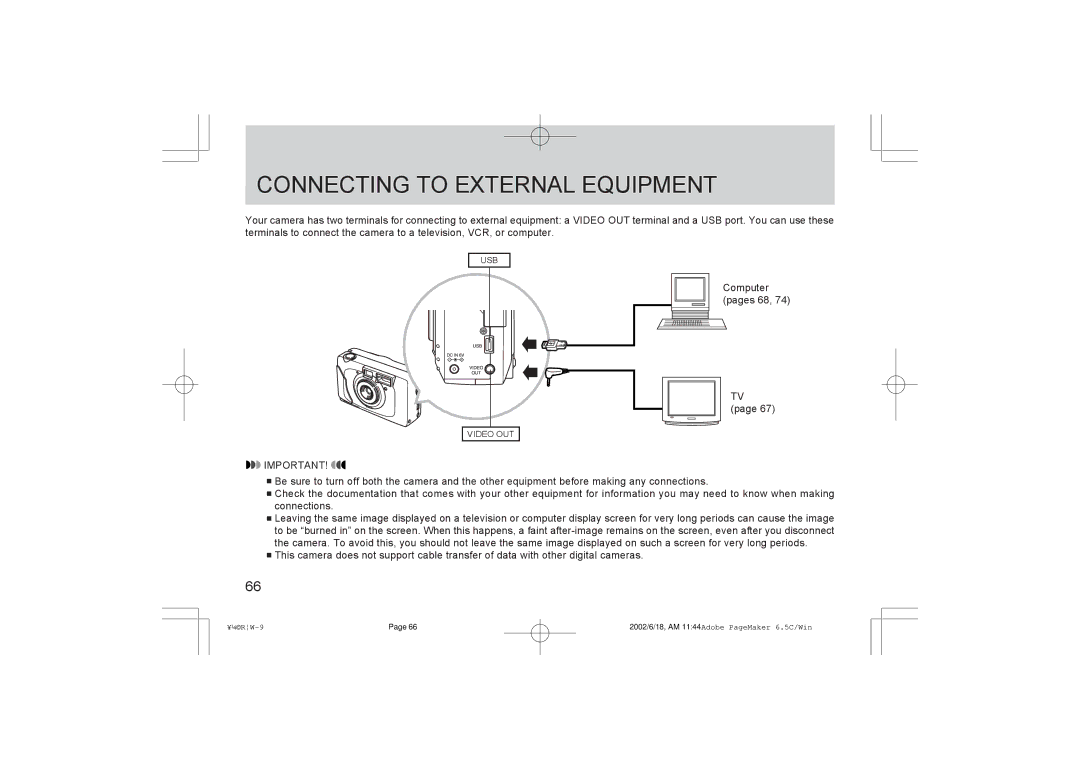CONNECTING TO EXTERNAL EQUIPMENT
CONNECTING TO EXTERNAL EQUIPMENT
Your camera has two terminals for connecting to external equipment: a VIDEO OUT terminal and a USB port. You can use these terminals to connect the camera to a television, VCR, or computer.
USB
Computer (pages 68, 74)
TV (page 67)
VIDEO OUT
![]()
![]() IMPORTANT!
IMPORTANT! ![]()
![]()
![]()
![]() Be sure to turn off both the camera and the other equipment before making any connections.
Be sure to turn off both the camera and the other equipment before making any connections.
![]()
![]() Check the documentation that comes with your other equipment for information you may need to know when making connections.
Check the documentation that comes with your other equipment for information you may need to know when making connections.
![]()
![]() Leaving the same image displayed on a television or computer display screen for very long periods can cause the image to be “burned in” on the screen. When this happens, a faint
Leaving the same image displayed on a television or computer display screen for very long periods can cause the image to be “burned in” on the screen. When this happens, a faint
![]()
![]() This camera does not support cable transfer of data with other digital cameras.
This camera does not support cable transfer of data with other digital cameras.
66
Page 66 | 2002/6/18, AM 11:44Adobe PageMaker 6.5C/Win |