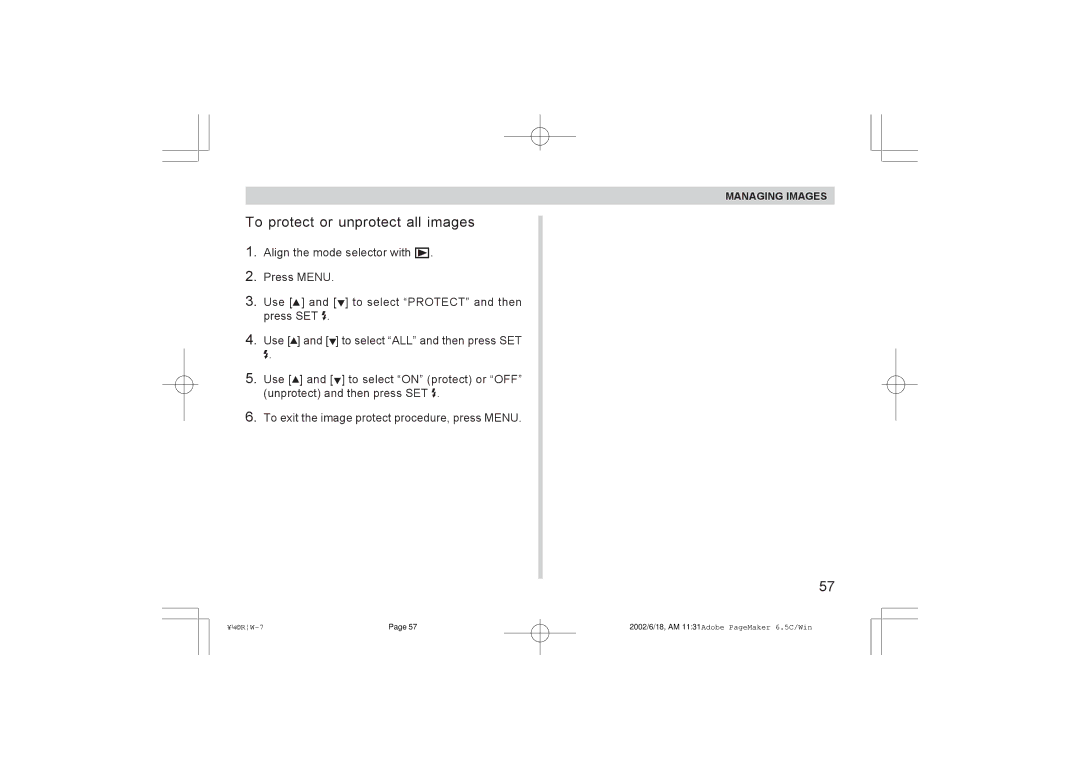To protect or unprotect all images
1.Align the mode selector with ![]()
![]() .
.
2.Press MENU.
3.Use [ ] and [ ] to select “PROTECT” and then press SET .
4.Use [ ] and [ ] to select “ALL” and then press SET
.
5.Use [ ] and [ ] to select “ON” (protect) or “OFF” (unprotect) and then press SET .
6.To exit the image protect procedure, press MENU.
MANAGING IMAGES
57
Page 57 | 2002/6/18, AM 11:31Adobe PageMaker 6.5C/Win |