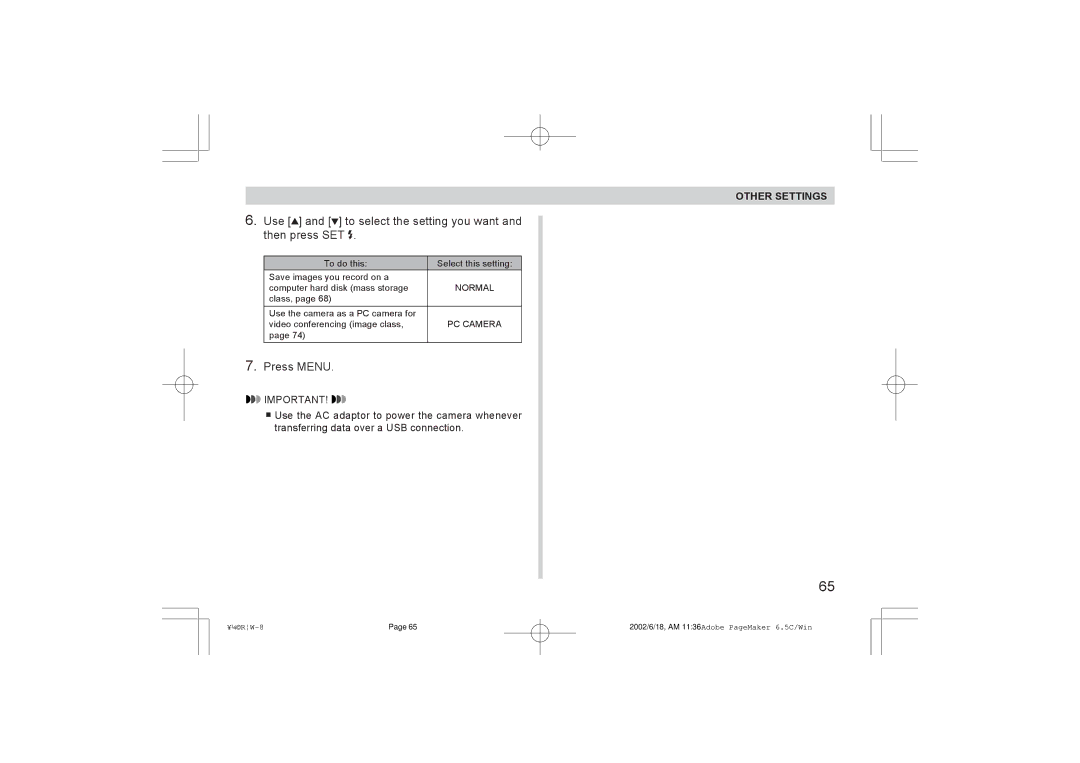6.Use [![]() ] and [ ] to select the setting you want and then press SET .
] and [ ] to select the setting you want and then press SET .
To do this: | Select this setting: |
Save images you record on a |
|
computer hard disk (mass storage | NORMAL |
class, page 68) |
|
Use the camera as a PC camera for |
|
video conferencing (image class, | PC CAMERA |
page 74) |
|
7.Press MENU.
![]() IMPORTANT!
IMPORTANT!![]()
![]()
![]() Use the AC adaptor to power the camera whenever transferring data over a USB connection.
Use the AC adaptor to power the camera whenever transferring data over a USB connection.
OTHER SETTINGS
65
Page 65 | 2002/6/18, AM 11:36Adobe PageMaker 6.5C/Win |