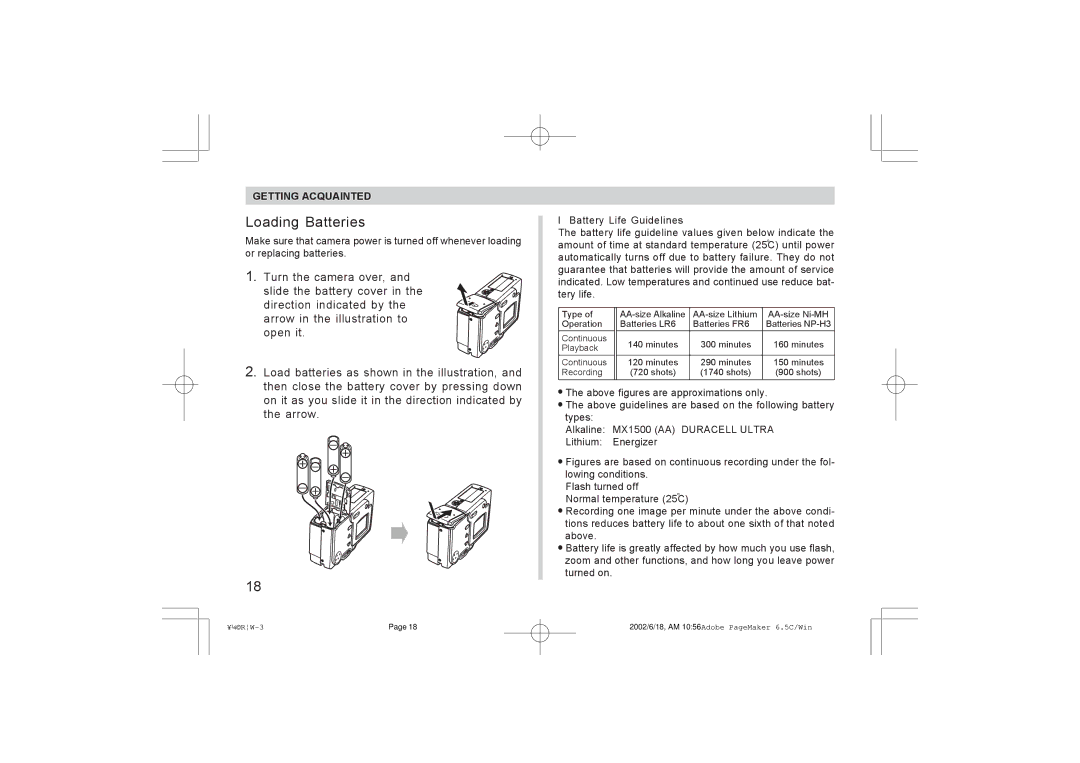GETTING ACQUAINTED
Loading Batteries
Make sure that camera power is turned off whenever loading or replacing batteries.
1.Turn the camera over, and
slide the battery cover in the direction indicated by the
l Battery Life Guidelines
The battery life guideline values given below indicate the amount of time at standard temperature (25C) until power automatically turns off due to battery failure. They do not guarantee that batteries will provide the amount of service indicated. Low temperatures and continued use reduce bat- tery life.
arrow in the illustration to open it.
2. Load batteries as shown in the illustration, and |
then close the battery cover by pressing down |
Type of Operation
Continuous Playback
Continuous Recording
Batteries LR6 | Batteries FR6 | Batteries |
140 minutes | 300 minutes | 160 minutes |
|
|
|
120 minutes | 290 minutes | 150 minutes |
(720 shots) | (1740 shots) | (900 shots) |
on it as you slide it in the direction indicated by |
the arrow. |
18
![]() The above figures are approximations only.
The above figures are approximations only.
![]() The above guidelines are based on the following battery types:
The above guidelines are based on the following battery types:
Alkaline: MX1500 (AA) DURACELL ULTRA
Lithium: Energizer
 Figures are based on continuous recording under the fol- lowing conditions.
Figures are based on continuous recording under the fol- lowing conditions.
Flash turned off
Normal temperature (25C)
 Recording one image per minute under the above condi- tions reduces battery life to about one sixth of that noted above.
Recording one image per minute under the above condi- tions reduces battery life to about one sixth of that noted above.
 Battery life is greatly affected by how much you use flash, zoom and other functions, and how long you leave power turned on.
Battery life is greatly affected by how much you use flash, zoom and other functions, and how long you leave power turned on.
Page 18 | 2002/6/18, AM 10:56Adobe PageMaker 6.5C/Win |