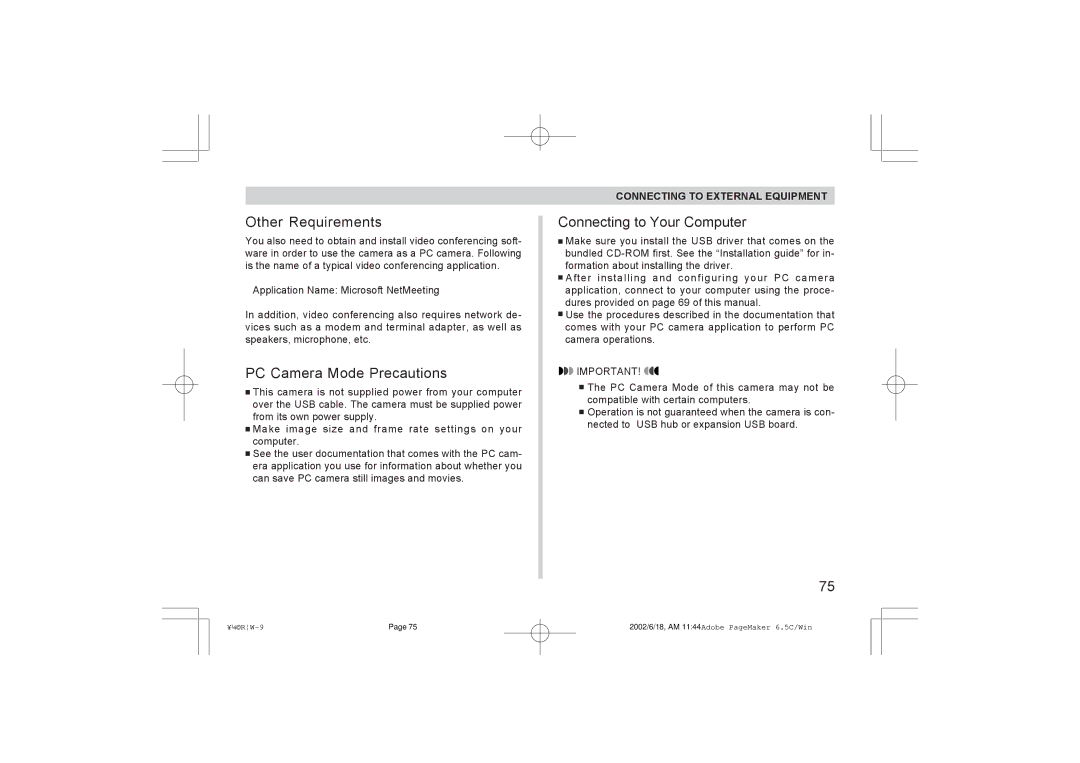Other Requirements
You also need to obtain and install video conferencing soft- ware in order to use the camera as a PC camera. Following is the name of a typical video conferencing application.
Application Name: Microsoft NetMeeting
In addition, video conferencing also requires network de- vices such as a modem and terminal adapter, as well as speakers, microphone, etc.
PC Camera Mode Precautions
![]()
![]() This camera is not supplied power from your computer over the USB cable. The camera must be supplied power from its own power supply.
This camera is not supplied power from your computer over the USB cable. The camera must be supplied power from its own power supply.
![]()
![]() Make image size and frame rate settings on your computer.
Make image size and frame rate settings on your computer.
![]()
![]() See the user documentation that comes with the PC cam- era application you use for information about whether you can save PC camera still images and movies.
See the user documentation that comes with the PC cam- era application you use for information about whether you can save PC camera still images and movies.
CONNECTING TO EXTERNAL EQUIPMENT
Connecting to Your Computer
![]()
![]() Make sure you install the USB driver that comes on the bundled
Make sure you install the USB driver that comes on the bundled
![]()
![]() After installing and configuring your PC camera application, connect to your computer using the proce- dures provided on page 69 of this manual.
After installing and configuring your PC camera application, connect to your computer using the proce- dures provided on page 69 of this manual.
![]()
![]() Use the procedures described in the documentation that comes with your PC camera application to perform PC camera operations.
Use the procedures described in the documentation that comes with your PC camera application to perform PC camera operations.
![]() IMPORTANT!
IMPORTANT!![]()
![]()
![]() The PC Camera Mode of this camera may not be compatible with certain computers.
The PC Camera Mode of this camera may not be compatible with certain computers.
![]()
![]() Operation is not guaranteed when the camera is con- nected to USB hub or expansion USB board.
Operation is not guaranteed when the camera is con- nected to USB hub or expansion USB board.
75
Page 75 | 2002/6/18, AM 11:44Adobe PageMaker 6.5C/Win |