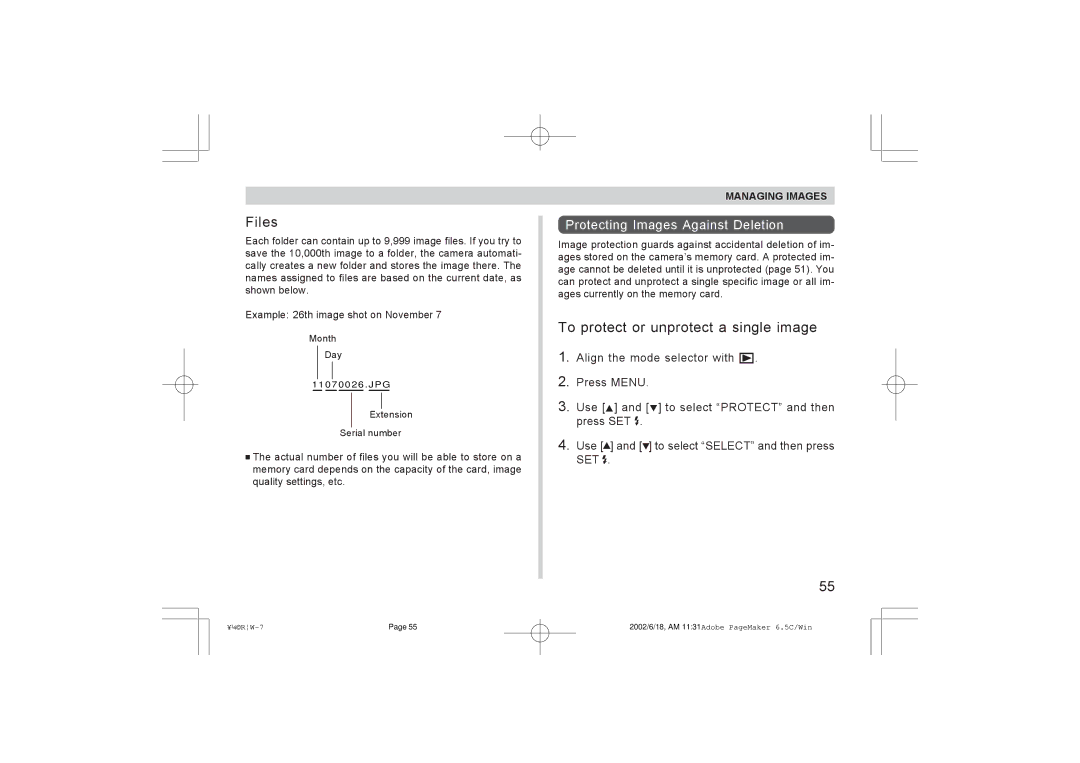Files
Each folder can contain up to 9,999 image files. If you try to save the 10,000th image to a folder, the camera automati- cally creates a new folder and stores the image there. The names assigned to files are based on the current date, as shown below.
Example: 26th image shot on November 7
Month
Day
11 0 7 0 0 2 6 . J PG
Extension
Serial number
![]()
![]() The actual number of files you will be able to store on a memory card depends on the capacity of the card, image quality settings, etc.
The actual number of files you will be able to store on a memory card depends on the capacity of the card, image quality settings, etc.
MANAGING IMAGES
Protecting Images Against Deletion
Image protection guards against accidental deletion of im- ages stored on the camera’s memory card. A protected im- age cannot be deleted until it is unprotected (page 51). You can protect and unprotect a single specific image or all im- ages currently on the memory card.
To protect or unprotect a single image
1.Align the mode selector with ![]() .
.
2.Press MENU.
3.Use [![]() ] and [ ] to select “PROTECT” and then press SET
] and [ ] to select “PROTECT” and then press SET ![]() .
.
4.Use [![]() ] and [ ] to select “SELECT” and then press SET
] and [ ] to select “SELECT” and then press SET ![]() .
.
55
Page 55 | 2002/6/18, AM 11:31Adobe PageMaker 6.5C/Win |