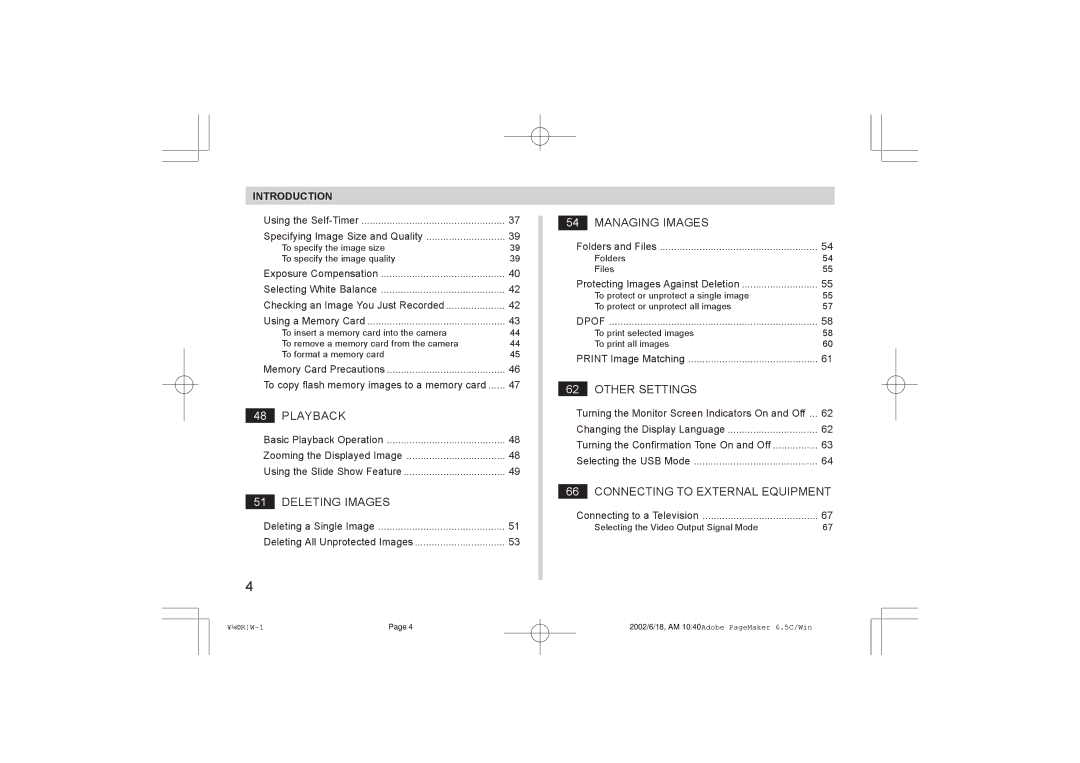INTRODUCTION |
| |
Using the | 37 | |
Specifying Image Size and Quality | 39 | |
| To specify the image size | 39 |
| To specify the image quality | 39 |
Exposure Compensation | 40 | |
Selecting White Balance | 42 | |
Checking an Image You Just Recorded | 42 | |
Using a Memory Card | 43 | |
| To insert a memory card into the camera | 44 |
| To remove a memory card from the camera | 44 |
| To format a memory card | 45 |
Memory Card Precautions | 46 | |
To copy flash memory images to a memory card | 47 | |
48 | PLAYBACK |
|
Basic Playback Operation | 48 | |
Zooming the Displayed Image | 48 | |
Using the Slide Show Feature | 49 | |
51 | DELETING IMAGES |
|
Deleting a Single Image | 51 | |
Deleting All Unprotected Images | 53 | |
4
54 | MANAGING IMAGES |
|
Folders and Files | 54 | |
| Folders | 54 |
| Files | 55 |
Protecting Images Against Deletion | 55 | |
| To protect or unprotect a single image | 55 |
| To protect or unprotect all images | 57 |
DPOF | 58 | |
| To print selected images | 58 |
| To print all images | 60 |
PRINT Image Matching | 61 | |
62 | OTHER SETTINGS |
|
Turning the Monitor Screen Indicators On and Off ... | 62 | |
Changing the Display Language | 62 | |
Turning the Confirmation Tone On and Off | 63 | |
Selecting the USB Mode | 64 | |
66CONNECTING TO EXTERNAL EQUIPMENT
Connecting to a Television | 67 |
Selecting the Video Output Signal Mode | 67 |
Page 4 | 2002/6/18, AM 10:40Adobe PageMaker 6.5C/Win |