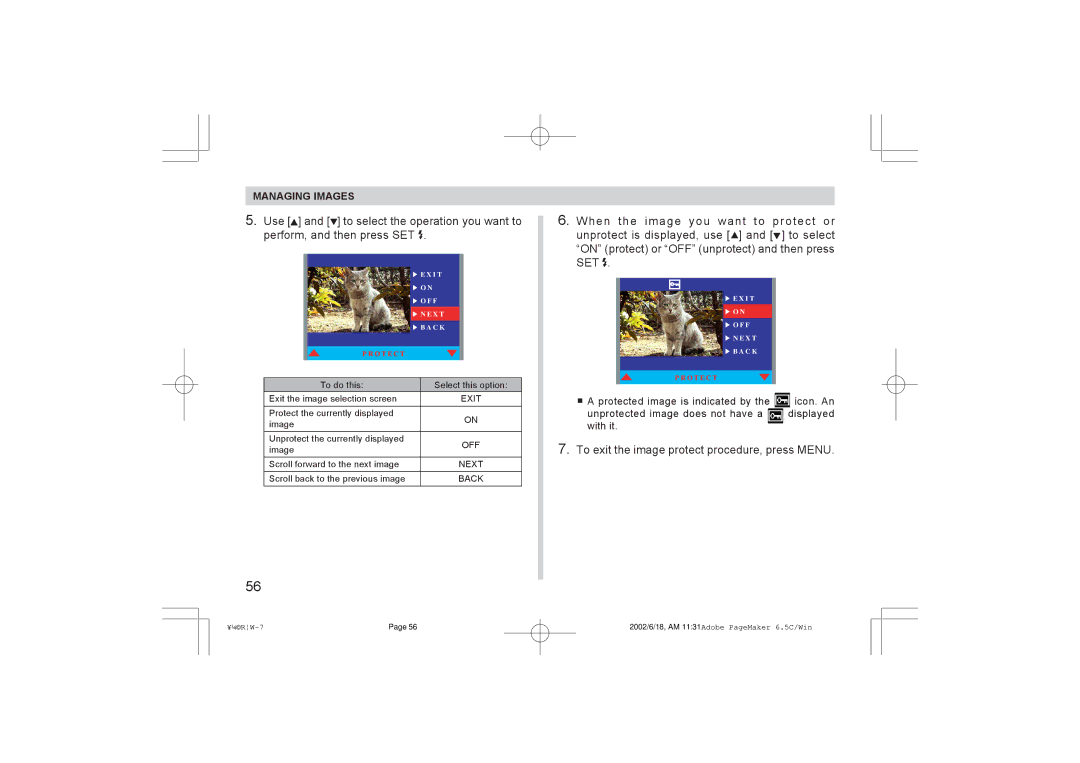MANAGING IMAGES
5.Use [![]() ] and [ ] to select the operation you want to perform, and then press SET .
] and [ ] to select the operation you want to perform, and then press SET .
E X I T
O N
O F F
N E X T
B A C K
P R O T E C T
To do this: | Select this option: | |
Exit the image selection screen | EXIT | |
|
| |
Protect the currently displayed | ON | |
image | ||
| ||
Unprotect the currently displayed | OFF | |
image | ||
| ||
Scroll forward to the next image | NEXT | |
Scroll back to the previous image | BACK | |
|
|
56
6.When the image you want to protect or unprotect is displayed, use [![]() ] and [ ] to select “ON” (protect) or “OFF” (unprotect) and then press SET .
] and [ ] to select “ON” (protect) or “OFF” (unprotect) and then press SET .
E X I T
O N
O F F
N E X T
B A C K
P R O T E C T
![]()
![]() A protected image is indicated by the
A protected image is indicated by the ![]() icon. An
icon. An
unprotected image does not have a displayed with it.
7.To exit the image protect procedure, press MENU.
Page 56 | 2002/6/18, AM 11:31Adobe PageMaker 6.5C/Win |