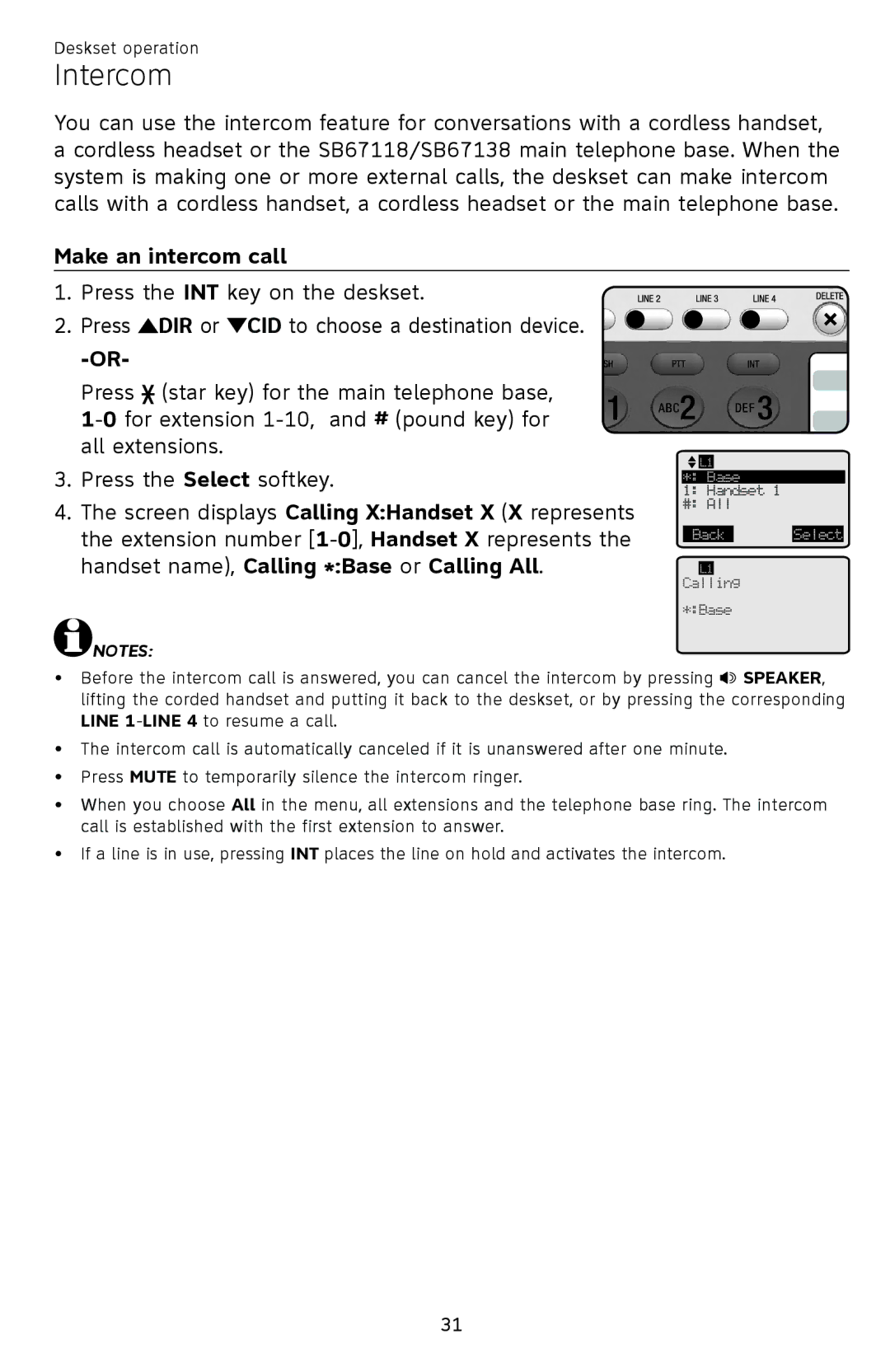Deskset operation
Intercom
You can use the intercom feature for conversations with a cordless handset, a cordless headset or the SB67118/SB67138 main telephone base. When the system is making one or more external calls, the deskset can make intercom calls with a cordless handset, a cordless headset or the main telephone base.
Make an intercom call
1. Press the INT key on the deskset.
2. Press ![]() DIR or
DIR or ![]() CID to choose a destination device.
CID to choose a destination device.
Press ![]() (star key) for the main telephone base,
(star key) for the main telephone base,
3. Press the Select softkey. |
|
| L1 |
|
| ||
|
|
|
|
|
| ||
|
|
| *: Base |
| |||
|
|
| 1: Handset 1 |
| |||
4. The screen displays Calling X:Handset X (X represents | #: All |
| |||||
|
|
|
|
| |||
the extension number | Back |
| Select | ||||
handset name), Calling | * | :Base or Calling All. |
|
|
|
|
|
| L1 |
|
|
| |||
|
| Calling |
| ||||
*:Base
![]() NOTES:
NOTES:
•Before the intercom call is answered, you can cancel the intercom by pressing ![]() SPEAKER, lifting the corded handset and putting it back to the deskset, or by pressing the corresponding LINE
SPEAKER, lifting the corded handset and putting it back to the deskset, or by pressing the corresponding LINE
•The intercom call is automatically canceled if it is unanswered after one minute.
•Press MUTE to temporarily silence the intercom ringer.
•When you choose All in the menu, all extensions and the telephone base ring. The intercom call is established with the first extension to answer.
•If a line is in use, pressing INT places the line on hold and activates the intercom.
31