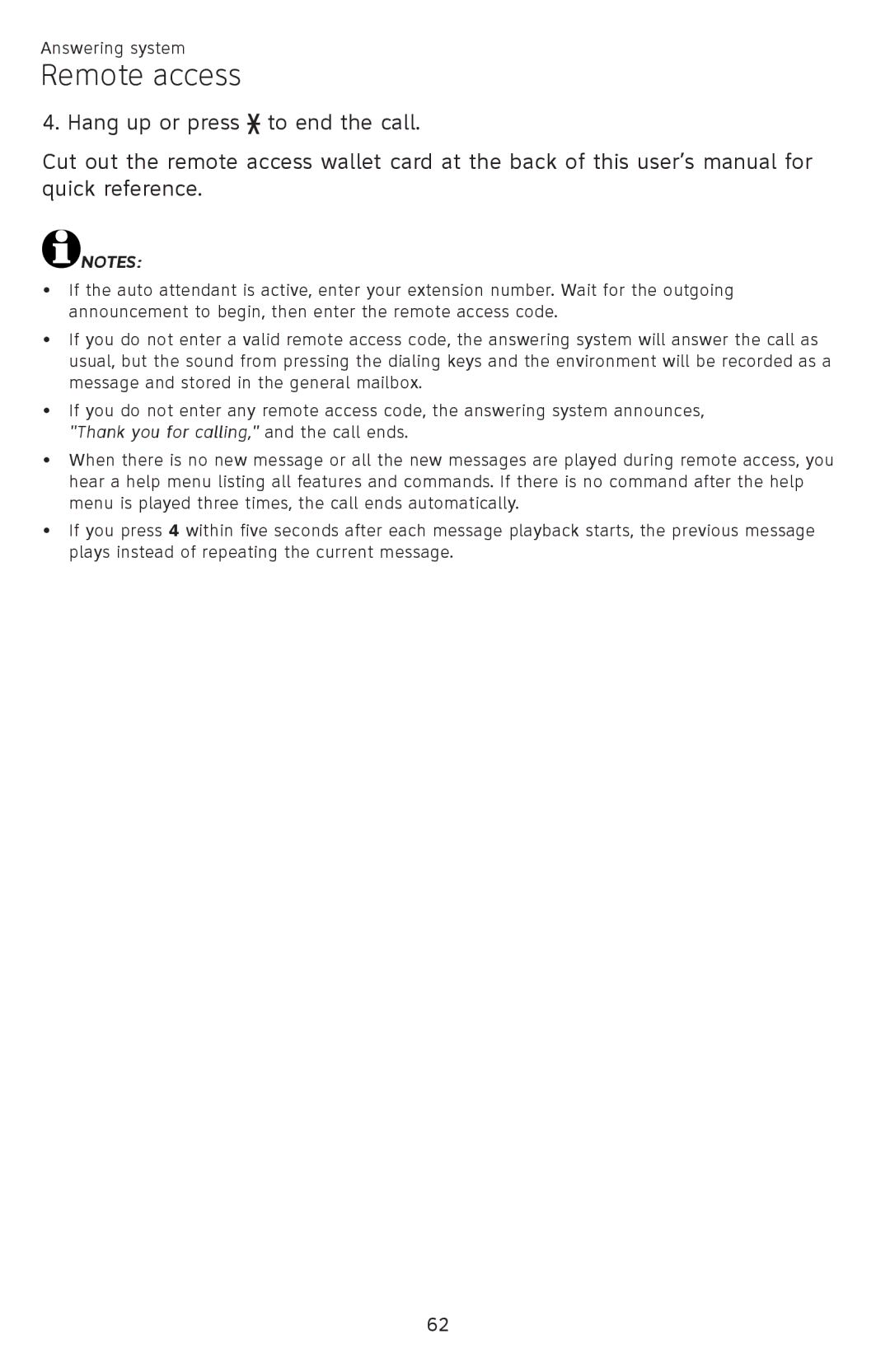Answering system
Remote access
4. Hang up or press ![]() to end the call.
to end the call.
Cut out the remote access wallet card at the back of this user’s manual for quick reference.
![]() NOTES:
NOTES:
•If the auto attendant is active, enter your extension number. Wait for the outgoing announcement to begin, then enter the remote access code.
•If you do not enter a valid remote access code, the answering system will answer the call as usual, but the sound from pressing the dialing keys and the environment will be recorded as a message and stored in the general mailbox.
•If you do not enter any remote access code, the answering system announces, "Thank you for calling," and the call ends.
•When there is no new message or all the new messages are played during remote access, you hear a help menu listing all features and commands. If there is no command after the help menu is played three times, the call ends automatically.
•If you press 4 within five seconds after each message playback starts, the previous message plays instead of repeating the current message.
62