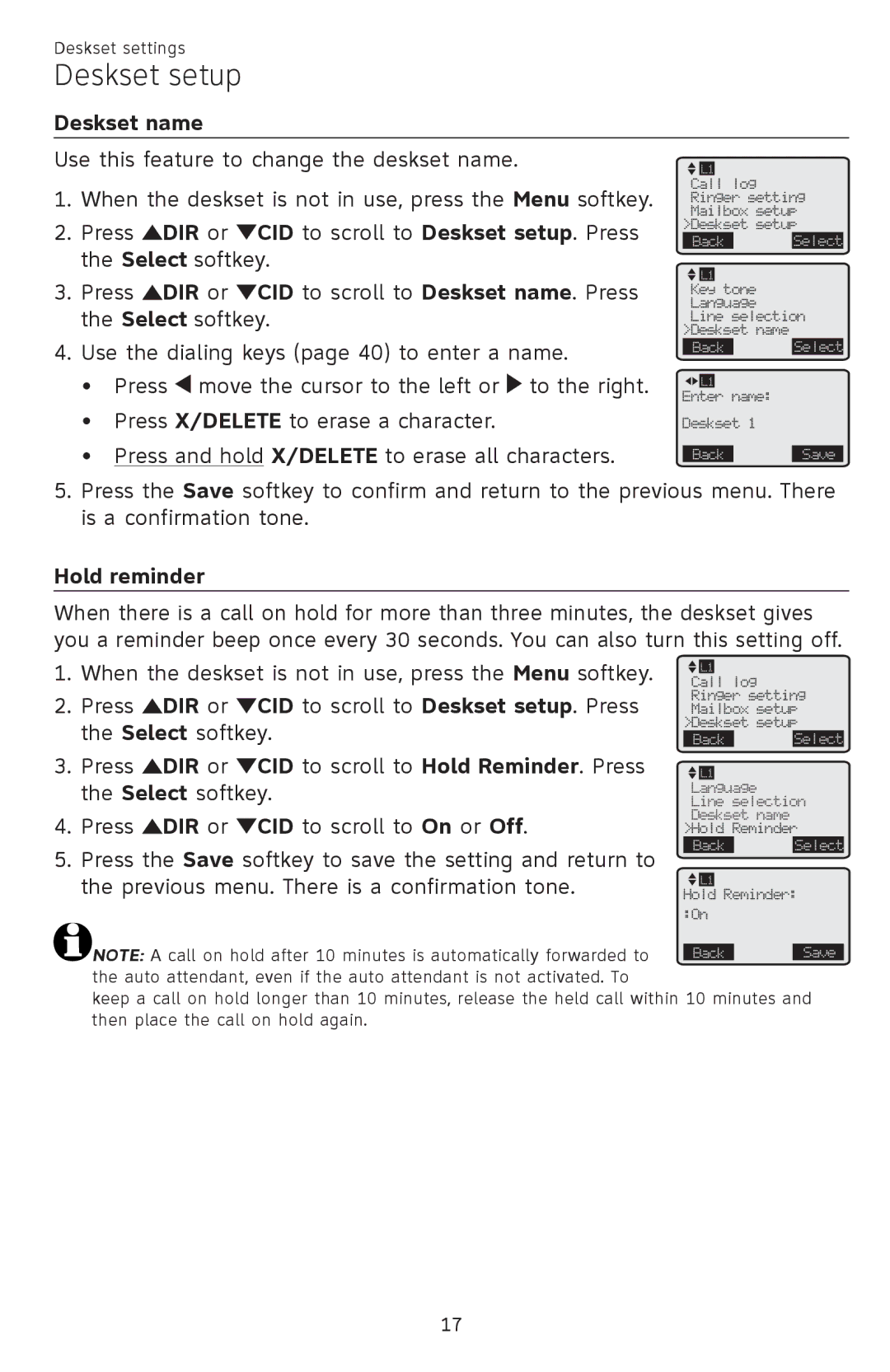Deskset settings
Deskset setup
Deskset name
Use this feature to change the deskset name.
1.When the deskset is not in use, press the Menu softkey.
2.Press ![]() DIR or
DIR or ![]() CID to scroll to Deskset setup. Press the Select softkey.
CID to scroll to Deskset setup. Press the Select softkey.
3.Press ![]() DIR or
DIR or ![]() CID to scroll to Deskset name. Press the Select softkey.
CID to scroll to Deskset name. Press the Select softkey.
4.Use the dialing keys (page 40) to enter a name.
• Press ![]() move the cursor to the left or
move the cursor to the left or ![]() to the right.
to the right.
![]()
![]() L1
L1
Call log Ringer setting Mailbox setup >Deskset setup
Back |
| Select |
![]()
![]() L1
L1
Key tone
Language
Line selection
>Deskset name |
| |||
Back |
| Select | ||
|
|
|
|
|
| L1 |
|
|
|
Enter name: |
| |||
•Press X/DELETE to erase a character.
•Press and hold X/DELETE to erase all characters.
Deskset 1
Back
Save
5.Press the Save softkey to confirm and return to the previous menu. There is a confirmation tone.
Hold reminder
When there is a call on hold for more than three minutes, the deskset gives you a reminder beep once every 30 seconds. You can also turn this setting off.
1.When the deskset is not in use, press the Menu softkey.
2.Press ![]() DIR or
DIR or ![]() CID to scroll to Deskset setup. Press the Select softkey.
CID to scroll to Deskset setup. Press the Select softkey.
3.Press ![]() DIR or
DIR or ![]() CID to scroll to Hold Reminder. Press the Select softkey.
CID to scroll to Hold Reminder. Press the Select softkey.
4.Press ![]() DIR or
DIR or ![]() CID to scroll to On or Off.
CID to scroll to On or Off.
5.Press the Save softkey to save the setting and return to the previous menu. There is a confirmation tone.
![]()
![]() L1
L1
Call log Ringer setting Mailbox setup
>Deskset setup
Back |
| Select |
![]()
![]() L1
L1
Language
Line selection Deskset name
>Hold Reminder
Back |
| Select |
![]()
![]() L1
L1
Hold Reminder: :On
NOTE: A call on hold after 10 minutes is automatically forwarded to | Back |
| Save |
|
|
| |
the auto attendant, even if the auto attendant is not activated. To |
|
|
|
keep a call on hold longer than 10 minutes, release the held call within 10 minutes and then place the call on hold again.
17